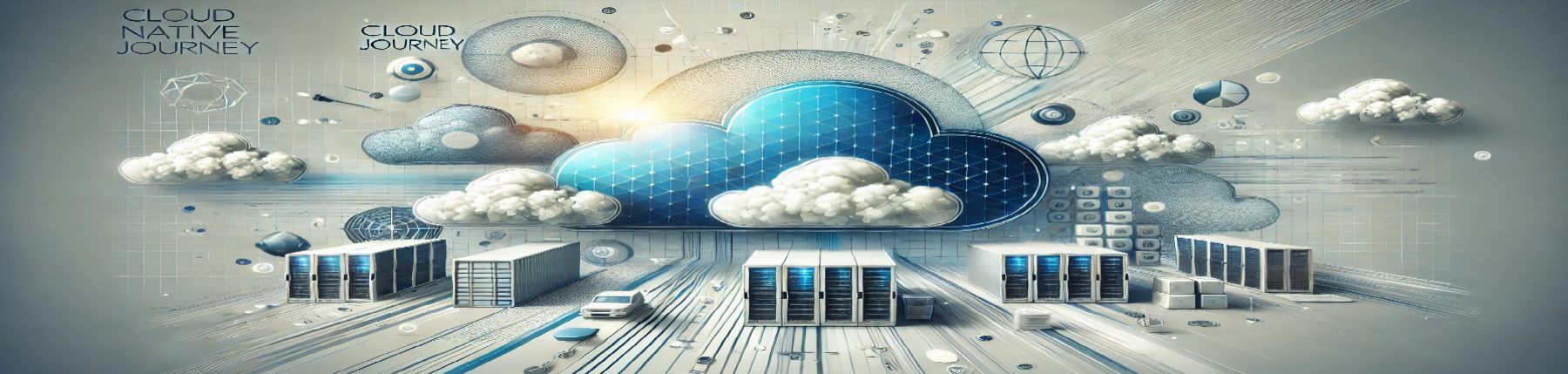Enhancing Your Batch Processing System with Efficiency and Scalability

Batch processing systems are indispensable for effectively managing substantial quantities of data. The necessity of optimizing these systems has never been more apparent, as businesses increasingly depend on data-driven decisions. This article explores effective strategies for optimizing your batch processing system, with a particular emphasis on parallel processing, resource optimization, and error management. Organizations can enhance the efficiency, reliability, and scalability of their data processing operations by employing these strategies.
Understanding Batch Processing
It is imperative to comprehend the nature of batch processing prior to investigating enhancement strategies. Batch processing is the process of executing a sequence of jobs or tasks on a set of data in a group (or batch) rather than processing each item of data individually. This approach is especially advantageous for tasks that involve the simultaneous processing of substantial quantities of data, including payroll, invoicing, and data migrations.
Benefits of Batch Processing
- Efficiency: Batch processing reduces the overhead associated with processing tasks one at a time, allowing for quicker completion.
- Resource Management: It allows for optimal use of system resources, processing data during off-peak hours to minimize impact on other operations.
- Automation: Batch jobs can be scheduled to run automatically, reducing the need for manual intervention.
1. Parallel Processing
What It Is
Parallel processing involves breaking down a task into smaller sub-tasks that can be executed simultaneously across multiple processors or machines.
How to Implement It
- Task Division: Identify independent tasks within your batch process that can be executed in parallel.
- Distributed Systems: Utilize frameworks like Apache Hadoop or Apache Spark, which are designed to process data in parallel across clusters of computers.
- Load Balancing: Ensure that tasks are evenly distributed to prevent any single processor from becoming a bottleneck.
Benefits
Implementing parallel processing can dramatically reduce processing times, leading to faster data availability and improved performance during peak times.
2. Data Partitioning
What It Is
Data partitioning involves splitting a large dataset into smaller, more manageable segments, which can be processed individually.
How to Implement It
- Vertical Partitioning: Divide data based on columns, especially when certain columns are accessed more frequently.
- Horizontal Partitioning: Split data into subsets based on rows, such as by date or category.
- Dynamic Partitioning: Implement a system that automatically adjusts partitions based on data growth or processing load.
Benefits
Data partitioning improves performance by enabling parallel processing and reducing memory consumption, making it easier to handle large datasets.
3. Resource Optimization
What It Is
Resource optimization focuses on effectively managing computing resources (CPU, memory, and I/O) to maximize throughput and minimize latency.
How to Implement It
- Monitoring Tools: Use performance monitoring tools (like Prometheus or Grafana) to track resource utilization and identify bottlenecks.
- Dynamic Scaling: Implement auto-scaling features in cloud environments to adjust resource allocation based on workload.
- Resource Allocation Policies: Set policies to prioritize resource allocation for critical batch jobs over less important tasks.
Benefits
Optimizing resources leads to better performance, lower operational costs, and a more efficient use of available infrastructure.
4. Error Handling and Retry Logic
What It Is
Effective error handling ensures that the system can recover from failures without manual intervention, while retry logic attempts to rerun failed tasks automatically.
How to Implement It
- Exception Handling: Use structured exception handling in your batch jobs to catch errors and log them for further analysis.
- Retry Mechanisms: Implement exponential backoff strategies for retries, where the time between attempts increases after each failure.
- Dead Letter Queues: Use dead letter queues for failed jobs, allowing for manual review and intervention if needed.
Benefits
A robust error handling and retry mechanism reduces downtime, improves reliability, and enhances the overall resilience of the batch processing system.
5. Job Scheduling
What It Is
Job scheduling involves organizing and prioritizing batch jobs based on their importance and resource requirements.
How to Implement It
- Task Scheduler Tools: Utilize tools like Apache Airflow or Cron jobs to schedule and manage batch jobs effectively.
- Dependency Management: Establish dependencies between jobs to ensure that tasks run in the correct order.
- Priority Levels: Assign priority levels to jobs, allowing critical tasks to be processed ahead of less urgent ones.
Benefits
Effective job scheduling enhances resource utilization, minimizes idle time, and ensures that critical jobs are completed promptly.
6. Asynchronous Processing
What It Is
Asynchronous processing allows batch jobs to run independently of the main application, enabling non-blocking operations.
How to Implement It
- Message Queues: Use message queues (like RabbitMQ or Kafka) to decouple processing from data submission.
- Callbacks and Promises: Implement callbacks or promises in your code to handle job completion notifications without blocking other operations.
- Event-Driven Architecture: Adopt an event-driven architecture to trigger batch jobs based on specific events.
Benefits
Asynchronous processing enhances responsiveness, allowing applications to continue functioning while batch jobs are processed in the background.
7. Data Caching
What It Is
Data caching involves storing frequently accessed data in a fast-access layer to reduce retrieval times.
How to Implement It
- In-Memory Caching: Use in-memory caching solutions like Redis or Memcached to speed up access to frequently used data.
- Cache Invalidation: Implement a strategy for invalidating outdated cache entries to ensure data accuracy.
- Content Delivery Networks (CDNs): Utilize CDNs for caching static data, improving access speed for geographically dispersed users.
Benefits
Data caching significantly reduces processing times and enhances the overall performance of batch processing systems.
8. Monitoring and Alerts
What It Is
Monitoring and alerting systems track the performance and health of batch processing jobs and infrastructure.
How to Implement It
- Logging Solutions: Implement logging solutions (like ELK Stack or Splunk) to collect and analyze logs from batch jobs.
- Performance Dashboards: Create dashboards that visualize key metrics (processing time, resource utilization) for real-time monitoring.
- Alerts: Set up alerts to notify administrators of performance issues or job failures.
Benefits
Comprehensive monitoring and alerting systems help in identifying issues proactively, reducing downtime, and improving overall system reliability.
9. Version Control and Rollback
What It Is
Version control for batch processing scripts allows teams to track changes, collaborate, and revert to previous versions if necessary.
How to Implement It
- Version Control Systems: Use Git or similar version control systems to manage scripts and configurations.
- Change Logs: Maintain detailed change logs to document what changes were made and why.
- Rollback Procedures: Develop clear rollback procedures to restore previous versions quickly in case of issues.
Benefits
Version control enhances collaboration among team members and provides a safety net for recovering from mistakes.
10. Automated Testing
What It Is
Automated testing involves running predefined tests on batch processing jobs to ensure they work as expected.
How to Implement It
- Unit Tests: Create unit tests for individual components of batch jobs to verify their functionality.
- Integration Tests: Implement integration tests to ensure that batch jobs work correctly with other system components.
- Continuous Integration/Continuous Deployment (CI/CD): Integrate automated testing into your CI/CD pipeline for seamless deployments.
Benefits
Automated testing improves the quality of batch jobs, reduces bugs in production, and enhances overall system stability.
11. Documentation and Logging
What It Is
Proper documentation and logging practices ensure that batch processing systems are well-understood and maintainable.
How to Implement It
- Comprehensive Documentation: Maintain detailed documentation for batch processing jobs, including purpose, input/output specifications, and error handling procedures.
- Structured Logging: Use structured logging formats (like JSON) to make logs easier to parse and analyze.
- Regular Reviews: Schedule regular reviews of documentation to ensure it remains current.
Benefits
Good documentation and logging practices facilitate troubleshooting, enhance team collaboration, and ensure knowledge retention.
12. Load Balancing
What It Is
Load balancing distributes workloads across multiple resources to prevent any single point of failure or resource bottleneck.
How to Implement It
- Load Balancers: Use load balancers to evenly distribute requests and workloads across available servers.
- Health Checks: Implement health checks to ensure that only healthy instances are receiving traffic.
- Auto-Scaling: Integrate auto-scaling features to dynamically adjust the number of active resources based on demand.
Benefits
Load balancing enhances system reliability, improves performance, and ensures better resource utilization.
13. Containerization
What It Is
Containerization involves packaging applications and their dependencies into containers for consistent deployment across environments.
How to Implement It
- Docker: Use Docker to create containers for your batch processing jobs, ensuring consistency across development and production environments.
- Orchestration Tools: Utilize orchestration tools like Kubernetes to manage and scale containerized applications.
- Isolation: Leverage containerization to isolate different batch jobs, minimizing the risk of conflicts.
Benefits
Containerization enhances portability, simplifies deployments, and improves scalability.
14. Cloud Integration
What It Is
Cloud integration allows batch processing systems to leverage cloud resources for improved scalability and reliability.
How to Implement It
- Cloud Providers: Choose a cloud provider that offers scalable storage and computing solutions (like AWS, Azure, or Google Cloud).
- Managed Services: Utilize managed services for batch processing, such as AWS Batch or Azure Data Factory, to reduce operational overhead.
- Hybrid Solutions: Implement hybrid solutions that combine on-premises resources
with cloud capabilities for flexibility.
Benefits
Cloud integration offers scalability, reduced costs, and the ability to leverage advanced cloud services for batch processing.
15. Incremental Processing
What It Is
Incremental processing involves handling only new or changed data rather than reprocessing entire datasets.
How to Implement It
- Change Data Capture (CDC): Use CDC techniques to track changes in the data source and process only those changes.
- Timestamping: Implement timestamping to identify and process records that have changed since the last job run.
- Batch Size Management: Adjust batch sizes based on data change frequency to optimize processing efficiency.
Benefits
Incremental processing reduces resource consumption, speeds up processing times, and minimizes the impact on system performance.
Conclusion
A multifaceted approach that integrates a variety of strategies to optimize performance, reliability, and scalability is necessary to improve your batch processing system. By implementing the strategies delineated in this article, you can establish a batch processing environment that is more efficient and aligns with the requirements of the current data-driven landscape.