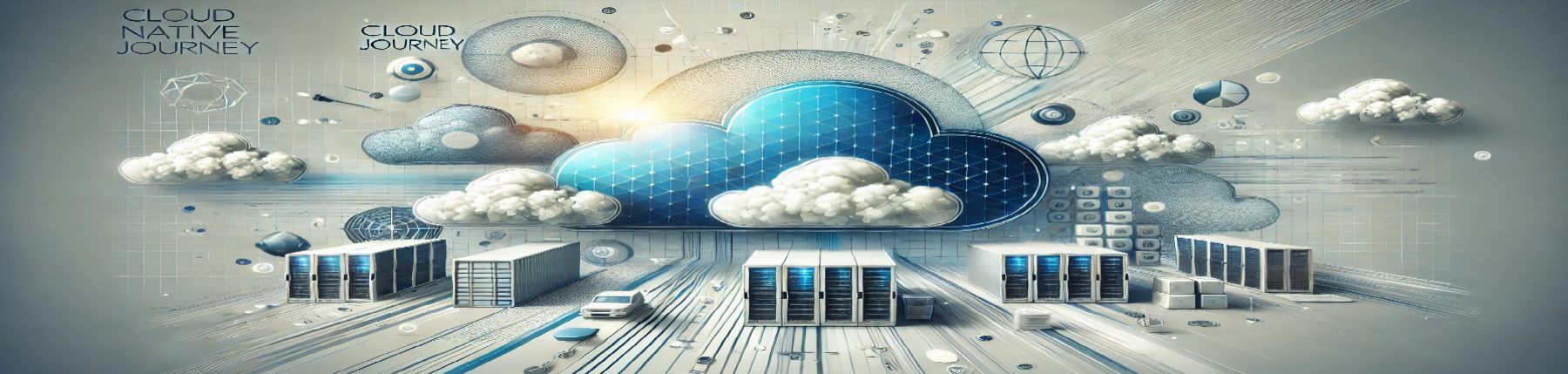Connecting SQL Databases to the Cloud: PostgreSQL, MySQL, SQLite, and Cloud Integration Explained

The management and scaling of databases has been completely transformed by cloud technologies in the data-driven world of today. SQL databases, which include PostgreSQL, MySQL, and SQLite, have been well-established favorites among developers for quite some time. However, in response to the growing demand for solutions that are scalable, adaptable, and cost-effective, cloud integration has emerged as an essential component. Understanding how to connect and maintain SQL databases in the cloud is vital for guaranteeing performance, stability, and simplicity of access. This is true regardless of whether you are managing a huge program or a small project.
In this post, we will discuss how to connect PostgreSQL, MySQL, and SQLite to the cloud. We will concentrate on the cloud services, tools, security considerations, and integration methods that will allow you to take use of the full potential of cloud databases. You will have a better grasp of how cloud connectivity works for these major SQL databases by the time you reach the conclusion of this article, as well as how you might include them into your projects.
Understanding SQL Databases and Cloud Connectivity
Databases written on SQL (Structured Query Language) such as PostgreSQL, MySQL, and SQLite have been the foundation of data management for many years. They find widespread application in a wide range of applications, ranging from websites on a small scale to systems with enterprise-level functionality. As more and more businesses shift their operations to the cloud in search of improved scalability, security, and cost-effectiveness, there has been an upsurge in the need for connect these old SQL databases to cloud services.
The traditional on-premises database hosting method is superior to cloud computing, which enables businesses to store data remotely and access it over the internet. Cloud computing offers various advantages over traditional database hosting. Among these benefits include autonomous scalability, high availability, decreased expenses associated with infrastructure, and improved backup and disaster recovery choices. As a consequence of this, it is now very necessary for developers and IT teams to have a proper understanding of how to connect and integrate SQL databases with cloud platforms.
PostgreSQL and Cloud Integration
Known for its stability, performance, and extensibility, PostgreSQL is a relational database that is open-source and provides extensive functionality. As a result of its support for complicated queries, ACID (Atomicity, Consistency, Isolation, Durability) compliance, and excellent concurrency handling, it is frequently utilized in systems that deal with a significant amount of data. PostgreSQL has emerged as a popular alternative for cloud-based applications as the number of people using the cloud continues to increase.
Cloud Services for PostgreSQL
The major cloud providers have embraced PostgreSQL by offering managed PostgreSQL services. These services allow users to provision PostgreSQL databases in the cloud without the need to manually set up, configure, or maintain the infrastructure.
- Amazon RDS for PostgreSQL: Amazon Web Services (AWS) provides Amazon RDS (Relational Database Service) for PostgreSQL. This service is fully managed, meaning AWS handles backups, patching, scaling, and fault tolerance. Users can focus on application development instead of managing the underlying infrastructure. Connecting to RDS for PostgreSQL is straightforward using standard PostgreSQL tools, such as pgAdmin, DBeaver, or psql.
- Google Cloud SQL for PostgreSQL: Google Cloud offers Cloud SQL for PostgreSQL, a fully managed relational database service. This service takes care of database management tasks like backups, updates, and scaling, while providing users with easy connectivity options. Developers can connect using SQL clients or command-line tools just as they would with an on-premise PostgreSQL instance.
- Azure Database for PostgreSQL: Microsoft’s Azure cloud platform provides a fully managed PostgreSQL service that offers high availability, scaling, and automated backups. Azure’s PostgreSQL service also supports advanced features like geo-replication, ensuring that applications remain available even during failures.
Connecting PostgreSQL to the Cloud
To connect PostgreSQL databases to cloud platforms, developers need to configure several essential elements, including authentication, connection strings, and network settings. Cloud-based PostgreSQL services often provide connection strings that include the necessary credentials, hostnames, and ports. Most modern SQL database management tools like pgAdmin or DBeaver allow developers to securely connect to these cloud instances using SSL or TLS encryption for added security.
MySQL and Cloud Integration
MySQL is one of the most popular open-source relational database management systems (RDBMS), known for its speed, reliability, and ease of use. Many developers and organizations rely on MySQL for applications ranging from content management systems (CMS) to e-commerce platforms. As with PostgreSQL, integrating MySQL databases with the cloud can help businesses scale their infrastructure while reducing operational overhead.
Cloud Services for MySQL
The three main cloud providers—Amazon, Google, and Microsoft—offer fully managed MySQL services that take the heavy lifting out of database management.
- Amazon RDS for MySQL: Just as with PostgreSQL, AWS provides RDS for MySQL. This service is fully managed and offers features like automated backups, scaling, and multi-AZ (Availability Zone) deployments for high availability. It also supports a variety of MySQL versions, allowing users to select the best fit for their applications.
- Google Cloud SQL for MySQL: Google Cloud offers Cloud SQL for MySQL, a fully managed MySQL database service that integrates with other Google Cloud services. It provides automatic scaling, security, and compliance features, along with simplified configuration and maintenance. Users can connect to MySQL instances via secure, encrypted channels.
- Azure Database for MySQL: Azure also provides a managed MySQL database service with automatic updates, backups, and scaling. Azure’s offering includes built-in security features like firewalls, SSL encryption, and identity management via Azure Active Directory.
Connecting MySQL to the Cloud
Connecting MySQL to the cloud typically involves configuring the correct database endpoint, user credentials, and SSL settings. Cloud services like Amazon RDS for MySQL, Google Cloud SQL, and Azure Database for MySQL typically provide a connection string that includes all the necessary details, such as the host address, database name, and user credentials.
Similar to PostgreSQL, developers can use SQL management tools like MySQL Workbench, DBeaver, or TablePlus to connect to cloud-hosted MySQL databases. Additionally, cloud-specific SDKs and APIs can be used to interact programmatically with MySQL instances, making it easy to scale and manage the database from within your application.
SQLite and Cloud Integration
SQLite differs from PostgreSQL and MySQL in that it is an embedded, serverless database engine. It is widely used in applications where lightweight, local storage is required, such as mobile apps, embedded systems, and desktop applications. While SQLite is not traditionally associated with cloud environments, it can still be integrated with cloud services in certain ways.
Cloud Services for SQLite
Unlike PostgreSQL and MySQL, SQLite does not have a dedicated cloud service. Instead, developers typically use cloud storage solutions to host SQLite database files. This is common in applications where SQLite is used as a local database that syncs data with a cloud-based server.
- Amazon S3: Developers can host SQLite database files on Amazon S3 and use cloud-based synchronization tools to upload and download data from the cloud. This can be done by writing custom scripts or using existing sync frameworks.
- Google Cloud Storage: Similarly, Google Cloud offers Cloud Storage for hosting SQLite database files. By storing the SQLite file in a cloud bucket, developers can leverage Google’s infrastructure for reliable storage and access.
- Azure Blob Storage: Microsoft Azure provides Blob Storage, which can be used to store SQLite databases as files. Azure Blob Storage is highly scalable and accessible, making it an ideal solution for applications that need to store SQLite databases in the cloud.
Connecting SQLite to the Cloud
While SQLite itself does not provide native cloud connectivity, developers can use cloud storage APIs to manage and sync SQLite database files. This is often done in mobile or desktop applications where the SQLite database is updated locally and then synced to the cloud when a network connection is available. Developers can use APIs provided by cloud services like Amazon S3, Google Cloud Storage, or Azure Blob Storage to implement this synchronization.
SQLite is also commonly used in conjunction with other cloud-based solutions, such as Firebase or CouchDB, which offer real-time database syncing and storage. These platforms provide a cloud-based backend for applications that use SQLite as a local cache or offline database.
Security and Authentication Considerations
Security is a critical aspect of cloud database connectivity. Whether you’re using PostgreSQL, MySQL, or SQLite in the cloud, ensuring that your connections are secure is paramount to prevent unauthorized access and data breaches.
- Encryption: Always use SSL or TLS encryption when connecting to cloud-hosted SQL databases. This ensures that your data remains encrypted during transit and prevents eavesdropping.
- IAM (Identity and Access Management): Many cloud platforms offer IAM tools that help control access to your database instances. For example, AWS IAM allows you to assign roles and permissions for accessing Amazon RDS instances securely. Similarly, Google Cloud and Azure offer robust identity management systems that integrate with their respective database services.
- Firewalls: Cloud services often include built-in firewall functionality that restricts access to only trusted IP addresses or network ranges. This is especially important for preventing unauthorized access from the internet.
- Two-Factor Authentication (2FA): For added security, enable two-factor authentication (2FA) for any cloud account that manages SQL databases. This adds an extra layer of protection when accessing your database resources.
Conclusion
Scalability, cost savings, and simplicity of maintenance are just some of the considerable advantages that may be gained by connecting SQL databases to the cloud. Some examples of such databases include PostgreSQL, MySQL, and SQLite. With cloud integration, you can manage your data architecture in a powerful and flexible manner, regardless of whether you are using a fully managed cloud database service such as Amazon RDS, Google Cloud SQL, or Azure Database, or if you are hosting SQLite database files in cloud storage.
Through the utilization of the appropriate cloud services, tools, and security standards, you can guarantee that your SQL databases will continue to be highly available, safe, and optimized for performance when they are hosted in the cloud. Understanding how to connect and administer SQL databases in the cloud is becoming a vital skill for both developers and IT professionals alike as the usage of cloud computing continues to expand.