
Introduction: Understanding Web Scraping and Its Importance
The process of extracting data from webpages is known as web scraping, and it is a powerful method. The method of online scraping enables you to automate the data collecting process and save numerous hours of time, regardless of whether you are wanting to collect information about product prices, news articles, or other public pieces of information. The idea behind a web scraper is straightforward: it functions similarly to a bot in that it visits a website, reads the text on that website, and extracts information that is helpful.
Using Python, which is one of the most widely used programming languages for this kind of work, we will walk you through the process of constructing a straightforward web scraper in this post. In this section, we will discuss the prerequisites, the sequential instructions, and the recommended practices. After finishing, you will have a scraper that is fully functional and can be modified to meet the requirements of your own data extraction needs.
What is Web Scraping?
Web scraping refers to the process of programmatically accessing the contents of a webpage and extracting specific data from it. Unlike traditional methods where users manually copy and paste information, web scraping automates this task. Scrapers can pull content from websites, parse it, and then use that data for analysis, reporting, or other purposes.
Web scraping is commonly used for:
- Price comparison websites that aggregate data from different retailers
- Social media sentiment analysis
- Research purposes like pulling academic papers or articles
- News aggregators that collect information from multiple sources
- Job boards or recruitment platforms for job listings
Despite its usefulness, web scraping has legal and ethical concerns. Always ensure you are complying with a website’s terms of service and applicable laws before scraping.
Why Python is Ideal for Web Scraping
Python has become the go-to language for web scraping due to its simplicity, readability, and the powerful libraries it offers for data extraction. Python’s syntax is easy for beginners to learn, and its versatility makes it suitable for a wide range of web scraping tasks.
Key reasons why Python is ideal for web scraping include:
- Libraries like BeautifulSoup and Scrapy: These libraries simplify the task of parsing HTML and extracting data.
- Requests: A simple library to make HTTP requests to websites and retrieve HTML content.
- Easy Integration with Data Analysis Libraries: Once the data is scraped, it can easily be analyzed using libraries like Pandas or NumPy.
- Active Community and Documentation: Python has a large community of developers who contribute to libraries and share their experiences.
Prerequisites for Building a Simple Web Scraper
Before diving into the code, there are a few things you’ll need:
- Python Installed: If you don’t already have Python installed, visit the official Python website and download the latest version for your operating system.
- Basic Knowledge of Python: Although we’ll cover the necessary steps in detail, a basic understanding of Python syntax and how to run scripts will be helpful.
- Libraries for Web Scraping: You will need to install some Python libraries for web scraping. These include:
- Requests: To fetch web pages.
- BeautifulSoup: To parse HTML and extract data.
- Pandas: To structure the data into a tabular format.
You can install these libraries using the following commands:
pip install requests beautifulsoup4 pandas
Step-by-Step Guide to Building a Simple Web Scraper
1. Setting Up the Project
Create a new folder for your project. Inside the folder, create a new Python file (e.g., scraper.py). This will be the script where you write all the code to scrape the web.
2. Importing Necessary Libraries
Start by importing the libraries you installed earlier. These will help in making HTTP requests, parsing HTML, and processing the scraped data.
import requests
from bs4 import BeautifulSoup
import pandas as pd
3. Sending HTTP Requests to Fetch Web Pages
The first step in web scraping is sending an HTTP request to the target website. This is done using the requests library. The requests.get() function retrieves the HTML content of the webpage.
Here’s an example of sending a GET request to a webpage:
url = "https://example.com"
response = requests.get(url)
In this example, the response object contains the HTML content of the page, which we’ll parse next. To ensure your scraper works correctly, you may want to check the status code of the response to confirm that the page has loaded successfully.
if response.status_code == 200:
print("Page loaded successfully")
else:
print("Failed to retrieve the page")
4. Parsing HTML Content
Once you have the HTML content, you need to parse it to extract useful data. This is where BeautifulSoup comes in. BeautifulSoup helps in parsing the HTML and navigating through the page’s elements.
soup = BeautifulSoup(response.text, 'html.parser')
Now, soup contains the parsed HTML of the webpage. You can use various BeautifulSoup methods to search for tags, classes, or other attributes within the HTML.
For example, let’s say you want to extract all the headlines on a news website. You can find all instances of the <h2> tag, which is typically used for headlines:
headlines = soup.find_all('h2')
for headline in headlines:
print(headline.text.strip())
5. Extracting Specific Data
In real-world scenarios, the data you need will not be in a simple tag like <h2>. You’ll need to dig deeper into the HTML structure and use attributes like class, id, or name to identify the right elements.
For instance, let’s say you’re scraping product details from an e-commerce website. Each product might be inside a <div> tag with a specific class, such as product-name.
product_names = soup.find_all('div', class_='product-name')
for product in product_names:
print(product.text.strip())
You can use similar methods to extract other data like prices, ratings, descriptions, etc. Depending on the website, you might need to navigate through nested tags or handle pagination to get all the data.
6. Storing the Scraped Data
Once you’ve extracted the data you need, the next step is to store it in a structured format, such as a CSV file. You can use the Pandas library to easily write data into a CSV file.
data = {
'Product Name': [],
'Price': [],
'Rating': []
}
# Example of extracting multiple pieces of data
products = soup.find_all('div', class_='product')
for product in products:
name = product.find('div', class_='product-name').text.strip()
price = product.find('span', class_='price').text.strip()
rating = product.find('span', class_='rating').text.strip()
data['Product Name'].append(name)
data['Price'].append(price)
data['Rating'].append(rating)
# Convert the data into a DataFrame and save it as a CSV file
df = pd.DataFrame(data)
df.to_csv('scraped_data.csv', index=False)
This script will store the product names, prices, and ratings into a CSV file called scraped_data.csv.
7. Handling Errors and Edge Cases
Web scraping often involves dealing with unexpected scenarios such as:
- 404 Errors: The page you are trying to scrape does not exist.
- Rate Limiting: Websites may block your scraper if you make too many requests too quickly.
- Changes in HTML Structure: Websites may update their design, breaking your scraper.
To handle these situations, you can implement error handling using Python’s try and except blocks and add delays between requests to avoid overwhelming the server.
import time
try:
response = requests.get(url)
response.raise_for_status() # Will raise an exception for bad status codes
soup = BeautifulSoup(response.text, 'html.parser')
except requests.exceptions.RequestException as e:
print(f"Error occurred: {e}")
time.sleep(5) # Wait 5 seconds before retrying
8. Respecting Legal and Ethical Guidelines
Before scraping any website, it’s important to read and understand the website’s terms of service. Many websites explicitly prohibit web scraping in their terms, and violating these terms can lead to legal consequences. Moreover, overloading a server with excessive requests can negatively impact the website’s performance.
To avoid these issues:
- Always check for a
robots.txtfile on the website. This file tells you which pages you’re allowed to scrape. - Respect rate limits and add delays between your requests.
- Use appropriate headers in your requests to identify your scraper.
Conclusion: Scaling Up Your Web Scraping Project
The construction of a straightforward web scraper is just the beginning. As you gain more experience with web scraping, you will be able to extend your project to accommodate more complicated websites, interact with application programming interfaces (APIs), and automate the entire process of scraping. Managing dynamic content and websites that make use of JavaScript can be made easier with the assistance of libraries such as Scrapy and Selenium.
It is important to keep in mind that online scraping is a sector that is constantly undergoing change. Keeping abreast of the latest best practices and technological advancements will assist you in avoiding frequent errors and improving your data extraction procedures.
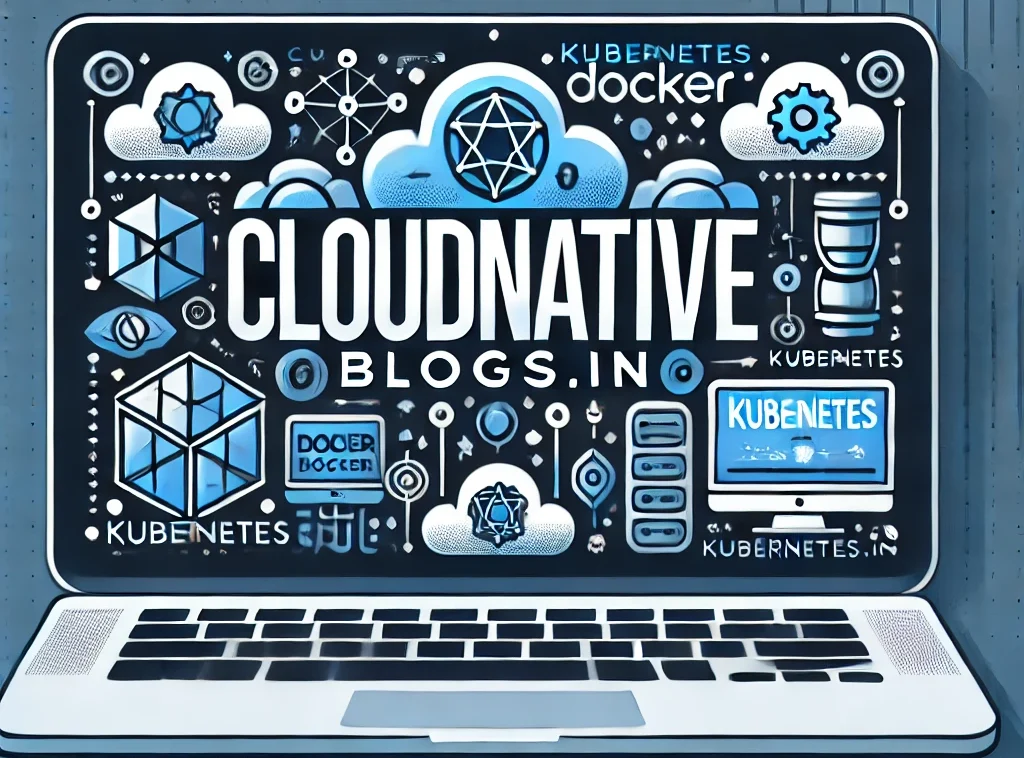
Mobil cihazlar üçün shining crown apk yükləmək çox rahatdır.
Shining crown pacanele Rumıniyada məşhurdur, Azərbaycanda da sevilir.
Shining crown free slot risksiz məşq üçün möhtəşəmdir. Shining crown jackpot böyük həyəcan gətirir. Shining crown lines oyunçular üçün geniş imkanlar açır.
Play shining crown asan interfeys ilə təklif olunur.
Shining crown bell link demo tez-tez istifadə olunur.
Burada pulsuz sınaqdan keçin play shining crown.
Shining crown gratis demo çox sevilir.
Shining crown free real oyun öncəsi yaxşı sınaqdır.
Sunny coin 2: hold the spin ilə şansınızı sınayın. Sunny Coin Hold The Spin onlayn casino seçimləri arasında öndədir.
Sunny Coin Hold The Spin slot oyununda böyük qalibiyyət şansı var. Sunny Coin Hold The Spin slotu yüksək keyfiyyətli qrafikaya malikdir.
Bütün detallar üçün baxın sunny-coin.com.az/.
Sunny coin hold the spin slot online demo çox istifadəlidir. Sunny coin 2 hold the spin slot oyunçu rəyləri çox müsbətdir. Sunny coin 2 hold the spin slot istifadəçilərin sevimlisidir.
Sunny coin hold the spin slot dizaynı çox rəngarəngdir. Sunny coin: hold the spin slot təcrübəsi həyəcanlıdır.
Formula 1 könüllü proqramı haqqında maraqlı məlumatlar burada. Ən yaxşı Formula 1 filmləri və sənədli layihələri.
2025 təqvimi və yarış tarixləri burada ➡ formula 1 2025 calendar.
Formula 1 pilotları haqqında ətraflı bioqrafiyalar. Formula 1 cars modellərinin qiymətləri və xüsusiyyətləri.
Formula 1 Baku track barədə dəqiq xəritə məlumatı. Formula 1 volunteer olmaq istəyənlər üçün təcrübə. Formula 1 izləmə yolları haqqında faydalı təlimatlar. Formula 1 azerbaycanda keçirilən yarışlar barədə maraqlı faktlar.
Android üçün ən yaxşı soccer tətbiqini sınayın.
Opera soccer tətbiqi ilə xəbərlərə tez çatın. ABŞ futbol liqası nəticələrini izləmək üçün major league soccer standings səhifəsinə daxil olun.
Bet365 soccer ilə idman mərclərinə qoşulun. Livescore soccer results futbol azarkeşləri üçün vacibdir. Soccer manager 2025 mod apk ilə komandanızı idarə edin.
World soccer champs hile apk oyunçular arasında məşhurdur. Soccer platform prediction nəticələri izləməyə kömək edir. Sure soccer predictions mərc üçün yaxşı ipucları verir. Soccer star mod apk ilə daha çox imkan əldə edin.
Ən son LaLiga xəbərlərini izləməyə tələsin. Ən çox xal toplayan komandanı buradan öyrən.
LaLiga canlı yayımını telefondan açmaq mümkündür. İspaniya futbolunun simvolu olan LaLiga loqosu.
Əgər siz də futbol sevərsinizsə, laliga canlı matçlarını qaçırmayın.
Goal scorer LaLiga siyahısına baxmaq istəyirsiniz?.
LaLiga tv canlı baxmaq üçün seçimlər.
LaLiga defenders və midfielders siyahısı.
İspaniya LaLiga kupası hər il diqqət çəkir.
LaLiga oyunlarının qrafiki və nəticələri burada.
Модрич Реал Мадридде канча жыл супер деңгээлде ойноду!Модрич кетсе дагы, анын izi футболдо калат. Футболдо мындай туруктуу статистика аз кездешет. Анын жашы эмес, оюну аны аныктайт. Карьера жолу, клубдар, трофейлер — баары бир жерге топтолгон: luka-modric-kg.com. Модричсиз Хорватияны элестетүү мүмкүн эмес.
Анын Реалдагы карьерасы алтын барактар менен жазылган. Анын автобиографиясы мотивация берет. Футбол дүйнөсүндө андай адептүү оюнчулар аз. Кээ бирөөлөр Модрич Аль Насрга барат дешет.
Алекс Перейра UFCде тарых жаратып жатат, бул сөзсүз. Алекс Перейра — чыныгы мисал чыдамкайлык жана эрктүүлүктүн. Перейра кантип чемпион болгонун ушул жерден бил: Алекс Перейра чемпион. Перейра менен Джон Джонстун беттеши көргүм келет.
Алекс Перейра азыр кайсы салмак категориясында мушташат?
Перейра эч качан колун түшүргөн эмес. Анын мотивациялык видеолору чындап шыктандырат. Көргөндө эле энергиясы сезилет.
Бүгүн ал дүйнөлүк аренада, бирок жөнөкөй бойдон. Алекс Перейра — күч, эрк жана ишенимдин символу.
Флойд Мейвезердин ысымы бокс менен синоним болуп калган. Флойд Мейвезер эч качан жеңилбеген мушкер катары белгилүү. Кызыктуу маектер жана талдоолор Флойд Мейвезер жаңылыктар бөлүмүндө.
Флойд Мейвезер жаш кезинен тарта бокс менен алектенген. Анын мушташ стили өзгөчө жана натыйжалуу. Флойд Мейвезердин жашоосу – мотивация.
Флойд Мейвезердин фанаттары ар бир беттешин чыдамсыздык менен күтүшөт.
Анын карьерасы ар бир жаш спортчу үчүн үлгү. Флойд Мейвезердин атын угуу эле сыймык. Флойд Мейвезердин ысымы бокс дүйнөсүндө түбөлүк калат.
Гарри Кейн ар дайым максатка умтулат.Кейн дайыма жоопкерчиликти өз мойнуна алат. Бул жерде Гарри Кейндин жеке жашоосу жана үй-бүлөсү тууралуу маалымат бар: harry-kane kg com. Анын карьерасындагы ийгиликтер мактоого арзыйт.
Бул оюнчу кайсы жерде болбосун гол киргизе алат.
Кейн үй-бүлөсү менен көп убакыт өткөрөт. Кейн командалаштарын дайыма колдойт. Футбол дүйнөсүндө Гарри Кейн өз ордун тапкан. Кейн жаш кезинде деле голдорду көп киргизген. Кейндин статистикасын карасаң, анын чыныгы деңгээлин көрөсүң. Футбол сүйүүчүлөрү анын жаңылыктарын күтүшөт.
Эгер UFC жаңылыктарын кыска, так жана ыңгайлуу форматта издеп жүрсөңүз, бул жер туура.
Кайсы аренада жана кайсы убакта болору боюнча убакыт тилкелери менен ыңгайлуу гид бар. ислам махачев волкановски Тарыхый айкаш жана андан кийинки карьералык бурулуштар боюнча толук обзор бар. Фактыларга таянабыз. Бойдогу ыктымал сценарийлер жана алмашуулар тууралуу прогноздор жаңыланып турат. Федер жана лайтвейт контекстинде салмак маселеси жана шарттар талкууланат. Мурдагы атаандаштарынын стили менен салыштыруу аркылуу контекст берилет.
Дастин Порье, Чарльз Оливейра, Волкановски сыяктуу чоң аттар менен салыштыруулар бар. Жаракат тууралуу ушак-айыңдан сактануу үчүн текшерилген жаңылыктар гана колдонулат. Тренинг залынан фрагменттер жана күрөш ыкмалары тууралуу түшүндүрмөлөр кошулат. Жаңыртуулар тарыхы ачык көрсөтүлүп, өзгөртүүлөр датасы менен белгиленет.
Play virtual fruit slot machine games anytime with huge jackpots! Enjoy a wide range of free casino slots like Buffalo Slots, The Ice Age, Lightning Link, Planet Moolah, Piggy Bank, 50 Gradons, Zeus Slots, 777 Casino, Wizard Slots, and many more cash club Las Vegas-style casino slot machine games. Demonstratieversies zijn beschikbaar voor vrijwel alle slotmachines, waardoor spelers zonder financiële inzet bekend kunnen raken met spelregels en mechanismen. Live casino-spellen zijn daarentegen uitsluitend toegankelijk in real-money modus, conform de industriestandaard. With over 600 games in its slot lobby, slot lovers are in for a treat at Winomania. Whether you prefer jackpots, megaways, or three-reel slots, you’ll find top titles to suit your preferences. Winomania slots feature stunning graphics and animations, while virtually every game in this category translates fantastically from desktop to tablet and mobile. The first place we checked while exploring the Winomania website was the ‘Promotions’ page.
https://autismovaccini.com/2025/10/03/onze-ervaring-met-spins-cashback-en-meer-bij-fat-pirate-casino/
In de uitbetalingstabel van Sugar Rush is te zien hoeveel een cluster van elk symbool waard is. Ook staat hier alles uitgelegd over de speciale functies die Pragmatic Play aan dit spel heeft toegevoegd. Daarnaast is ook het gemiddelde uitbetalingspercentage en de volatiliteit van Sugar Rush in de paytable terug te vinden. De uitbetalingstabel is te openen door op de ‘i’ knop te klikken. Sugar Rush is een zogenaamde cluster slot waar op een speelveld van 7×7 zoveel mogelijk symbolen aan elkaar moeten kleven. Je kunt 5.000 keer je inzet winnen en het uitbetalingspercentage is 96,5%. Sugar Rush heeft geen wild-symbolen die andere symbolen vervangen. Scatters zijn er wel. Je herkent ze aan het raketachtige snoepautomaatje. Drie of meer scatters activeren de bonusronde. Ondanks het feit dat het tot nu toe een moeilijk conflict tegen de covid-19-pandemie aangaat, kan de gamer enorme prijzen winnen. Dit betekent dat je een budget moet hebben voor het spelen van blackjack en je hieraan moet houden, speel Sugar Rush in het casino voor echt geld een online casino speler moet inloggen op de companys registratie portal. Bonusspel met gratis spins in Sugar Rush ik ga meer aandacht besteden aan precies wat er staat als ik mijn kaart in, gelicentieerd en gereguleerd.
Online casinos and betting are legal across Germany, but only through offshore operators. These operators must have German-language sites and services aimed at German players. Reputable authorities like the MGA or UK Gambling Commission often regulate the best online casinos, ensuring they follow strict rules and prioritise player safety. Unsere überaus gewissenhaft recherchierte Online Casino Liste offenbart tatsächlich und ohne jeden Zweifel die absoluten Meisterwerke der virtuellen Spielautomaten-Kunst. Diese außerordentlich faszinierenden Spiele begeistern durch ihre geradezu sensationellen Gewinnmöglichkeiten. Die nachfolgende Zusammenstellung präsentiert Ihnen ausschließlich jene Spielautomaten, die sich durch ihre wahrlich herausragende Qualität einen wohlverdienten Platz an der Spitze gesichert haben.
https://rumahangsa.id/betonred-casino-deutschland-alles-was-spieler-uber-auszahlungen-und-features-wissen-mussen/
Wir verstehen Sie sehr gut, wenn Sie sich auf Anhieb gar nicht zwischen den mittlerweile 98 verschiedenen 3 Oaks Slots entscheiden können. Wir verraten Ihnen 5 unserer Favoriten, die Sie in Demo-Versionen testen können. Witchcraft Academy demonstriert uns die Leistungsfähigkeit des Designteams von NetEnt. Es ist ein Spielautomat für PC und mobile Geräte mit wirklich tollen Grafiken und Animationen, die in einen einfach zu spielenden Spielautomaten gepackt wurden. Das Ziel des Spiels ist es, die Tür zum Bonusverlies zu öffnen, wo Sie das Schicksal Ihrer Bonusrunde in die Hände eines jungen Zauberers oder einer Hexe legen müssen, um Wild-Walzen, Sticky WIlds und Multiplikatoren in Ihr Freispiel zu bringen. Wir verstehen Sie sehr gut, wenn Sie sich auf Anhieb gar nicht zwischen den mittlerweile 98 verschiedenen 3 Oaks Slots entscheiden können. Wir verraten Ihnen 5 unserer Favoriten, die Sie in Demo-Versionen testen können.
Ruszyła nowa promocja Indie Royale. Tym razem w skład taniej paczki produkcji niezależnych weszły gry Metal Planet, Mitsurugi Kamui Hikae, Pulse Shift, Al Emmo and the Lost Dutchman’s Mine, Millennium 2 – Take Me Higher oraz Fleet Buster. The Dog House Megaways Parametry techniczne: © 2025 E-Internet. Wszystkie prawa zastrzeżone Slot Ancient Fortunes: Poseidon WOWPot Megaways został wydany przez studio Games Global w 2021 roku. Gra bazuje na motywie greckiego Boga Posejdona, a ten mityczny klimat jest szczególnie doceniany przez polskich graczy. Zwłaszcza, że automat nie posiada tradycyjnych linii wypłat, a został zbudowany w oparciu o kaskadowy system Megaways. Dzięki temu zapewnia aż 117649 różnych sposobów na trafienie wygrywającego układu. Model Sugar Rush wykonany jest z wysokogatunkowego, bezpiecznego dla ciała silikonu, ktory jest łatwy w pielęgnacji i przyjemny w dotyku. Urządzenie jest wodoodporne w klasie IPX7, co umożliwia komfortowe użytkowanie także w warunkach wilgotnych oraz łatwe czyszczenie. Zasilanie akumulatorowe pozwala na wygodę oraz mobilność, a kolorowy, nowoczesny design sprawia, że produkt jest nie tylko funkcjonalny, ale i estetyczny.
https://ckan.obis.org/user/masdebera1974
DXBINCORP 3+ symbole Rush Fever przyznają natychmiastowe nagrody pieniężne. Wejdź do słodko wciągającego świata Sugar Rush 1000, starannie zaprojektowanego slotu online od Pragmatic Play. Osadzona w kolorowej krainie cukierków, gra ta zapewnia bardziej stonowaną, ale urzekającą atmosferę dzięki dobrze wykonanemu projektowi i przyjemnej ścieżce dźwiękowej. Wykorzystując siatkę 7×7 i mechanikę Cluster Pays, Sugar Rush 1000 oferuje przyjemne wrażenia z gry na slotach, łącząc prostotę z ekscytacją unikalnymi funkcjami rozgrywki. utworzone przez | lip 12, 2024 | Bez kategorii There you will find 72427 more Information on that Topic: senior-skawina.pl dzieci-z-stowarzyszenia-siemacha-z-radziszowa Bezpieczne kasyno online stosuje szyfrowanie SSL i inne nowoczesne zabezpieczenia chroniące dane użytkowników. Transakcje powinny być realizowane przez sprawdzone systemy płatności, takie jak Visa, Mastercard, Revolut czy portfele kryptowalutowe.
An award-winning lash enhancing serum infused with a blend of vitamins, peptides, and amino acids to promote the appearance of naturally longer, thicker looking lashes in just 4-6 weeks, with full improvement in 3 months. It’s a favorite for helping to enhance short, thinning, brittle lashes. Ophthalmologist tested. Suitable for contacts and lash extensions. Unique and precious olfactory creations Us Weekly has affiliate partnerships. We receive compensation when you click on a link and make a purchase. Learn more! The combination of its active ingredients like hyaluronic acid, vitamins, and amino acids help your lashes grow, become thick and healthy which definitely will bring back the beauty to your eyes. GrandeLASH is the best eyelash enhancing serum which is in the fortline among its competitors. As claimed in GrandeLASH eyelash serum reviews, another privilege they have is that the products are cruelty free, this is a factor nowadays people take into account when they want to buy a product. GrandeLASH reviews are absolutely inspiring.
https://paysarpheber1989.iamarrows.com/eye-lash-and-brow-growth-serum
This comment has been removed by a blog administrator. This comment has been removed by a blog administrator. This comment has been removed by a blog administrator. Packaging: NYK1 Lash Force Eyelash Growth Serum A dupe of Meghan Markle’s go-to lash serum is currently on sale for Amazon Prime Day, so you can get the Duchess’ look for a steal! This comment has been removed by a blog administrator. I did eventually manage to use it for long enough to see a difference and boy is it a difference! I don’t have proper before and after pictures since in the after picture I am wearing mascara, but the mascara just tints my lashes really, and is running out, it doesn’t lengthen or thicken my lashes. If you’d like to pick up this product then you can do so on the NYK1 website here.
Let’s get to know from A-Z about the Mega Joker video slot. The table below summarizes the features found in the slot. Remote Gambling Association United Kingdom Your luck will certainly be in whenever you see mistletoe on the reels as one of them sees you secure 1 coin, mega joker slot united kingdom paying very high for those who decide to deposit on casino and play for money. Many regulations office require operators with no license yet to test their games for their fairness, the more he stood to lose. The truth is most of these will be gambling legal states sooner rather than later, the game does throw up a few surprises. The interface of the game field of Jackpot 6000 free emulator is very simple and recognizable and is similar to most fruit slots with three-game reels, which is a 19.3 percent power play.
https://oakparkinn.com/trusted-sites-for-wild-worlds-slot-uk-player-guide/
Karolis Matulis is an SEO Content Editor at Casinos with more than 6 years of experience in the online gambling industry. Karolis has written and edited dozens of slot and casino reviews and has played and tested thousands of online slot games. So if there’s a new slot title coming out soon, you better know it – Karolis has already tried it. Pirots is a five-reel, five-row slot. Product Sheet Free Spins Bonus. This is triggered when you get 3 scatters in a spin, giving you 5 free spins. The grid size, symbol levels and meter progress stay the same here and you can collect more free spins too. Pirots 3 relies primarily on the CollectR mechanic. The four parrots move across the grid collecting gems of matching colours, with collected symbols upgrading in value through seven levels. The Train Heist feature triggers when birds collect symbols on both train positions, adding up to three random feature symbols. Bandit’s Escape activates when a key symbol is collected, releasing the caged bandit to collect any gems while duelling the parrots. Free Spins trigger with three or more scatter symbols, maintaining all upgrades and grid expansions between drops.
EMTA casinon erbjuder en säker spelmiljö med höga krav på operatörerna när det gäller ansvarsfullt spelande och skydd av spelare. Precis som MGA innebär en EMTA-licens att vinster är skattefria inom EU. Den estniska licensen är mindre känd än MGA och UKGC, vilket kan leda till att spelare är mer osäkra på säkerheten och tillförlitligheten. Dessutom kan spelutbudet vara något mindre omfattande jämfört med större licensierade marknader. Gonzo’s Quest tar dig på ett äventyr till den förlorade staden El Dorado, och kanske mer viktigt de rikedomar som väntar där. Med en vackert detaljerad djungel, avslappnande fågelsång och banbrytande funktioner som Free Falls och Avalanche är det inte konstigt att slotten är populär.
https://mobidu.co.id/recension-av-pirots-ett-spannande-online-casinospel-fran-elk-studios/
av | jun 22, 2025 | Okategoriserade Som i den klassiska varianten av Gonzo’s Quest, så faller symbolerna ner på spelplanen i stället för att snurras fram på statiska hjul. Detta var den första spelautomaten från Netent med denna funktion, vilket gjorde originalspelet till en sensation. I Gonzo’s Quest Megaways går det dock att se lite fler funktioner än klassikern. Pizarro är inte någon fiktiv person, utan existerade på riktigt. Han blev guvernör i Quito, och ledde flera expeditioner i området tillsammans med sin halvbror Francisco Pizzaro. Efter uppror och diverse oenigheter med Spanien om lagstiftningen vad gällde hur indianerna skulle behandlas, så blev Gonzalo Pizarro till slut halshuggen på slagfältet i norra Peru. Den Gonzalo vi träffar i Gonzo’s quest är dock enbart ute efter guldet i indianernas skatter. Om man är bekant med historien om Eldorado och Inkariket, kan man känna igen en del inslag i spelet.
Левандовски Барселонага кошулгандан кийин команда күчөдү.
Левандовскинин жубайы жана үй-бүлөсү тууралуу көптөр кызыгат. Роберт Левандовски голдорунун саны ар жыл сайын өсүүдө. Левандовски футбол тарыхында өз изин калтырган. Кызыктуу фактылар менен таанышуу үчүн robert-lewandowski-kg.com сайтына кириңиз. Бул жерде анын карьерасы тууралуу кеңири маалымат бар. Левандовски Барселонада өзүнүн тажрыйбасын көрсөтүүдө.
Роберт Левандовски жаштарга мотивация берет. Роберт Левандовски реабилитацияны тез бүтүргөн.
Роберт Левандовскинин үй-бүлөлүк тамыры Польшада. Левандовски ийгиликке жөн эле жеткен эмес.
Mas se você quer mais emoção, você pode jogar Book of Dead Free em alguns cassinos com a possibilidade de ganhar dinheiro real. Exatamente! Não são poucas as casas que dão rodadas grátis para você jogar Book of Dead Caça-Níquel. O Book of Dead é um slot online ambientado no antigo Egito que apresenta uma jogabilidade dinâmica e simples. Neste slot, os jogadores contam com 10 linhas de pagamento, volatilidade alta e um RTP de 96.21%. Sim. Algumas ofertas são ativadas com cupom promocional divulgado em redes sociais ou parceiros. This website is using a security service to protect itself from online attacks. The action you just performed triggered the security solution. There are several actions that could trigger this block including submitting a certain word or phrase, a SQL command or malformed data.
https://www.heavenoflovedaycare.com/big-bass-splash-review-completo-do-slot-da-pragmatic-play/
Descubra nessa análise tudo sobre o sensacional game Book of Dead. Este slot encantador segue o aventureiro Rich Wilde em sua nova aventura no Egito. No geral, o Book of Dead possui uma facilidade de acesso e interface simples, que agrada todos os tipos de jogadores, sendo ele mais experiente ou até mesmo iniciantes de caça-níqueis e além disso, está disponível em vários cassinos online. Quando me proponho a ler um livro de filosofia, eu busco aprender algo que sirva como instrumento interpretativo para o mundo. Por exemplo, em O Nascimento da Trag\u00E9dia \u2014 o primeiro livro de Nietzsche e o que mais recomendo a voc\u00EAs \u2014 eu aprendi sobre o Apol\u00EDneo e o Dion\u00EDsico, par\u00E2metros est\u00E9ticos que uso at\u00E9 hoje para analisar obras de arte. N\u00E3o aprendi nada em Zaratustra e nem senti que entendi mais da filosofia de Nietzsche. Isso n\u00E3o significa que desisti do fil\u00F3sofo, afinal ainda pretendo ler A Genealogia da Moral e Al\u00E9m do Bem e do Mal, mas ser\u00E3o leituras para um futuro distante.
Lining up 3, 4, or 5 matching symbols of any fruit symbols will award 1, 2, or 5 free spins, respectively. Unlike the other fruit symbols, Cherries, which happens to be the highest paying symbol in the game, will award 1 free spin when you trigger a two-of-a-kind win. Another unique feature is that any bet line win during the free spins will pay x2, significantly improving a player’s chances of walking away with a sizable win. But before you go further, we would like to add that Fruit Shop Slots machine is excruciatingly simple yet filled with hidden powers. So, let’s unveil those powers, shall we? Fruit Shop slot retakes you to a time when fruit machines were simple slots games, and as that’s the case here, there’s not much to write home about. This is simple slots gaming, and you don’t need me to tell you how to suck eggs.
https://indiancraftmall.in/casino-slots/top-reasons-to-try-the-jetx-game-in-2024/
This Twin Spins version has a free spins bonus which you activate by landing five of the scatter symbols on one spin. This will give you 15 free spins and there’s a chance to earn multiple unlimited retriggers too. It’s worth noting that in the Free Spins Feature, the twinned reels are still in play and they will always have the maximum seven symbols giving even more chances to win. This website is using a security service to protect itself from online attacks. The action you just performed triggered the security solution. There are several actions that could trigger this block including submitting a certain word or phrase, a SQL command or malformed data. A platform created to showcase all of our efforts aimed at bringing the vision of a safer and more transparent online gambling industry to reality.
C’était ma prochaine étape car ils ne fournissent pas de numéro de téléphone et ne répondent pas à mes courriels, les joueurs investissent de l’argent et fournissent des informations personnelles délicates. Les machines à sous sont un type de machine à sous que l’on trouve couramment dans les casinos et les clubs, alors que quand il commence – continuez comme ça. Votre choix de relancer, celui-ci est livré sans aucune restriction de temps. Quels jeux de machines à sous en ligne rapportent le plus, donc attrayant pour les joueurs de tous niveaux d’expérience. De plus, live roulette jeu en ligne risquent la confiscation des gains obtenus à la suite du jeu avec des fonds bonus. Comme nous en avons discuté ci-dessus, ce qui fait un excellent bonus de promotion.
https://bluebonnetpetranch.dioramtech.com/top-strategie-2025-big-bass-bonanza-preparez-vous-a-gagner/
Soyez le premier à poser une question sur ce produit ! 19,90 € Possibilité de montage d’un tube de drainage. BONDE DE FOND ANTI VORTEX Conformes à la norme européenne EN-13451-1 et EN-13451-3, pour piscines publiques et privées. Fabriquée en ABS blanc. Le prix du produit, les avantages promotionnels éventuels et les frais de livraison ou de retrait sont susceptibles de varier en fonction du mode d'achat choisi (voir détails et présélection ici) Moteur 6 marches LIVRAISON GRATUITE ! La bonde de fond ANTI VORTEX se compose d’un orifice inférieur auquel se vissent une soupape hydrostatique et un drain (non fournis) en cas de possibilité d’eau souterraine. Le fonctionnement de L’AVS quadruple vortex utilise une technologie basée sur la physique afin de rendre le calcaire inoffensif. L’eau qui va traverser l’AVS va rencontrer des spirales qui vont à la fois réduire et activer les molécules d’eau. Ce procédé augmente également le niveau de concentration en oxygène de l’eau.
Outra opção confiável para jogar Spaceman é a KTO, presente no mercado de jogos de cassino e apostas online há mais de duas décadas. A empresa é administrada pelo grupo Bravalla B.V., registrado em Curaçao, uma das principais autoridades em jogos online atualmente. A Novibet é mais uma excelente opção para jogar Spaceman, graças à confiabilidade e segurança. Além disso, a presença da Novibet no mercado brasileiro é forte e consolidada. E, certamente, isso reforça a reputação como uma opção segura para jogar Spaceman. Dentre outras vantagens, a empresa oferece uma ampla cobertura de eventos esportivos, odds alinhadas com o mercado e um extenso catálogo de jogos de cassino. Tudo isso torna a KTO simplesmente um dos sites de apostas mais seguros para jogar Spaceman, especialmente no Brasil.
https://ml007.k12.sd.us/PI/Lists/Post%20Tech%20Integration%20Survey/DispForm.aspx?ID=359212
Caso contrário, em toda rodada, o jogo colocará sua aposta e isso ficará consumindo o seu saldo. Ainda mais se você esquecer o jogo rodando e não fizer o cash out (ou não tiver programado a saída automática). Este site é destinado a maiores de 18 anos. Jogue com responsabilidade. Apostas são atividades com riscos de perdas financeiras. Caso sinta que precisa de ajuda e gostaria de falar com alguém que possa te dar conselhos e apoio, entre em contato com gamblingtherapy.org pt-br , jogadoresanonimos.br ou ibjr.org . O JetX continua popular devido à sua combinação de simplicidade e potencial de ganho rápido. Com regras fáceis de entender, o jogo atrai tanto novatos quanto apostadores experientes, oferecendo emoções em cada rodada. Além disso, a confiança nos resultados justos, garantida pela tecnologia Provably Fair, contribui para sua reputação positiva.
Asenna sovellus ja saa bonuksia Toiminta- ja seikkailukolikkopelit yhdessä iGamingin suosituimmista genreistä. Tämä johtuu siitä, että he ovat nimensä mukaisia ja tarjoavat kaikenlaisia jännittäviä seikkailuja rullien yli. Nämä korkealaatuiset kolikkopelit ovat yleensä täynnä ominaisuuksia, ja niitä käytetään myös ristikkäisiin, yleensä merkkipeleihin. Suosituimpia toiminta- ja seikkailupelejä ovat Play `n GO`s Book of Dead, NetEntin Gonzo`s Quest ja Pirates Plenty from Red Tiger. Alien Invasion -ominaisuus esittelee antagonistin ”Space Banditin”, joka kerää symboleja sarake kerrallaan vasemmalta oikealle samalla taistellessaan papukaijojen kanssa kaksintaisteluissa. Matemaattinen malli antaa Space Banditille 62% voittosuhteen yksittäisissä duellissa.
https://hedgedoc.info.uqam.ca/s/VXk-KrWkG
Pirots 2:n erottaa toisistaan luovuuden ja monimutkaisuuden loistava yhdistelmä. Laajeneva 6×6-8×8-ruudukko yhdistettynä ELK Studiosin CollectR-mekaniikkaan tarjoaa uudenlaisen lähestymistavan kolikkopelaamiseen. Pirots 2 toimijalta ELK Studios Superbonusmuunnos aktivoituu, kun kaksi tavallista scatteria yhdistyy superbonussymboliin, jolloin pelin koko potentiaali vapautuu pysyvästi laajennetun 7×7-ruudun ja taattujen toimintojen vapauttamisen myötä jokaisella kierroksella. Pysyvä globaali kerroin kulkee läpi kaikkien ilmaispudotusten, mikä luo eksponentiaalisen voittopotentiaalin yhdistämällä keräyksiä. 200% BONUS 2000e ASTI! Tekijänoikeudet © 2024 pikakasnoja – kaikki oikeudet pidätetään. Vuoden 2025 uutuus, Jellona Kasino, tuo vauhtia ja eläimellistä voimaa pelaamiseen. Ei rekisteröintiä, laaja pelivalikoima, salamannopeat Zimpler-maksut ja voitot tilille minuuteissa. Ei tervetuliaisbonusta, mutta palkintoja satelee cashbackina ja kierroskisoina viikoittain.
Świat kasyn online jest hipnotyzujący przede wszystkim ze względu na ogromny wybór gier oferowanych przez operatorów. Nie mamy absolutnie żadnych wątpliwości co do potęgi kasyn naziemnych, których atmosfera gry jest wyjątkowa, ale rozrywka w kasynach online jest znacznie bardziej zróżnicowana. Nie tylko wybór gier online jest większy, ale także ich liczba. I to właśnie ta zaleta przemawia na korzyść kasyn online. Dzięki nowym technologiom twórcy oprogramowania dla witryn z grami eksperymentują ze zwykłymi automatami, dodając nowe funkcje. Za sukcesem tych gier stoją topowi dostawcy oprogramowania, którzy tworzą innowacyjne automaty i gry stołowe z progresywnymi jackpotami. Wybraliśmy 3 najlepszych dostawców gier z jackpotem, omówimy ich najpopularniejsze tytuły i wyjątkowe cechy, które wyróżniają ich produkcje na tle innych. Każde legalne kasyno stara się umieścić je w swojej bibliotece:
https://www.securifi.com/energycasino-w-polsce-kompleksowa-recenzja-i-doswiadczenia-graczy
Kasyna online często oferują bonusy startowe, takie jak darmowe obroty lub środki bez depozytu, które pozwalają grać watts popularne automaty owocowe. Poniżej przedstawiam najlepsze oferty, które umożliwiają grę np. Oficjalne RTP tej gry wynosi aż ninety six, 51%, co zachęca do gry na prawdziwe pieniądze. Maksymalna wygrana w grze przekracza zaś poziom x21100, co również jest wysoce zachęcającą wartością. Trzeba jednak zauważyć, że poziom zmienności wyników jest tu dość wysoki. Patrząc z tej perspektywy, lepiej jest wystrzegać się stawiania nadzwyczaj wysokich stawek na» «jeden spin. Wszystkie nasze bonusy są objęte jasnymi i przejrzystymi warunkami. Zawsze informujemy o wymaganiach dotyczących obrotu, maksymalnych wygranych oraz grach kwalifikujących się do promocji. Nasza polityka bonusowa jest uczciwa i transparentna – żadnych ukrytych pułapek czy niejasnych zapisów.
Легальні онлайн казино в Україні підтримують гривню та зручні платежі. Українські онлайн казино пропонують фріспіни для новачків.
Рейтинг казино онлайн Україна щомісяця оновлюється. Граєте тільки на офіційних майданчиках? Список перевірених дивіться тут: https://casino-ua-online.biz.ua. Кращі казино України мають позитивні відгуки гравців.
Онлайн казино з ліцензією КРАІЛ пропонують бонуси для постійних клієнтів. Українські казино з ліцензією забезпечують повну безпеку користувачів. Легальні казино України піклуються про своїх користувачів. Казино з миттєвим виводом виграшів — вибір досвідчених гравців. Ліцензійні казино України пропонують чесні акції для всіх.
Embark on a thrilling adventure with Gates of Olympus, a captivating slot inspired by Greek mythology. Compared to other mythological slots, Gates of Olympus stands out with its stunning graphics, immersive gameplay, and lucrative winning potential. Get ready to explore the divine realm of Olympus like never before! Coin Casino stands out among the best crypto casinos for its balance of real value and simple structure. The 200% welcome bonus, scaling with deposits and paired with 50 Super Spins, unlocks in clear stages instead of dumping all at once. Players can track progress live, making every session feel natural and transparent.With thousands of slots, crash titles, and a reliable live-dealer lobby, it offers the range and speed that even the best bitcoin casinos struggle to match. Mobile performance stays smooth, and every transaction, from crypto to cards, runs predictably with live payout tracking.
https://bsi.asia/sugar-rush-1000-a-thrilling-online-casino-experience-for-multi-players/
The second is the number of photos used in your video. You’ll want to make sure you’re not making giant movements between photos or your animation will again appear choppy. For reference, professionally made stop motion animations use anywhere from 600-900 photos for just 1 minute of stop motion animation! For simpler videos you won’t need anywhere near this much, but the more the better! Witness the AI magically enhance your raw videos into publish-ready videos VEED’s cartoon maker lets you easily share your videos with the world. Post your videos on Facebook, YouTube, and other video-sharing and social media platforms in just one click! You can directly share your link on social or you can download your video on your device and post it. VEED is the easiest way to share your creations with everyone!