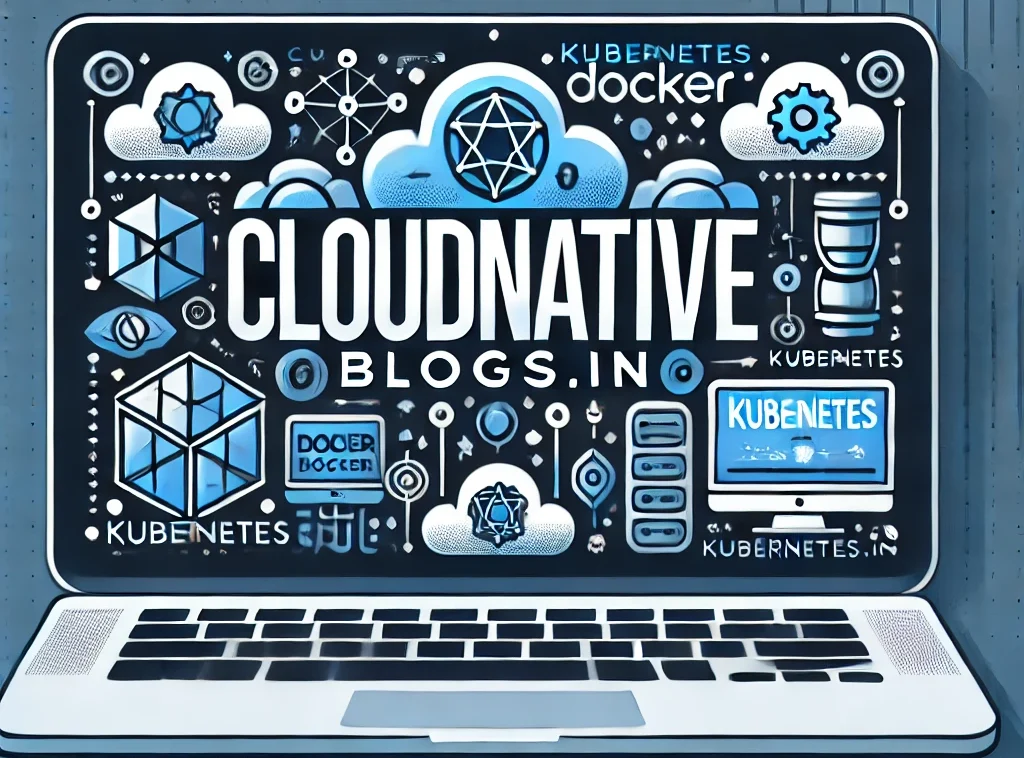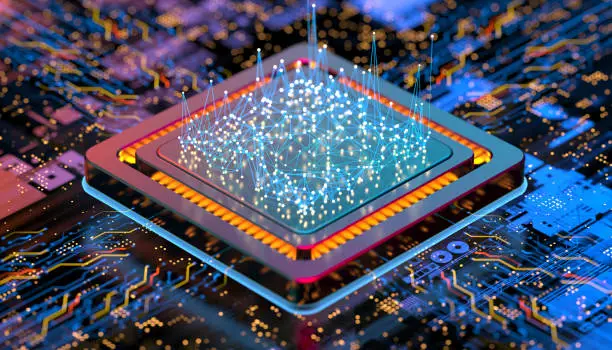
In the digital age, ensuring the high availability and resilience of web applications is critical for businesses that aim to provide seamless services to their users worldwide. Leveraging Azure’s global infrastructure, organizations can deploy their applications across multiple regions to achieve fault tolerance and maintain performance during regional outages or peak loads. This article explores the strategic implementation of a multi-region deployment in Azure, covering essential steps and best practices.
Understanding the Need for Multi-Region Deployment
Multi-region deployment involves hosting your application in more than one geographical region. This strategy not only enhances the availability of your services but also reduces latency for users distributed globally. Azure, with its extensive network of global data centers, offers various services and tools that facilitate the creation of robust, multi-region applications.
Step 1: Assessing Application Requirements
Before embarking on a multi-region deployment, it’s crucial to understand your application’s architecture and identify components that can benefit from being distributed across regions. Key considerations include:
- Data sovereignty: Legal requirements might dictate where data should reside.
- User distribution: Location of your primary user base.
- Resource dependency: External services or data your application relies on.
Step 2: Choosing the Right Azure Regions
Selecting appropriate Azure regions is pivotal. Consider factors like proximity to your users, compliance and legal requirements, and the availability of Azure services in those regions. Azure’s global infrastructure allows you to choose from numerous regions, ensuring you can find locations that align with your needs.
Step 3: Architecting for High Availability
To achieve high availability, architect your application to handle failures gracefully and minimize downtime. This involves several key architectural considerations:
- Stateless design: Design your application components to be stateless where possible, allowing for easy scaling and redundancy across regions.
- Data replication: Implement data replication strategies to ensure that data is synchronized across geographical locations, using Azure SQL Database geo-replication or Cosmos DB’s multi-region writes.
- Deployment slots: Use Azure App Service deployment slots to manage deployments and rollbacks without downtime.
Step 4: Leveraging Azure Traffic Manager
Azure Traffic Manager plays a crucial role in directing user traffic to the nearest or most responsive region. It improves application responsiveness and availability by routing requests based on policies like performance, geographic, or failover.
Step 5: Implementing Scalable and Resilient Services
Utilize Azure’s scalable services like Azure Kubernetes Service (AKS) and Azure Functions, which are inherently designed to support high availability and dynamic scaling:
- Azure Kubernetes Service: Ensures your containerized applications are highly available by managing, scaling, and orchestrating containers efficiently across a cluster of machines.
- Azure Functions: Helps build scalable event-driven functions that respond to events in real-time across global Azure infrastructure.
Step 6: Continuous Monitoring and Optimization
Monitoring is critical to managing the performance and health of your application across all regions. Azure Monitor and Application Insights provide powerful tools to track availability, performance, and user metrics. Regularly analyze this data to optimize configurations and improve user experience.
Step 7: Testing for Resilience
Regularly testing your application’s resilience against failures is vital. Use Azure’s testing tools like Chaos Studio to simulate real-world outages and identify potential vulnerabilities in your deployment strategy.
Best Practices for Multi-Region Deployment in Azure
- Automate deployments: Use Azure DevOps for continuous integration and delivery pipelines to automate deployments across regions.
- Regular backups: Implement regular backup procedures, using Azure Backup, to protect data against corruption or loss.
- Security considerations: Ensure all regions adhere to strict security standards, implementing Azure Security Center recommendations across regions.
Conclusion
Implementing a multi-region deployment in Azure can significantly enhance the availability and performance of your web application. By carefully planning the deployment strategy, leveraging Azure’s robust global infrastructure, and continuously monitoring and optimizing the system, organizations can ensure that their applications are resilient, performant, and capable of serving users worldwide under any circumstances.