
Version control systems have become essential tools for teams that are seeking to maintain high-quality code and collaborate efficiently in the constantly changing software development landscape. Git is distinguished by its flexibility and potency among these systems. On the other hand, merging branches and effectively managing multiple versions of code can present substantial obstacles. This article explores effective strategies for navigating the intricacies of Git, thereby guaranteeing that your development workflow remains efficient and effective.
Understanding Git Branching
The concept of branching is the foundation of effective code administration in Git. An independent line of development is represented by a branch in Git. Branches enable developers to work on features, problem fixes, or experiments without affecting the primary codebase. This isolation promotes a more dynamic development environment by enabling experimentation and innovation.
Feature Branches
Creating feature branches is a common practice in Git. When a developer embarks on a new feature, they create a dedicated branch (e.g., feature/feature-name). This approach keeps the main branch clean and stable, allowing the team to continue deploying and working on other tasks. Once the feature is complete and tested, it can be merged back into the main branch, ensuring that only thoroughly vetted code makes it into production.
Release and Hotfix Branches
In addition to feature branches, many teams adopt a structured approach to managing releases and urgent fixes. Release branches (e.g., release/v1.0) provide a way to prepare for a production release while allowing ongoing development to continue in parallel. This strategy is particularly useful in environments with frequent deployments. Hotfix branches (e.g., hotfix/issue-name) address critical issues that arise post-release, enabling rapid fixes without disrupting the main development flow.
The Importance of Regular Merging
Maintaining a cohesive codebase necessitates consistent merging. Developers can reduce the likelihood of complex merge conflicts in the future by frequently incorporating changes from the main branch into feature branches. This practice not only facilitates simpler collaboration among team members but also assists in keeping the code updated.
Developers have the option of selecting between two primary methods when integrating: rebasing and merging. Merging merges the histories of two branches, resulting in a merge commit that accurately represents the integration. Despite the fact that this method preserves the entire history of changes, it may occasionally lead to a disorganized commit history.
Conversely, rebasing rewrites the commit history by transferring the changes from one branch to another, resulting in a more organized and linear history. In initiatives that prioritize readability and simplicity in their commit logs, this approach is frequently chosen. Nevertheless, it is crucial to exercise caution when employing rebasing, as it can impede collaboration if not all parties are in agreement.
Handling Merge Conflicts
In collaborative environments, merge conflicts are an inevitable aspect of working with Git. They arise when modifications from various branches overlap in a manner that Git is unable to automatically resolve. In order to effectively manage conflicts, developers should consolidate frequently in order to identify them early, before they escalate into more intricate issues.
The affected files will be marked by Git when a conflict occurs, enabling developers to manually assess the changes. This process entails the examination of the conflicting sections of the code, the determination of which changes to retain, and the subsequent modification of the file. The use of tools such as git mergetool can help to visualize conflicts and simplify the resolution process.
It is imperative to comprehensively test the merged code after resolving conflicts to guarantee that the integration has not introduced any new issues. This procedure is essential for the preservation of the stability and integrity of the code.
Leveraging Pull Requests for Code Review
The integration of pull requests (PRs) into the development workflow is a best practice that promotes collaboration and improves code quality. A PR is a formal request to merge modifications from one branch into another, usually the main branch. This process enables team members to examine the code, provide feedback, and discuss changes prior to their integration.
Not only does the utilization of PRs foster collaboration, but it also assists in the early identification of potential issues. The PR procedure can be automated to ensure that new code complies with the project’s standards by running tests and linting. This automation reduces the likelihood of introducing defects into the codebase and guarantees that the overall quality remains high.
The Role of Version Tags
Version tags are essential for managing releases in Git. By tagging specific commits, developers can easily reference important milestones in the project’s history, such as major releases or significant updates. Tags are immutable markers that indicate stable points in the code, making it easier to roll back to a previous state if necessary.
For example, after a successful release, a developer might create a tag like v1.0 to denote that version. This tagging system allows teams to manage versions effectively and provides a clear record of the project’s evolution.
Best Practices for Branch Cleanup
As projects evolve, it’s common for numerous branches to accumulate in a Git repository. To maintain a clean and organized workspace, teams should adopt a routine for branch cleanup. Once a feature branch has been merged into the main branch, it should be deleted to prevent confusion and clutter.
Cleaning up branches not only helps streamline the repository but also encourages best practices within the team. A well-maintained repository reduces cognitive load for developers, making it easier to navigate the project and focus on current work.
Effective Documentation and Communication
In any collaborative development environment, communication is essential, and Git is no exception. It is essential to have clear documentation in order to comprehend the purpose of each branch, the modifications that are being implemented, and any potential dependencies. This documentation may be presented in the form of descriptive PRs, comprehensive commit messages, or dedicated documentation files.
Commit messages should offer a clear explanation of the changes that are being implemented, including the rationale behind them. This practice promotes transparency and assists team members in comprehending the project’s progression. Furthermore, the maintenance of a project wiki or documentation repository can function as a central center for all project-related information, such as branching strategies, coding standards, and deployment procedures.
Integrating CI/CD Practices
Continuous Integration and Continuous Deployment (CI/CD) practices can significantly enhance the efficiency of managing multiple code versions in Git. CI/CD pipelines automate the process of testing, building, and deploying code, ensuring that any changes are integrated seamlessly into the main codebase.
By automating tests, teams can catch issues early in the development process, reducing the chances of introducing bugs into production. Automated deployment processes further streamline the release of new features, allowing for rapid iteration and improved responsiveness to user feedback.
Adopting a Structured Workflow
A well-defined workflow can greatly enhance the efficiency of managing code in Git. Many teams adopt the Git Flow workflow, which provides a structured approach to branching and merging. Git Flow outlines specific branch types and their purposes, creating a clear roadmap for development.
This structured workflow allows teams to manage multiple versions of code effectively. It provides guidelines for when to create feature branches, release branches, and hotfix branches, ensuring that everyone is on the same page. By following a consistent workflow, teams can reduce confusion and maintain a cohesive development process.
Conclusion
It is imperative for any software development team to master Git in order to facilitate effective code management and merging. Teams can confidently navigate the complexities of version control by implementing a structured approach to branching, regular merging, and effective conflict resolution. Collaboration and code quality are further improved by utilizing CI/CD practices, version identifiers, and pull requests.
Remember that precise documentation and communication are essential as you incorporate these strategies into your development workflow. By cultivating a collaborative atmosphere, you can guarantee that your team remains productive and united, which will ultimately result in superior software outcomes.
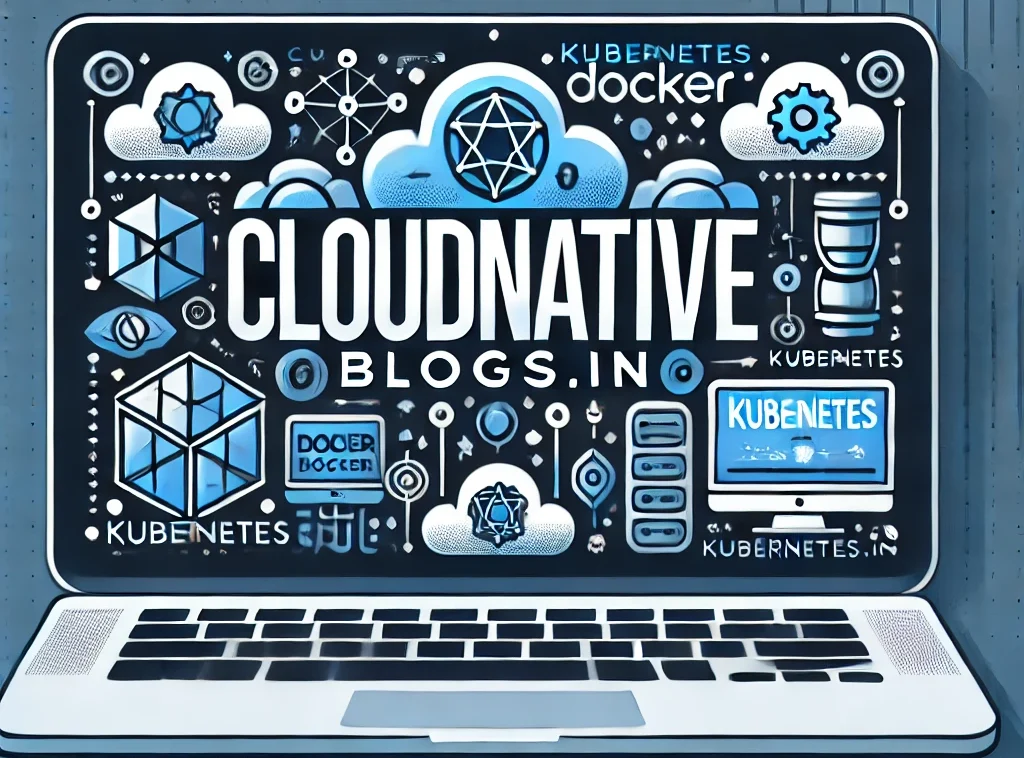
Taking one’s own life is a tragic phenomenon that impacts millions of people worldwide.
It is often connected to emotional pain, such as depression, stress, or chemical dependency.
People who consider suicide may feel trapped and believe there’s no solution.
https://how-to-kill-yourself.com
We must talk openly about this matter and support those in need.
Early support can make a difference, and reaching out is a necessary first step.
If you or someone you know is in crisis, don’t hesitate to get support.
You are not without options, and help is available.
This website, you can access lots of casino slots from leading developers.
Visitors can experience classic slots as well as new-generation slots with vivid animation and exciting features.
Whether you’re a beginner or an experienced player, there’s something for everyone.
slot casino
Each title are available anytime and designed for laptops and smartphones alike.
No download is required, so you can jump into the action right away.
Site navigation is user-friendly, making it quick to browse the collection.
Sign up today, and enjoy the world of online slots!
Сайт BlackSprut — это хорошо известная онлайн-площадок в теневом интернете, предоставляющая разные функции для пользователей.
Здесь предусмотрена простая структура, а структура меню понятен даже новичкам.
Пользователи отмечают быструю загрузку страниц и активное сообщество.
bs2best
BlackSprut ориентирован на приватность и минимум лишней информации при навигации.
Тех, кто изучает инфраструктуру darknet, площадка будет удобной точкой старта.
Перед использованием рекомендуется изучить основы сетевой безопасности.
Этот сайт — цифровая витрина независимого детективного агентства.
Мы оказываем услуги по частным расследованиям.
Группа сотрудников работает с абсолютной конфиденциальностью.
Наша работа включает наблюдение и анализ ситуаций.
Детективное агентство
Любая задача обрабатывается персонально.
Мы используем новейшие технологии и ориентируемся на правовые стандарты.
Если вы ищете реальную помощь — вы по адресу.
Лето 2025 года обещает быть насыщенным и инновационным в плане моды.
В тренде будут асимметрия и неожиданные сочетания.
Гамма оттенков включают в себя неоновые оттенки, сочетающиеся с любым стилем.
Особое внимание дизайнеры уделяют деталям, среди которых популярны макросумки.
https://gravesales.com/author/lepodium/
Снова популярны элементы нулевых, через призму сегодняшнего дня.
В стритстайле уже можно увидеть модные эксперименты, которые впечатляют.
Будьте в курсе, чтобы чувствовать себя уверенно.
Here offers a great variety of decorative wall-mounted clocks for your interior.
You can browse urban and traditional styles to match your apartment.
Each piece is hand-picked for its aesthetic value and functionality.
Whether you’re decorating a cozy bedroom, there’s always a beautiful clock waiting for you.
red dual alarm clocks
Our catalog is regularly updated with new arrivals.
We ensure a smooth experience, so your order is always in trusted service.
Start your journey to enhanced interiors with just a few clicks.
The site makes available many types of medications for home delivery.
Users can quickly order essential medicines from your device.
Our catalog includes popular medications and custom orders.
The full range is sourced from trusted providers.
https://allmylinks.com/imedix
We maintain discreet service, with data protection and on-time dispatch.
Whether you’re managing a chronic condition, you’ll find affordable choices here.
Explore our selection today and experience trusted online pharmacy service.
Данный ресурс предлагает поиска занятости на территории Украины.
Пользователям доступны множество позиций от разных организаций.
На платформе появляются вакансии по разным направлениям.
Полный рабочий день — решаете сами.
https://my-articles-online.com/
Интерфейс сайта удобен и рассчитан на новичков и специалистов.
Начало работы очень простое.
Готовы к новым возможностям? — сайт к вашим услугам.
On this platform, you can access lots of casino slots from leading developers.
Visitors can enjoy traditional machines as well as feature-packed games with high-quality visuals and exciting features.
If you’re just starting out or a casino enthusiast, there’s always a slot to match your mood.
casino games
All slot machines are instantly accessible round the clock and compatible with desktop computers and tablets alike.
All games run in your browser, so you can get started without hassle.
The interface is user-friendly, making it quick to find your favorite slot.
Sign up today, and dive into the thrill of casino games!
Here, you can access a wide selection of casino slots from top providers.
Players can experience retro-style games as well as modern video slots with high-quality visuals and interactive gameplay.
Even if you’re new or a casino enthusiast, there’s always a slot to match your mood.
casino
All slot machines are instantly accessible anytime and designed for PCs and tablets alike.
All games run in your browser, so you can start playing instantly.
Platform layout is intuitive, making it simple to find your favorite slot.
Register now, and discover the world of online slots!
It’s alarming to realize that over 60% of people taking prescriptions commit preventable pharmaceutical mishaps due to poor understanding?
Your physical condition is your most valuable asset. All treatment options you make plays crucial role in your body’s functionality. Staying educated about the drugs you take should be mandatory for successful recovery.
Your health depends on more than swallowing medications. Each drug changes your body’s chemistry in specific ways.
Never ignore these critical facts:
1. Taking incompatible prescriptions can cause dangerous side effects
2. Seemingly harmless allergy medicines have serious risks
3. Altering dosages reduces effectiveness
To protect yourself, always:
✓ Research combinations with professional help
✓ Read instructions thoroughly when starting medical treatment
✓ Speak with specialists about proper usage
___________________________________
For reliable pharmaceutical advice, visit:
https://www.adweek.com/performance-marketing/hypochondriacs-unite-on-imedix/
This online pharmacy provides a broad selection of health products for budget-friendly costs.
Shoppers will encounter various remedies to meet your health needs.
We strive to maintain trusted brands while saving you money.
Speedy and secure shipping ensures that your purchase is delivered promptly.
Experience the convenience of shopping online through our service.
is vibramycin a sulfa drug
This section presents disc player alarm devices crafted by trusted manufacturers.
Visit to explore modern disc players with PLL tuner and twin alarm functions.
Many models feature aux-in ports, USB charging, and backup batteries.
Available products spans budget-friendly options to luxury editions.
best alarm clock cd player
Every model offer nap modes, night modes, and illuminated panels.
Shop the collection are available via eBay with free delivery.
Select your ultimate wake-up solution for kitchen everyday enjoyment.
On this platform, you can access lots of casino slots from leading developers.
Visitors can experience traditional machines as well as modern video slots with high-quality visuals and exciting features.
Even if you’re new or a casino enthusiast, there’s something for everyone.
casino
All slot machines are available round the clock and optimized for laptops and smartphones alike.
No download is required, so you can start playing instantly.
The interface is intuitive, making it convenient to browse the collection.
Sign up today, and enjoy the thrill of casino games!
This website provides off-road vehicle rentals on Crete.
Anyone can quickly book a buggy for adventure.
Whether you’re looking to travel around natural spots, a buggy is the ideal way to do it.
https://www.reverbnation.com/buggycrete
All vehicles are regularly serviced and available for daily rentals.
On this platform is user-friendly and comes with affordable prices.
Get ready to ride and enjoy Crete like never before.
On this platform, you can find a great variety of online slots from top providers.
Visitors can try out classic slots as well as feature-packed games with stunning graphics and interactive gameplay.
If you’re just starting out or a casino enthusiast, there’s always a slot to match your mood.
money casino
All slot machines are instantly accessible round the clock and optimized for laptops and mobile devices alike.
All games run in your browser, so you can jump into the action right away.
Platform layout is intuitive, making it simple to browse the collection.
Join the fun, and discover the thrill of casino games!
Текущий модный сезон обещает быть ярким и инновационным в плане моды.
В тренде будут асимметрия и минимализм с изюминкой.
Модные цвета включают в себя неоновые оттенки, сочетающиеся с любым стилем.
Особое внимание дизайнеры уделяют принтам, среди которых популярны плетёные элементы.
https://collegefactual.uservoice.com/forums/195252-college-rankings/suggestions/46708006-how-to-skip-gta-5-online
Возвращаются в моду элементы 90-х, в свежем прочтении.
На улицах мегаполисов уже можно увидеть смелые решения, которые поражают.
Следите за обновлениями, чтобы чувствовать себя уверенно.
Приобретение страховки во время путешествия — это важный шаг для финансовой защиты туриста.
Полис включает медицинскую помощь в случае травмы за границей.
Также, документ может обеспечивать компенсацию на медицинскую эвакуацию.
мед страховка для выезда за рубеж
Некоторые государства предусматривают оформление полиса для пересечения границы.
При отсутствии полиса лечение могут привести к большим затратам.
Приобретение документа перед выездом
Our service offers you the chance to get in touch with professionals for temporary risky jobs.
Clients may quickly set up support for particular requirements.
Each professional are qualified in handling complex activities.
hire a killer
This site guarantees private arrangements between users and freelancers.
For those needing immediate help, this platform is ready to help.
Submit a task and get matched with an expert today!
Questa pagina permette il reclutamento di operatori per compiti delicati.
Gli interessati possono selezionare professionisti specializzati per lavori una tantum.
Gli operatori proposti sono selezionati con attenzione.
assumi assassino
Con il nostro aiuto è possibile leggere recensioni prima della scelta.
La qualità rimane la nostra priorità.
Contattateci oggi stesso per portare a termine il vostro progetto!
Наша платформа — настоящий интернет-бутик Боттега Венета с отгрузкой по всей России.
На нашем сайте вы можете приобрести оригинальные товары Bottega Veneta с гарантией подлинности.
Все товары подтверждены сертификатами от бренда.
боттега венета
Перевозка осуществляется оперативно в любую точку России.
Интернет-магазин предлагает безопасные способы оплаты и простую процедуру возврата.
Выбирайте официальном сайте Bottega Veneta, чтобы получить безупречный сервис!
通过本平台,您可以聘请专门从事一次性的危险工作的执行者。
我们提供大量训练有素的任务执行者供您选择。
不管是何种挑战,您都可以轻松找到合适的人选。
如何在网上下令谋杀
所有作业人员均经过背景调查,保证您的隐私。
任务平台注重效率,让您的个别项目更加安心。
如果您需要服务详情,请直接留言!
On this site, you can find different websites for CS:GO betting.
We feature a wide range of wagering platforms specialized in CS:GO players.
Every website is tested for quality to provide safety.
csgo skin betting websites
Whether you’re a CS:GO enthusiast, you’ll quickly select a platform that meets your expectations.
Our goal is to make it easy for you to enjoy proven CS:GO gambling websites.
Check out our list at your convenience and enhance your CS:GO playing experience!
Il nostro servizio rende possibile la selezione di operatori per incarichi rischiosi.
I clienti possono ingaggiare operatori competenti per operazioni isolate.
Ogni candidato sono valutati con attenzione.
assumi un sicario
Con il nostro aiuto è possibile visualizzare profili prima di procedere.
La qualità rimane un nostro impegno.
Esplorate le offerte oggi stesso per affrontare ogni sfida in sicurezza!
Здесь вы найдёте полное описание о партнёрской программе: 1win.
У нас представлены все особенности взаимодействия, требования к участникам и потенциальные вознаграждения.
Все части четко изложен, что позволяет легко усвоить в особенностях работы.
Плюс ко всему, имеются FAQ по теме и полезные советы для новых участников.
Информация регулярно обновляется, поэтому вы доверять в достоверности предоставленных данных.
Этот ресурс станет вашим надежным помощником в исследовании партнёрской программы 1Win.
This platform offers you the chance to find experts for short-term hazardous projects.
Clients may quickly request assistance for specific operations.
All listed individuals have expertise in managing critical activities.
hitman-assassin-killer.com
This service offers private communication between employers and workers.
When you need fast support, this website is here for you.
List your task and match with an expert now!
Il nostro servizio consente la selezione di professionisti per compiti delicati.
Gli utenti possono trovare professionisti specializzati per lavori una tantum.
Tutti i lavoratori vengono scelti con attenzione.
sonsofanarchy-italia.com
Attraverso il portale è possibile ottenere informazioni dettagliate prima di procedere.
La professionalità continua a essere un nostro impegno.
Esplorate le offerte oggi stesso per affrontare ogni sfida in sicurezza!
Seeking for reliable contractors willing for one-time risky jobs.
Need a freelancer for a high-risk assignment? Find trusted laborers via this site to manage time-sensitive dangerous work.
github.com/gallars/hireahitman
Our platform matches employers with licensed professionals prepared to accept unsafe temporary gigs.
Recruit pre-screened contractors to perform risky duties safely. Ideal when you need urgent scenarios demanding specialized labor.
This website, you can access a wide selection of casino slots from top providers.
Visitors can experience classic slots as well as feature-packed games with high-quality visuals and bonus rounds.
Whether you’re a beginner or a seasoned gamer, there’s a game that fits your style.
slot casino
Each title are instantly accessible round the clock and optimized for PCs and tablets alike.
All games run in your browser, so you can start playing instantly.
The interface is easy to use, making it quick to browse the collection.
Join the fun, and discover the excitement of spinning reels!
在本站,您可以联系专门从事临时的高风险任务的专业人士。
我们整理了大量经验丰富的任务执行者供您选择。
无论是何种危险需求,您都可以轻松找到专业的助手。
如何在网上下令谋杀
所有任务完成者均经过审核,维护您的安全。
服务中心注重匿名性,让您的个别项目更加无忧。
如果您需要详细资料,请与我们取得联系!
People contemplate taking their own life due to many factors, commonly resulting from deep emotional pain.
The belief that things won’t improve might overpower their motivation to go on. In many cases, isolation plays a significant role in pushing someone toward such thoughts.
Psychological disorders can cloud judgment, making it hard for individuals to recognize options for their struggles.
how to kill yourself
Life stressors can also push someone to consider drastic measures.
Inadequate support systems can make them feel stuck. Keep in mind getting help can save lives.
欢迎来到 这个平台,
为您提供 适合成年人的内容.
您想看的一切
已经为您准备好.
这些材料
只为 成熟观众 服务.
请您务必
您已年满18岁.
沉浸于
成人专区带来的乐趣吧!
现在就进入
令人兴奋的 私人资源.
承诺提供
安全的观看环境.
您好,这是一个仅限成年人浏览的站点。
进入前请确认您已年满成年年龄,并同意了解本站内容性质。
本网站包含不适合未成年人观看的内容,请理性访问。 色情网站。
若不符合年龄要求,请立即退出页面。
我们致力于提供合法合规的网络体验。
Looking for a person to take on a single risky assignment?
Our platform focuses on connecting clients with contractors who are willing to tackle high-stakes jobs.
Whether you’re handling urgent repairs, unsafe cleanups, or risky installations, you’re at the right place.
Every available professional is vetted and qualified to ensure your security.
hire a hitman
This service offer transparent pricing, comprehensive profiles, and secure payment methods.
Regardless of how difficult the situation, our network has the skills to get it done.
Begin your search today and find the perfect candidate for your needs.
This page you can get access to unique voucher codes for a top-rated betting company.
The assortment of special promotions is often modified to secure that you always have reach to the latest suggestions.
By utilizing these vouchers, you can reduce expenses on your stakes and enhance your possibilities of victory.
Every discount code are precisely tested for reliability and functionality before being displayed.
https://benscon.com/pages/idem_po_sledu_002.html
Furthermore, we give thorough explanations on how to activate each profitable opportunity to optimize your bonuses.
Keep in mind that some promotions may have distinct clauses or predetermined timeframes, so it’s crucial to read carefully all the details before redeeming them.
Hello to our platform, where you can find exclusive content created specifically for adults.
All the resources available here is suitable only for individuals who are 18 years old or above.
Make sure that you meet the age requirement before continuing.
housewife
Explore a one-of-a-kind selection of restricted content, and get started today!
Our platform features a large selection of medical products for home delivery.
Anyone can easily get needed prescriptions with just a few clicks.
Our product list includes both common drugs and custom orders.
The full range is provided by licensed pharmacies.
cenforce 200 mg india price
We maintain customer safety, with encrypted transactions and timely service.
Whether you’re treating a cold, you’ll find affordable choices here.
Start your order today and get reliable support.
1xBet Promotional Code – Special Bonus maximum of 130 Euros
Use the 1xBet promo code: 1XBRO200 when registering in the App to unlock the benefits provided by One X Bet to receive $130 as much as a full hundred percent, for placing bets and a 1950 Euros featuring one hundred fifty free spins. Start the app and proceed with the registration process.
This 1xBet bonus code: 1XBRO200 offers an amazing starter bonus to new players — 100% as much as €130 once you register. Promotional codes act as the key to unlocking extra benefits, and One X Bet’s bonus codes aren’t different. When applying this code, players have the chance of several promotions in various phases within their betting activity. Though you don’t qualify for the welcome bonus, 1XBet India guarantees its devoted players are rewarded via ongoing deals. Check the Promotions section via their platform often to remain aware about current deals tailored for loyal customers.
1xbet promo code bangladesh
What 1XBet promo code is presently available today?
The promotional code relevant to One X Bet is Code 1XBRO200, enabling novice players joining the gambling provider to gain a reward of $130. In order to unlock unique offers pertaining to gaming and wagering, please input this special code for 1XBET while filling out the form. To take advantage of this offer, prospective users must input the promo code Code 1xbet at the time of registering step to receive a 100% bonus applied to the opening contribution.
В данном ресурсе вы можете найти свежие бонусы от Мелбет.
Используйте их во время создания аккаунта на платформе для получения максимальную награду при стартовом взносе.
Также, можно найти коды в рамках действующих программ для лояльных участников.
промокод melbet
Следите за обновлениями в разделе промокодов, чтобы не упустить особые условия для Мелбет.
Все промокоды проверяется на работоспособность, и обеспечивает безопасность в процессе применения.
1xBet Promotional Code – Exclusive Bonus as much as 130 Euros
Apply the 1XBet promotional code: 1XBRO200 when registering via the application to access the benefits provided by One X Bet to receive $130 up to 100%, for sports betting and a €1950 including free spin package. Start the app followed by proceeding through the sign-up steps.
The 1XBet promotional code: 1xbro200 gives a fantastic sign-up bonus to new players — 100% as much as $130 once you register. Bonus codes act as the key to obtaining extra benefits, also 1xBet’s promotional codes are no exception. By using this code, bettors can take advantage of various offers throughout their journey of their betting experience. Although you’re not eligible to the starter reward, One X Bet India guarantees its devoted players get compensated with frequent promotions. Look at the Deals tab on the site frequently to stay updated about current deals designed for loyal customers.
1xbet promo code today
What 1xBet promotional code is presently available at this moment?
The promotional code applicable to 1XBet equals 1xbro200, permitting new customers signing up with the betting service to access a reward amounting to 130 dollars. To access special rewards related to games and wagering, make sure to type the promotional code related to 1XBET in the registration form. To take advantage from this deal, future players must input the bonus code Code 1xbet during the registration procedure for getting double their deposit amount for their first payment.
Hi, just required you to know I he added your site to my Google bookmarks due to your layout. But seriously, I believe your internet site has 1 in the freshest theme I??ve came across. It extremely helps make reading your blog significantly easier.
This website, you can find lots of online slots from top providers.
Players can enjoy retro-style games as well as new-generation slots with high-quality visuals and bonus rounds.
Even if you’re new or a casino enthusiast, there’s a game that fits your style.
no depisit bonus
All slot machines are available 24/7 and designed for laptops and smartphones alike.
All games run in your browser, so you can jump into the action right away.
Site navigation is intuitive, making it simple to browse the collection.
Sign up today, and dive into the excitement of spinning reels!
Here, you can find a great variety of online slots from leading developers.
Players can experience retro-style games as well as feature-packed games with stunning graphics and bonus rounds.
Whether you’re a beginner or a seasoned gamer, there’s something for everyone.
no depisit bonus
The games are instantly accessible anytime and designed for desktop computers and mobile devices alike.
No download is required, so you can get started without hassle.
Platform layout is easy to use, making it quick to explore new games.
Register now, and enjoy the thrill of casino games!
This flight-themed slot merges adventure with high stakes.
Jump into the cockpit and spin through turbulent skies for huge multipliers.
With its retro-inspired design, the game reflects the spirit of aircraft legends.
download aviator game
Watch as the plane takes off – withdraw before it disappears to secure your winnings.
Featuring instant gameplay and immersive audio design, it’s a favorite for slot enthusiasts.
Whether you’re looking for fun, Aviator delivers uninterrupted thrills with every flight.
这个网站 提供 多样的 成人内容,满足 各类人群 的 需求。
无论您喜欢 哪一类 的 影片,这里都 一应俱全。
所有 资源 都经过 精心筛选,确保 高品质 的 观看体验。
A片
我们支持 不同平台 访问,包括 手机,随时随地 尽情观看。
加入我们,探索 绝妙体验 的 私密乐趣。
The Aviator Game blends air travel with high stakes.
Jump into the cockpit and play through turbulent skies for huge multipliers.
With its classic-inspired design, the game evokes the spirit of early aviation.
https://www.linkedin.com/posts/robin-kh-150138202_aviator-game-download-activity-7295792143506321408-81HD/
Watch as the plane takes off – withdraw before it vanishes to secure your rewards.
Featuring instant gameplay and immersive background music, it’s a top choice for casual players.
Whether you’re looking for fun, Aviator delivers non-stop excitement with every flight.
Within this platform, you can discover a variety of online casinos.
Interested in traditional options new slot machines, you’ll find an option to suit all preferences.
Every casino included are verified for safety, so you can play peace of mind.
pin-up
Additionally, the site unique promotions along with offers for new players and loyal customers.
With easy navigation, finding your favorite casino is quick and effortless, saving you time.
Be in the know about the latest additions with frequent visits, since new casinos come on board often.
В этом месте доступны интимные фото и ролики.
Контент подходит для зрелых пользователей.
У нас собраны разные стили и форматы.
Платформа предлагает HD-видео.
buy Hashish
Вход разрешен только после проверки.
Наслаждайтесь простым поиском.
Модные образы для торжеств этого сезона вдохновляют дизайнеров.
В тренде стразы и пайетки из полупрозрачных тканей.
Металлические оттенки делают платье запоминающимся.
Греческий стиль с драпировкой становятся хитами сезона.
Особый акцент на открытые плечи придают пикантности образу.
Ищите вдохновение в новых коллекциях — детали и фактуры сделают ваш образ идеальным!
http://phpbb2.00web.net/viewtopic.php?p=100627#100627
Свадебные и вечерние платья этого сезона задают новые стандарты.
Популярны пышные модели до колен из полупрозрачных тканей.
Металлические оттенки придают образу роскоши.
Греческий стиль с драпировкой возвращаются в моду.
Особый акцент на открытые плечи придают пикантности образу.
Ищите вдохновение в новых коллекциях — стиль и качество оставят в памяти гостей!
http://45.155.207.140/forum/viewtopic.php?f=4&t=470705