
Introduction
The Linux kernel is the heart of the Linux operating system, serving as the bridge between software applications and the underlying hardware. It manages system resources, handles process scheduling, controls device input/output, and ensures that applications can operate in harmony without stepping on each other’s toes. Whether running on a powerful desktop workstation or a compact embedded controller inside a smart appliance, the kernel’s role is essential.
At first glance, the idea of building the Linux kernel might seem universal — download the source, configure it, compile, and install. However, the reality is far more nuanced. Building a kernel for a standard PC (typically x86 or x86_64 architecture) is a very different process compared to building one for an embedded device (often based on ARM, MIPS, RISC-V, PowerPC, or other specialized architectures). The differences are not just technical; they also arise from the nature of the target hardware, the software ecosystem around it, and the performance and resource constraints involved.
In this article, we will explore in detail how building the Linux kernel for embedded devices differs from building it for standard PCs. We will break down these differences into logical sections, diving deep into architecture-specific builds, cross-compilation, configuration, hardware support, size constraints, bootloaders, debugging, deployment, and maintenance. By the end, you will not only understand the what and how of the differences but also the why behind them.
1. Understanding the Target Hardware
Before we even begin the kernel build process, we must understand the target architecture and hardware specifications. This is the foundation upon which all other build decisions rest.
Embedded Devices
Embedded devices are typically designed for a very specific purpose — for example:
- A smart thermostat
- A router or network switch
- An IoT sensor node
- An industrial controller
- A vehicle infotainment system
Because of this specificity:
- The CPU architecture is often ARM, MIPS, RISC-V, or another low-power architecture.
- Hardware peripherals are tightly integrated into a system-on-chip (SoC).
- Each board or SoC may have unique memory maps, interrupt configurations, and peripheral setups.
- The exact hardware configuration is known in advance, which allows the kernel to be heavily optimized and stripped of unnecessary features.
Standard PCs
Standard PCs are general-purpose computing devices:
- They use x86 or x86_64 CPUs.
- Hardware configurations vary widely — CPUs, GPUs, storage devices, network cards, and peripherals may differ even between two systems from the same manufacturer.
- The kernel needs to support a wide range of possible devices because it cannot predict the exact hardware combination.
- Advanced features like hot-swappable PCIe devices, multiple GPUs, and ACPI power management are standard.
Key takeaway: For embedded devices, the kernel build is tailored to a known, fixed hardware configuration. For PCs, it must remain generic and broadly compatible.
2. Cross-Compilation vs. Native Compilation
One of the first big differences is how the kernel is compiled.
Embedded Devices
Most embedded devices do not have the processing power or memory to compile their own kernel. Instead, developers use a cross-compilation setup:
- The kernel is built on a more powerful development machine (often an x86 workstation).
- A cross-compiler toolchain (like
arm-linux-gnueabihf-gcc) generates binaries for the target architecture. - Environment variables such as
ARCH=andCROSS_COMPILE=are set:make ARCH=arm CROSS_COMPILE=arm-linux-gnueabihf- menuconfig make ARCH=arm CROSS_COMPILE=arm-linux-gnueabihf- zImage
This separation means you must ensure your build environment matches the target device’s architecture, endianness, and ABI.
Standard PCs
On a PC, kernel compilation is native:
- The kernel is built on the same architecture it will run on (x86 building for x86).
- The default compiler (
gccorclang) works without special configuration. - Commands like:
make menuconfig make -j$(nproc) sudo make modules_install sudo make installare sufficient to compile and install the kernel.
Key takeaway: Embedded builds almost always require a cross-compilation setup, while PC builds are typically native.
3. Kernel Configuration: Minimalism vs. Generality
The kernel source tree contains support for thousands of devices and features — but not all of them are needed for every system. This is where configuration plays a huge role.
Embedded Devices
- Configuration starts from a vendor-provided
defconfigfile tuned for the SoC or board. - You enable only the drivers, filesystems, and features you need.
- The goal is to minimize kernel size and boot time.
- Often involves a Device Tree Source (DTS) file describing the hardware layout.
- Drivers for unused peripherals are excluded to save space.
Example:
make ARCH=arm CROSS_COMPILE=arm-linux-gnueabihf- myboard_defconfig
Standard PCs
- Often start from a distribution-provided kernel config with broad hardware support.
- Many drivers are built as modules so they can be loaded dynamically at runtime.
- ACPI and PCI enumeration are used to detect hardware at boot time — no Device Tree needed.
Key takeaway: Embedded kernels are lean, targeted, and manually tuned. PC kernels are broad, flexible, and ready for unknown hardware.
4. Size and Resource Constraints
One of the most striking differences is the kernel footprint.
Embedded Devices
- Flash storage may be just a few megabytes.
- RAM might be under 256 MB.
- The kernel must be stripped of unnecessary features to fit these limits.
- Compressed images (
zImage,uImage) are common to save space. - Debugging features, unused filesystems, and large subsystems are disabled.
Standard PCs
- Disk and RAM resources are plentiful.
- Large kernels (tens of MB) are acceptable.
- Debug symbols, tracing features, and extra modules are often included to ease maintenance.
Key takeaway: Embedded kernels are minimal for efficiency, while PC kernels can afford to be feature-rich.
5. Bootloaders and Boot Process
The path from power-on to running kernel is also different.
Embedded Devices
- Use bootloaders like U-Boot, Barebox, or vendor-specific firmware.
- The bootloader loads the kernel (and sometimes an initramfs) from flash, SD card, or over the network.
- Often require special image formats (
uImagewith headers) created using tools likemkimage. - Rely heavily on Device Trees to tell the kernel about the hardware.
Standard PCs
- Use GRUB, systemd-boot, or LILO.
- Kernel and initramfs are stored in
/bootand loaded from disk. - Hardware description comes from ACPI tables.
Key takeaway: Embedded bootloaders are lightweight and hardware-specific, while PC bootloaders are feature-rich and standardized.
6. Debugging and Testing
Debugging strategies vary greatly.
Embedded Devices
- Debugging often requires a serial console, JTAG, or SWD interface.
- Remote GDB sessions may be used to debug kernel crashes.
- Deployment for testing involves flashing the kernel to the device or booting over the network.
- Turnaround times can be slow because of the flash-write cycle.
Standard PCs
- Use dmesg logs, kdump, ftrace, or QEMU/KVM for testing kernels.
- Kernel builds can be tested in virtual machines before installing on bare metal.
- Debugging tools are readily available in the same environment.
Key takeaway: Embedded debugging is hardware-intrusive and slower, while PC debugging is software-driven and faster to iterate.
7. Maintenance and Updates
Embedded Devices
- Often tied to a vendor-supplied kernel version that may lag years behind mainline.
- Updating means integrating vendor patches with newer kernels — sometimes a huge effort.
- Stability matters more than the latest features.
Standard PCs
- Can track mainline kernels directly or use distribution updates.
- Easier to upgrade incrementally without vendor lock-in.
Key takeaway: Embedded kernels have slower, vendor-controlled update cycles. PC kernels can stay up-to-date with community releases.
8. Why These Differences Matter
The differences in the build process have direct consequences:
- Performance: Embedded devices can boot faster and use less memory because of a trimmed kernel.
- Maintainability: PC kernels are easier to update, embedded kernels require vendor support.
- Debugging complexity: Embedded debugging needs specialized hardware access.
- Security: Embedded devices may lag behind in patches, posing security risks.
Conclusion
Building the Linux kernel for an embedded device is a highly targeted, resource-conscious process focused on a specific hardware configuration and use case. Building for a standard PC, on the other hand, is about broad compatibility, ease of updates, and flexibility. Both require a solid understanding of kernel internals, but the workflow, tools, and constraints are vastly different.
If you are moving from PC kernel development to embedded development (or vice versa), the transition requires a shift in mindset. You go from thinking in terms of “support everything” to “support only what’s needed” — or the other way around.
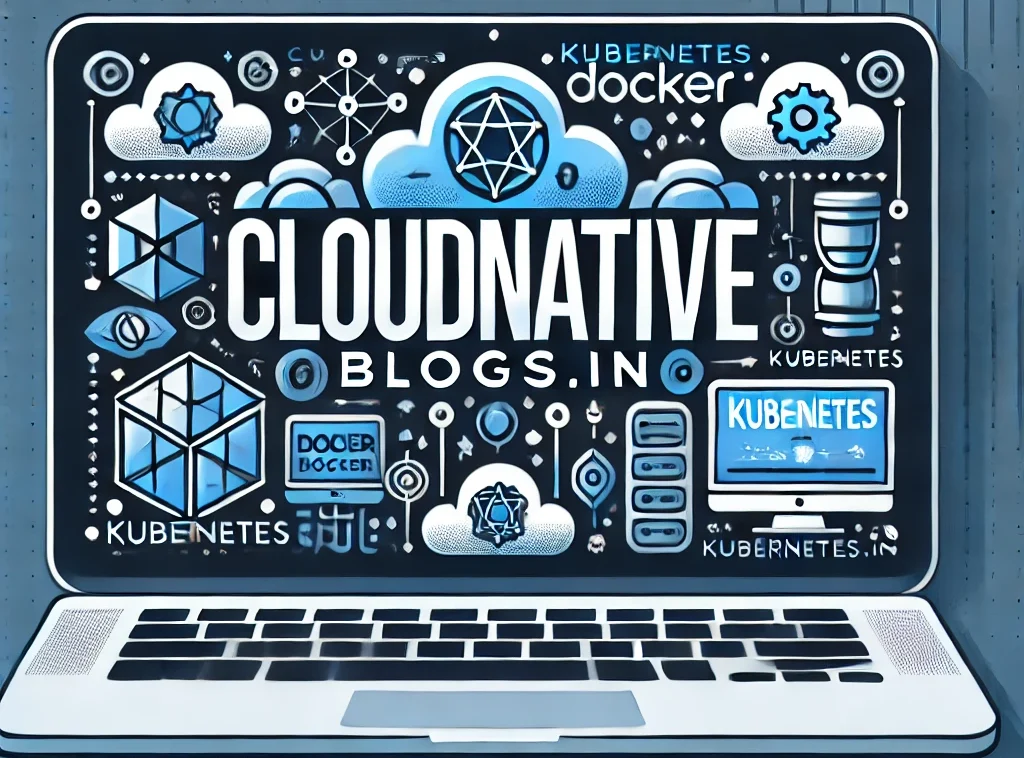
https://lite.evernote.com/note/b0112f17-6912-5fbf-d9cd-9e2f7320a5a7
https://sites.google.com/view/shatc/viniets
Предлагаем вам высококачественный тротуарный бордюр – идеальное решение для обрамления дорожек, газонов, цветников и других элементов ландшафтного дизайна.
Наш тротуарный бордюр отличается прочностью, долговечностью и устойчивостью к воздействию внешних факторов, что делает его идеальным выбором для любых условий эксплуатации – https://telegra.ph/Kak-trotuarnaya-plitka-izmenila-moj-uchastok-lichnyj-opyt-vybora-i-ukladki-06-26 – Тротуарная плитка Сolor Mix
https://vignette8.godaddysites.com/f/gdzie-kupic-winieta-czechy
Приветствую всех форумчан! Хочу поделиться своим опытом использования топливных карт. Возможно, кому-то мой отзыв окажется полезным.
Раньше, как и многие, я тратил уйму времени на сбор чеков, составление отчетов и постоянные подсчеты. Бензин то дорожал, то дешевел, а бухгалтер, мягко говоря, не был в восторге от кипы бумажек, которые я приносил.- https://vybratauto.ru/ – топливные карты для юридических лиц
映画愛好家の皆様へ、テーマ別の厳選された映画リストを提供するサイトをご紹介します。作品ごとにトレーラー視聴とポスター閲覧が可能で、気になる作品の雰囲気を事前に掴むことができます。さらに、Amazonでの詳細情報や視聴・購入への直接リンクも完備しており、効率的に次の映画探しが可能です。このサイトは、貴方の映画探しの効率を向上させことを目指しています。http://ofbiz.116.s1.nabble.com/eigamaster-td4896864.html
https://www.seznam.cz/profil/slava-norm-710e6f931365e13f54d8c3ce44cb9d7ec0a87c4aa5295d1069e6
映画愛好家の皆様へ、テーマ別の厳選された映画リストを提供するサイトをご紹介します。各作品には公式トレーラーとポスター画像が掲載されており、鑑賞前のイメージ作りや選びやすさに役立ちます。Amazonの作品ページへのリンクも用意されており、詳細情報の確認や、必要な情報をワンストップで得られます。このサイトは、貴方の映画体験をより豊かにことを目指しています。https://us.community.sony.com/s/profile/005Dp000004ewUA?language=en_US
Приветствую всех форумчан! Хочу поделиться своим опытом использования топливных карт. Возможно, кому-то мой отзыв окажется полезным.
Раньше, как и многие, я тратил уйму времени на сбор чеков, составление отчетов и постоянные подсчеты. Бензин то дорожал, то дешевел, а бухгалтер, мягко говоря, не был в восторге от кипы бумажек, которые я приносил.- https://vybratauto.ru/ – топливные карты для юридических лиц
Приветствую всех форумчан! Хочу поделиться своим опытом использования топливных карт. Возможно, кому-то мой отзыв окажется полезным.
Раньше, как и многие, я тратил уйму времени на сбор чеков, составление отчетов и постоянные подсчеты. Бензин то дорожал, то дешевел, а бухгалтер, мягко говоря, не был в восторге от кипы бумажек, которые я приносил.- https://vybratauto.ru/ – топливные карты
Приветствую всех форумчан! Хочу поделиться своим опытом использования топливных карт. Возможно, кому-то мой отзыв окажется полезным.
Раньше, как и многие, я тратил уйму времени на сбор чеков, составление отчетов и постоянные подсчеты. Бензин то дорожал, то дешевел, а бухгалтер, мягко говоря, не был в восторге от кипы бумажек, которые я приносил.- https://vybratauto.ru/ – топливные карты для юридических лиц
https://medium.com/@bigcitylife391/zakup-winiety-na-czechy-f50cf8c25857
Приветствую всех форумчан! Хочу поделиться своим опытом использования топливных карт. Возможно, кому-то мой отзыв окажется полезным.
Раньше, как и многие, я тратил уйму времени на сбор чеков, составление отчетов и постоянные подсчеты. Бензин то дорожал, то дешевел, а бухгалтер, мягко говоря, не был в восторге от кипы бумажек, которые я приносил.- https://vybratauto.ru/ – топливные карты
https://telegra.ph/Ispolzovanie-dorozhnyh-vinetok-v-CHehii-pravila-pokupka-i-shtrafy-11-10
映画愛好家の皆様へ、様々なテーマに沿った映画コレクションを紹介するプラットフォームをご紹介します。作品ごとにトレーラー視聴とポスター閲覧が可能で、気になる作品の雰囲気を事前に掴むことができます。Amazonの作品ページへのリンクも用意されており、詳細情報の確認や、視聴や購入の手間を省けます。膨大な作品群から好みの一本を見つける手助けとなるでしょう。 https://recash.wpsoul.net/members/eigamaster/profile/
Заказывали услугу асфальтирования территории. Результат превзошел все ожидания. Новое покрытие выглядит безупречно: ровное, гладкое и аккуратное.
Особо хотим отметить профессионализм и оперативность вашей команды. Работы были выполнены в строго оговоренные сроки, без каких-либо задержек и с соблюдением всех необходимых норм и технологий. Сотрудники проявили внимательность к деталям, аккуратность и ответственность на каждом этапе работы.
Мы приятно удивлены высоким качеством используемых материалов. Уверены, что новое асфальтовое покрытие прослужит нам долгие годы, обеспечивая комфорт и безопасность передвижения. – https://money.bestbb.ru/viewtopic.php?id=1794#p8612 – асфальтирование площадок цена
https://telegra.ph/Cseh-aut%C3%B3p%C3%A1lya-matrica-v%C3%A1s%C3%A1rl%C3%A1s-10-19
https://telegra.ph/Tot-ce-trebuie-s%C4%83-%C8%99tii-despre-utilizarea-drumurilor-din-Cehia-%C8%99i-necesitatea-unei-vignete-01-12
https://www.behance.net/gallery/207414235/Vinjeta-za-Cesku
https://webyourself.eu/blogs/464038/Strade-a-pedaggio-nella-Repubblica-Ceca
Добрый день!
Долго не спал и думал как поднять сайт и свои проекты и нарастить CF cituation flow и узнал от крутых seo,
топовых ребят, именно они разработали недорогой и главное буст прогон Хрумером – https://www.bing.com/search?q=bullet+%D0%BF%D1%80%D0%BE%D0%B3%D0%BE%D0%BD
Многоуровневый линкбилдинг создает устойчивую ссылочную сеть. Линкбилдинг блог курс показывает эффективные методы. Линкбилдинг мы предлагаем клиентам с разными целями. Контент маркетинг линкбилдинг повышает естественность ссылочного профиля. Естественный линкбилдинг повышает доверие поисковых систем.
seo для поисковиков, продвижение сайта с оплатой за трафик, Повышение авторитетности сайта
Эффективность прогона Xrumer, зарплата сео, создание сайтов компания продвижение
!!Удачи и роста в топах!!
4yies6
Istanbul culinary tour We saw parts of Istanbul we’d never find alone. https://beinmarkets.com/?p=17199
https://www.google.cz/url?q=https://electronic-vignette.cz/ru
http://www.webclap.com/php/jump.php?url=https://electronic-vignette.cz/it
https://www.google.com.sa/url?q=https://sk-digital-vignette.com/ru
https://www.google.cat/url?q=https://sk-digital-vignette.com/ro
https://gravatar.com/observantaa9e5a0877
https://wikifab.org/wiki/Utilisateur:Slava_Norm
Deine neue adidas Sportbekleidung findest du jetzt bei JD Sports – bequem und trendig.
https://cz.pinterest.com/pin/1115063188988984064/
swot анализ определяет swot анализ угрозы
компании занимающиеся продвижением сайтов http://www.poiskovoe-seo-v-moskve.ru/ .
Looking for second-hand? thrift store near me We have collected the best stores with clothes, shoes and accessories. Large selection, unique finds, brands at low prices. Convenient catalog and up-to-date contacts.
нарколог психолог http://narkologicheskaya-klinika-11.ru .
карго доставка грузы из китая
русское порно зрелых порно с русской озвучкой
Want to have fun? porno bangladesh melbet Watch porn, buy heroin or ecstasy. Pick up whores or buy marijuana. Come in, we’re waiting
Новые актуальные промокод iherb на заказ для выгодных покупок! Скидки на витамины, БАДы, косметику и товары для здоровья. Экономьте до 30% на заказах, используйте проверенные купоны и наслаждайтесь выгодным шопингом.
Galata Tower tour Comfortable walking pace and breaks. https://classyhubindia.com/?p=4919
1win самолет 1win самолет .
проект для перепланировки квартиры стоимость http://www.proekt-pereplanirovki-kvartiry9.ru/ .
заказать курсовую быстро заказать качественную курсовую
кредитные займы онлайн кредитная карта онлайн займ
займы онлайн на карту 2025 займы онлайн без отказа
Find trusted brands and expert picks at bicycle gear store.
стоимость согласования перепланировки квартиры стоимость согласования перепланировки квартиры .
перевод документов бюро перевод сервис
купить диплом с записью в реестре купить диплом с записью в реестре .
купить диплом регистрацией купить диплом регистрацией .