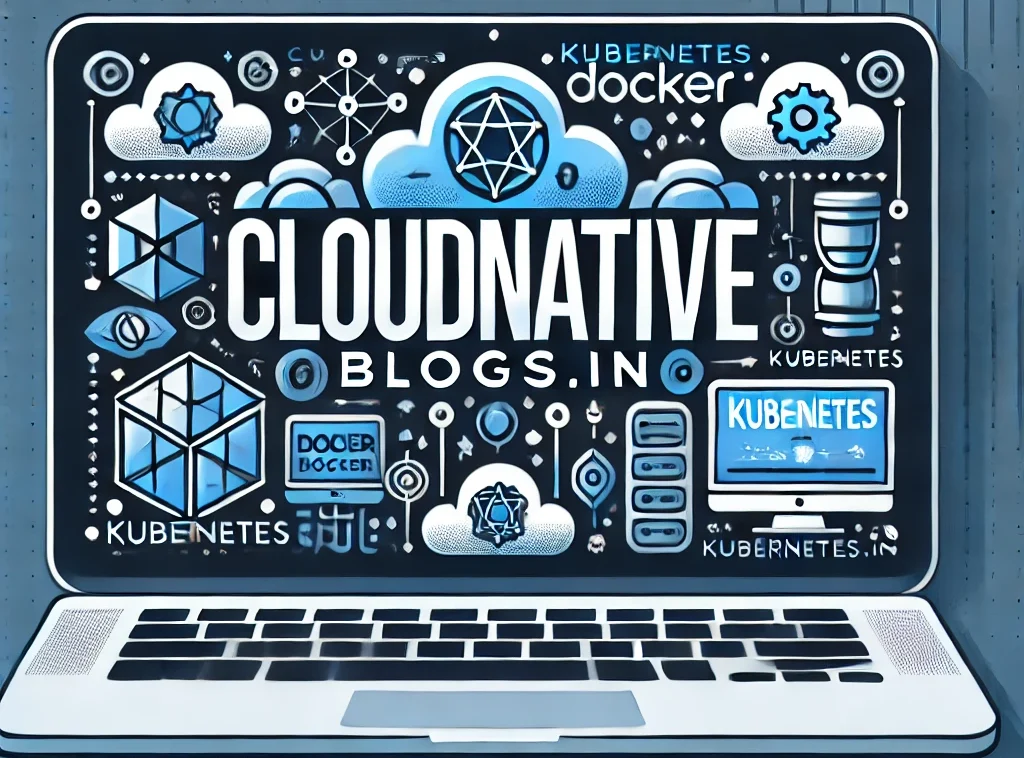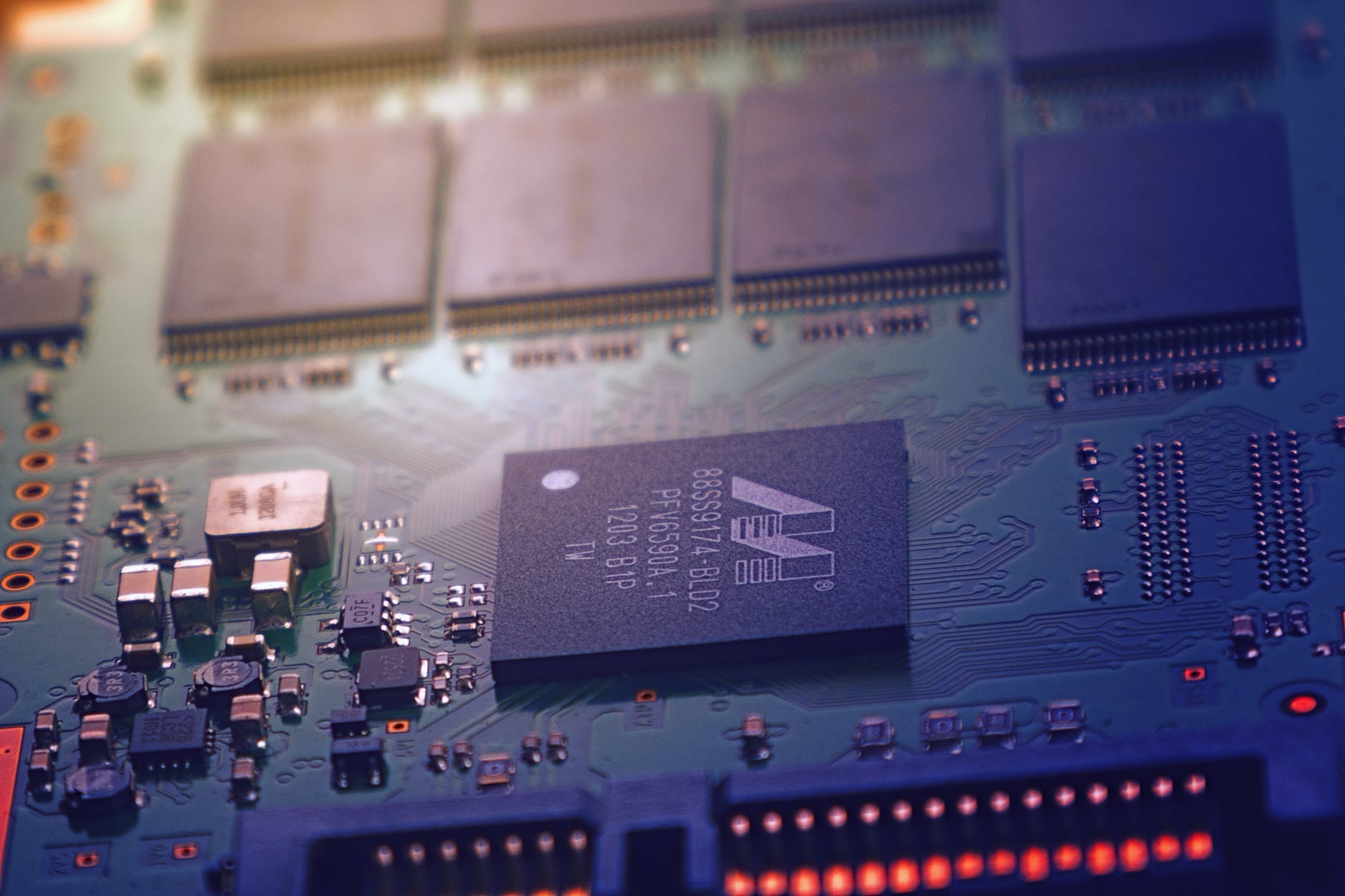In recent years, virtualization has become an increasingly popular way of managing computing resources, enabling users to run multiple operating systems and applications on a single machine. While virtualization offers many benefits, such as better resource utilization and greater flexibility, it can also pose challenges when it comes to optimizing the performance of the CPU.
In this article, we will explore some of the key factors that can impact CPU performance in virtual environments and offer tips for optimizing CPU utilization.
Understand the CPU allocation model
One of the most critical factors in CPU optimization in virtual environments is understanding the CPU allocation model used by your virtualization platform. There are two primary models used in virtualization: vCPU and pCPU.
vCPU is a virtual CPU that is assigned to a virtual machine (VM) by the hypervisor. In this model, multiple vCPUs can be assigned to a single physical CPU (pCPU), allowing multiple VMs to run on a single physical machine. The allocation of vCPUs is based on the workload of each VM.
pCPU is a physical CPU that is assigned to a VM. In this model, each VM is assigned a specific number of pCPUs, and those CPUs are dedicated to that VM. This model is often used for high-performance applications that require dedicated resources.
Understanding the CPU allocation model used in your virtual environment is critical because it can impact the performance of your applications. For example, if you have multiple VMs running on a single physical machine, the hypervisor may allocate fewer vCPUs to each VM, which can lead to decreased performance.
Use the right hypervisor settings
Another critical factor in CPU optimization in virtual environments is selecting the right hypervisor settings. Hypervisor settings can impact CPU performance by determining how resources are allocated between VMs.
For example, hypervisor settings such as CPU reservation, CPU limit, and CPU shares can impact CPU performance. CPU reservation ensures that a specific amount of CPU resources are allocated to a VM, while CPU limit restricts the amount of CPU resources a VM can use.
CPU shares determine the relative priority of a VM when resources are being allocated.
By selecting the right hypervisor settings, you can ensure that each VM has access to the resources it needs while also preventing one VM from monopolizing CPU resources and impacting the performance of other VMs.
Monitor CPU utilization
Monitoring CPU utilization is critical in virtual environments because it can help you identify performance issues before they impact your applications. By monitoring CPU utilization, you can identify which VMs are using the most CPU resources and adjust your hypervisor settings accordingly.
There are several tools available for monitoring CPU utilization in virtual environments, including the performance monitoring tools provided by the hypervisor and third-party monitoring tools.
Optimize application performance
Finally, optimizing the performance of your applications is critical in virtual environments. Virtualization can impact application performance because it introduces an additional layer of abstraction between the application and the physical hardware.
To optimize application performance in virtual environments, you should ensure that your applications are designed to run in a virtual environment. This may involve optimizing your applications for virtualization, using virtualization-aware drivers and libraries, and adjusting application settings to ensure they are compatible with your virtualization platform.
Allocate the Right Amount of Resources
The first step to optimizing CPU performance in a virtual environment is to allocate the right amount of resources. The virtual machine (VM) should be given enough CPU resources to perform its tasks effectively. However, too many resources can lead to oversaturation and may result in performance degradation.
It is recommended to allocate the minimum amount of CPU resources required for the VM to operate optimally. It is also essential to monitor CPU usage and adjust the allocation as needed.
Use CPU Affinity
CPU affinity is a technique that enables a VM to use specific CPU cores. By setting CPU affinity, you can prevent other processes from using the same CPU cores as the VM. This technique can improve the VM\’s performance by reducing CPU contention.
However, it is essential to use CPU affinity with caution. Overusing CPU affinity can lead to imbalanced CPU usage, which can affect other processes\’ performance.
CPU affinity is a technique used to bind a process or a virtual machine to a particular CPU core. This technique can help to reduce the overhead associated with context switching, which can lead to performance improvements.
By specifying a CPU affinity for each virtual machine, we can ensure that each VM has its own dedicated CPU resources. This can help to minimize contention and improve overall performance.
Use Hyper-Threading
Hyper-threading is a feature of modern CPUs that allows a single core to execute multiple threads simultaneously. This feature can improve CPU utilization in a virtual environment by allowing multiple VMs to share a single physical core.
However, it is crucial to monitor CPU usage when using hyper-threading. Overloading a core can lead to performance degradation, which can affect other VMs on the same physical host.
Use CPU C-States
CPU C-states are power-saving states that allow a CPU to reduce its power consumption by decreasing its clock frequency. This feature can be beneficial in a virtual environment as it can help reduce power consumption and heat generation.
However, it is essential to ensure that CPU C-states do not interfere with the VM\’s performance. Some workloads may require a high CPU clock frequency, and enabling CPU C-states can cause performance degradation.
Use CPU Overcommitment
CPU overcommitment is a technique that allows multiple VMs to share a single physical CPU core. This technique can improve CPU utilization in a virtual environment by allowing VMs to use CPU resources that would otherwise be idle.
However, it is crucial to monitor CPU usage when using CPU overcommitment. Overcommitting CPU resources can lead to performance degradation, which can affect other VMs on the same physical host.
Utilizing CPU Scheduling
Modern hypervisors employ advanced CPU scheduling techniques, such as fair share scheduling and time-sharing, to manage CPU resources for virtual machines.
Fair share scheduling ensures that each virtual machine receives an equitable share of CPU resources. Time-sharing, on the other hand, allocates CPU resources to virtual machines based on priority and time constraints.
By using these scheduling techniques, we can ensure that each VM gets the resources it needs to run optimally without causing resource contention.
Enabling CPU Virtualization
CPU virtualization is a technique that enables a physical CPU to be partitioned into multiple virtual CPUs. This technique allows for the creation of multiple virtual machines that can run concurrently on the same physical hardware.
By enabling CPU virtualization, we can maximize CPU utilization while minimizing resource contention. This can lead to improved performance and faster processing times.
Conclusion
In conclusion, CPU optimization in virtual environments is critical for ensuring optimal performance and resource utilization. By understanding the CPU allocation model used in your virtual environment, selecting the right hypervisor settings, monitoring CPU utilization, and optimizing application performance, you can ensure that your virtual environment delivers the performance and resource utilization you need to support your business operations. Optimizing CPU performance in a virtual environment is critical to ensure that the VMs operate efficiently. Allocating the right amount of resources, using CPU affinity, hyper-threading, CPU C-states, and CPU overcommitment are some of the techniques that can help optimize CPU performance. It is essential to monitor CPU usage and adjust the allocation as needed to ensure that the VMs operate optimally.