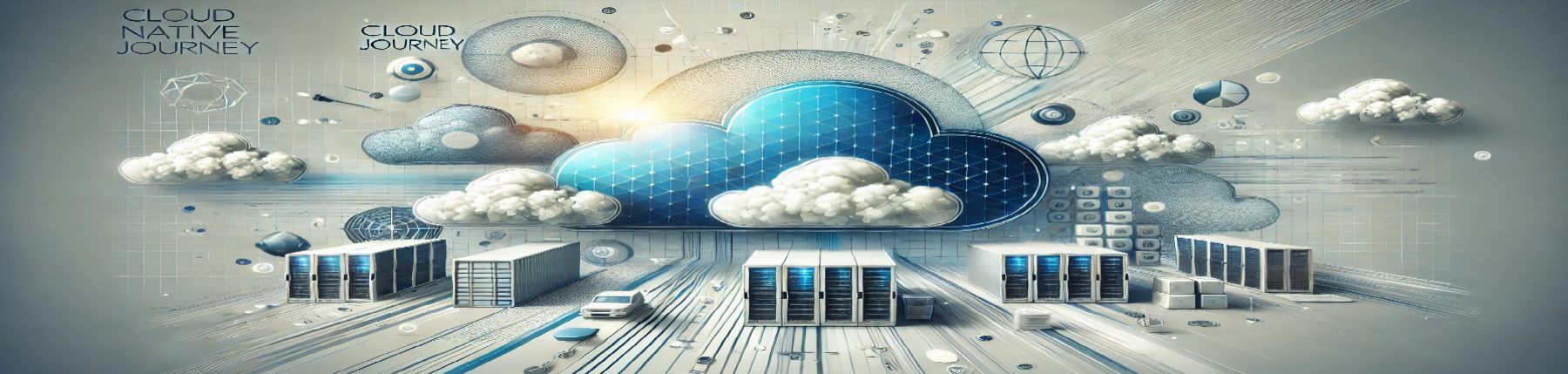Exploring Different Continuous Integration Servers: Streamlining Software Development

Introduction
Continuous Integration (CI) has become an integral part of modern software development practices. CI servers automate the process of building, testing, and integrating code changes, enabling development teams to deliver high-quality software with efficiency and confidence.
In this article, we will explore several popular Continuous Integration servers, their features, and how they facilitate seamless integration and collaboration in software development workflows.
What is Continuous Integration
Continuous Integration (CI) is a software development practice that involves regularly integrating code changes from multiple developers into a shared repository. The main goal of CI is to catch integration issues and bugs early in the development cycle, ensuring that the codebase remains stable and functional. It emphasizes the importance of frequent and automated builds, tests, and code integration.
In a CI workflow, developers frequently daily merge their changes into a central code repository. Every merge starts an automatic build process that compiles the code, runs tests automatically, and looks for any build or test failures. As soon as possible, this process aids in the identification of integration problems, conflicts, and errors.
The management of the build process by a specialized CI server or platform is essential to CI. When changes are detected, this server automatically starts the build and test procedures. It continuously checks the repository for code modifications. It gives developers feedback on the effectiveness of their changes, such as whether the build was successful or whether any tests were unsuccessful. This quick feedback loop enables programmers to address problems right away, cutting down on the time and work needed for bug fixing.
Principles and Benefits of CI
Key principles and benefits of Continuous Integration include:
Automated Builds: CI emphasizes the automation of build processes to ensure consistent and reproducible builds. This reduces the risk of errors introduced by manual builds and helps catch issues early.
Automated Testing: CI promotes the use of automated testing frameworks to run tests on the integrated code. This includes unit tests, integration tests, and other forms of automated verification. Automated testing ensures that the codebase remains functional and meets the expected requirements.
Early Bug Detection: By integrating code frequently and running automated tests, CI helps identify integration issues, conflicts, and bugs at an early stage. This prevents the accumulation of issues and reduces the time and effort required for bug fixing.
Continuous Feedback: CI provides developers with rapid feedback on the status of their changes, including the outcome of builds and tests. This enables them to quickly address any failures or issues, fostering a collaborative and responsive development environment.
Collaboration and Integration: CI encourages a collaborative approach to software development, where developers regularly integrate their changes into a shared codebase. This promotes better communication, reduces conflicts, and facilitates smoother teamwork.
Continuous Delivery and Deployment: CI is often a precursor to Continuous Delivery and Deployment practices. By ensuring a stable and tested codebase, CI sets the foundation for automated release processes, allowing for frequent and reliable software deployments.
Jenkins
Jenkins is a widely adopted open-source Continuous Integration server that offers a flexible and extensible platform for automating the software development lifecycle. With its extensive plugin ecosystem, Jenkins supports a wide range of programming languages, build systems, and version control systems. Its key features include continuous integration, continuous delivery, and distributed build capabilities. Jenkins allows developers to define and automate complex build pipelines, run tests, generate reports, and trigger deployments. Its web-based interface and user-friendly configuration make it accessible to both beginners and experienced developers. Jenkins enjoys a large and active community, providing continuous support and regular updates.
Travis CI
Travis CI is a popular cloud-based CI server primarily used for testing and deploying code hosted on GitHub repositories. It offers seamless integration with Git, making it effortless to trigger builds whenever changes are pushed to a repository. Travis CI supports various programming languages and provides a simple YAML-based configuration file to define build processes. It offers a range of build environments and allows parallel builds, enabling faster feedback loops. Travis CI also integrates with popular cloud platforms and deployment services, facilitating streamlined deployment pipelines. Its user-friendly interface and built-in pull request testing make it a preferred choice for open-source projects.
CircleCI
CircleCI is a cloud-based CI/CD platform that simplifies the process of automating builds, tests, and deployments. It supports a wide range of programming languages, build systems, and cloud platforms. CircleCI offers a highly customizable environment with extensive configuration options. It allows developers to define complex build pipelines, run tests in parallel, and deploy applications to various environments. CircleCI provides seamless integration with popular version control systems, including GitHub and Bitbucket. Its cloud-based infrastructure eliminates the need for maintaining dedicated build servers, enabling faster scaling and reducing infrastructure management overhead.
GitLab CI/CD
GitLab CI/CD is an integrated CI/CD platform provided by GitLab, a popular web-based Git repository management solution. It offers built-in CI/CD capabilities within the same platform, simplifying the setup and configuration process. GitLab CI/CD leverages YAML-based configuration files, known as .gitlab-ci.yml, to define CI/CD pipelines. It supports parallel and distributed builds, enabling efficient utilization of resources. GitLab CI/CD provides a comprehensive set of features, including built-in code quality analysis, container-based deployments, and multi-project pipeline visualization. Its seamless integration with GitLab\’s version control system makes it an attractive choice for organizations using GitLab as their primary code repository.
TeamCity
TeamCity is a powerful CI server developed by JetBrains. It offers extensive features for automating the build, test, and deployment processes. TeamCity supports a wide range of programming languages, build systems, and version control systems. It provides a user-friendly web interface and supports complex build pipelines with customizable workflows. TeamCity offers distributed builds, allowing parallel and concurrent testing on multiple agents. It provides comprehensive test reporting, code coverage analysis, and integration with popular development tools. TeamCity also offers integrations with cloud platforms, issue trackers, and other external services. Its commercial license allows for scaling across large enterprise environments.
Bamboo
Bamboo, developed by Atlassian, is a commercial CI server that offers a robust set of features for automating the build, test, and deployment processes. Bamboo integrates seamlessly with other Atlassian products, such as Jira and Bitbucket, creating a unified development ecosystem. It provides a user-friendly interface and supports the creation of complex build pipelines through its intuitive configuration. Bamboo offers parallel and distributed builds, allowing for efficient resource utilization. It also provides comprehensive test reporting, code coverage analysis, and integration with various testing frameworks. Bamboo offers deployment capabilities to multiple environments, enabling streamlined release management. Its seamless integration with Atlassian\’s suite of tools makes it a preferred choice for organizations already utilizing other Atlassian products.
Conclusion
The build, test, and deployment workflows in contemporary software development workflows are greatly aided by continuous integration servers. Jenkins, Travis CI, Circle CI, GitLab CI/CD, TeamCity, and Bamboo are just a few of the tools mentioned in this article that offer a variety of features to speed up development, increase code quality, and foster collaboration. Each CI server has its strengths and target audience, and the choice depends on project requirements, preferred programming languages, integration with other tools, and scalability needs. Evaluating the specific needs of your development team and project is essential to select the most suitable CI server. By integrating a robust CI server into the development process, teams can accelerate software delivery, reduce manual errors, and foster a culture of continuous improvement in software development practices.
Jenkins is unique in that it has a large ecosystem of plugins and is highly customizable, making it ideal for teams with complex build pipelines and specialized requirements. A complete solution for end-to-end DevOps workflows is provided by the close integration that GitLab CI/CD offers with GitLab. JetBrains\’ TeamCity is a popular option for teams looking for an easy-to-use CI server because it combines powerful features with user-friendliness. For open-source projects and lone developers, Travis CI is practical due to its simplicity and seamless integration with GitHub repositories. CircleCI is a versatile option for teams of all sizes thanks to its scalable cloud-based infrastructure.
It is crucial to take into account aspects like compatibility with current tools and version control systems, support for programming languages, simplicity of installation and configuration, scalability, and user community when selecting a continuous integration server. The best CI server will be found by weighing these considerations in accordance with the needs of the team and the project\’s requirements.
Teams can gain advantages by integrating a Continuous Integration server into the software development process, including quicker feedback on code quality, fewer integration problems, improved teamwork, and quicker delivery of software updates. These servers automate necessary tasks so that teams can concentrate on writing high-quality code and providing value to end users.
Finally, it should be noted that Continuous Integration servers are essential to contemporary software development procedures. The wide range of options available includes Jenkins, GitLab CI/CD, TeamCity, Travis CI, and CircleCI, to name just a few. Each server has special features and advantages that help development teams deliver high-quality software quickly while streamlining their processes and fostering collaboration. To ensure the best integration and success in the software development process, it is essential to carefully consider the unique requirements and objectives of the project when selecting a Continuous Integration server.