
There is a sort of database design known as a dimensional model, which is designed to be optimized for querying and reporting. It finds widespread application in situations pertaining to data warehousing, business intelligence, and analytics programs. One of the primary goals of dimensional modeling is to simplify the process of data analysis for end-users on huge data sets. The ability to swiftly extract significant insights is made possible for organizations by dimensional models, which organize data in a manner that is both user-friendly and advantageous for querying.
When developing a dimensional model, it is necessary to go through a number of processes that guarantee the data is organized in a way that is suitable for analytical queries. An understanding of the business needs, the identification of dimensions and facts, the organization of the data into a star or snowflake schema, and the verification that the model is scalable and maintainable are the stages that are involved in these steps. We are going to go over the most important processes that are involved in the process of developing a dimensional model for a database in this article.
Understanding the Purpose of a Dimensional Model
Before beginning the process of constructing a dimensional model, it is essential to have a solid understanding of the model’s intended audience. Through the organization of data into facts and dimensions, a dimensional model is intended to make complex queries easier to understand. It is the purpose of this project to develop a schema that will enable users to easily run analytics on the data as well as slice and dice it.
Generally speaking, fact tables are used to store quantitative data, such as sales numbers, revenue, or profit margins. On the other hand, dimension tables are used to store descriptive information about the data, such as time, location, or more specific product information. Through the process of arranging data into these frameworks, dimensional modeling gives users the ability to pose questions such as “What were the total sales by region in the most recent quarter?” or “How did the product sales change over time?”
Step 1: Understand Business Requirements
The first and most crucial step in creating a dimensional model is to fully understand the business requirements. Without a clear understanding of the business processes, goals, and questions that the organization seeks to answer, the dimensional model will not serve its purpose effectively.
Start by meeting with stakeholders, including business analysts, subject matter experts, and end-users, to gather the necessary information. This involves understanding the key metrics, the type of analysis that will be performed, and the data sources that will be used. Consider the types of reports the users will need, the level of detail required, and how the data will be queried.
In this step, you should ask questions like:
- What metrics or measures do you need to track?
- What dimensions are important for categorizing the data (e.g., time, product, customer)?
- What kind of reports or analytics do you need to generate?
- Are there any specific aggregations that will be needed?
Step 2: Identify Facts and Dimensions
Once you have a solid understanding of the business requirements, the next step is to identify the facts and dimensions that will be used in the dimensional model.
Fact tables contain quantitative data, often referred to as “measures.” These could include sales figures, revenue, expenses, or quantities of items sold. The fact table is where all the numeric data is stored and aggregated.
Dimension tables, on the other hand, contain descriptive, categorical information that provides context for the data stored in the fact tables. Common dimensions include time, geography, products, and customers. These tables help to categorize, filter, and group the facts in meaningful ways.
For example, if you are building a model for sales data, your fact table might include columns for sales amount, quantity sold, and discount, while your dimension tables could include time, product, and customer. The dimension tables will allow you to group the sales figures by different attributes such as the month of the sale, the product type, or the customer location.
Step 3: Choose the Schema – Star or Snowflake
There are two common schema designs for dimensional models: Star Schema and Snowflake Schema. Both have their advantages, and the choice of which schema to use depends on the specific needs of the business and the data model’s complexity.
In a Star Schema, the fact table is at the center, and each dimension table is connected directly to the fact table. This is the simplest design and is ideal for straightforward reporting and analysis. The star schema is easy to understand and can deliver fast query performance because the fact and dimension tables are denormalized, meaning they are stored as flat tables without much duplication of data.
On the other hand, the Snowflake Schema is a more normalized version of the star schema. In this design, dimension tables are broken down into multiple related tables to eliminate redundancy. For example, a product dimension might be split into separate tables for product categories, manufacturers, and product details. While the snowflake schema saves on storage space by eliminating data redundancy, it can lead to more complex queries and may not be as fast as a star schema due to the need for more joins.
Both schemas have their strengths and weaknesses, and the decision depends on the complexity of the data and the reporting requirements. If the data is relatively simple and query performance is the top priority, a star schema is often the best choice. If the data is more complex, with many levels of hierarchy, a snowflake schema may be appropriate.
Step 4: Design the Fact Tables
The fact table is the central component of the dimensional model, and designing it correctly is crucial. The fact table should contain the key measures that will be analyzed, such as sales revenue, quantities sold, or profit margins.
The fact table should also include foreign keys that link to the dimension tables. These foreign keys allow users to filter and group data by various dimensions. For example, in a sales fact table, the foreign keys might include customer_id, product_id, time_id, and location_id.
It’s also important to define the granularity of the fact table. Granularity refers to the level of detail at which data is stored in the fact table. For example, you could have daily, monthly, or even transaction-level granularity, depending on the requirements. The granularity should be chosen based on the business needs and the level of detail required for analysis. A lower level of granularity provides more detailed data but can increase storage and processing time, while a higher level of granularity may reduce detail but improve performance.
Step 5: Design the Dimension Tables
Dimension tables are essential for providing context to the data stored in the fact tables. These tables contain attributes that describe the entities involved in the analysis. For example, a time dimension could include attributes such as day, week, month, quarter, and year. A product dimension could include attributes like product name, product category, and manufacturer.
When designing the dimension tables, it’s important to consider how the attributes will be used in reporting and analysis. The attributes should be organized hierarchically, so users can easily drill down into the data. For example, a time dimension might have a hierarchy with the levels year → quarter → month → day, allowing users to analyze data at different levels of granularity.
Each dimension table should have a primary key that uniquely identifies each row in the table. These primary keys will then be used as foreign keys in the fact table to establish relationships between the fact and dimension tables.
Step 6: Implement Slowly Changing Dimensions (SCD)
In many business scenarios, the attributes of dimensions may change over time. For example, a customer’s address or product category may change, and it’s important to track these changes in the database. Slowly Changing Dimensions (SCD) is a technique used to handle changes in dimension attributes.
There are several types of SCDs:
- Type 1: Overwrite the old data with the new data. This is useful when the changes are not important for historical analysis.
- Type 2: Create a new record with the new data and track the historical changes. This is used when it’s important to preserve the history of changes.
- Type 3: Add new fields to store the old and new data, typically used when you want to track only a limited history.
Choosing the appropriate SCD type depends on the business requirements and the importance of historical data. Implementing the correct SCD technique ensures that the dimensional model can accurately reflect changes in business data over time.
Step 7: Optimize for Query Performance
Once the dimensional model has been designed, it’s important to optimize it for performance. This involves ensuring that the database is properly indexed, that fact and dimension tables are efficiently joined, and that queries can be executed quickly.
One common optimization technique is to use materialized views, which pre-aggregate data and store the results for faster querying. Another approach is to denormalize dimension tables, reducing the number of joins needed for queries. It’s also important to monitor query performance and adjust the design if necessary.
Step 8: Test the Model
Before putting the dimensional model into production, it is necessary to perform exhaustive testing on it. In order to accomplish this, the data must be validated to guarantee that it is correct, comprehensive, and consistent. You should also evaluate the performance of the model, making sure that queries provide results in a timely manner and that the system is able to manage huge datasets.
As part of the testing process, sample queries should be executed, data integrity should be checked, and it should be made certain that the model is capable of supporting the types of analysis that are required by the company. User acceptance testing, often known as UAT, is an essential phase since it guarantees that end-users are able to experience the model and create insights that are valuable to them.
Conclusion
Understanding the business needs, developing fact and dimension tables, selecting the appropriate schema, and optimizing for performance are all steps that must be taken in order to create a dimensional model for a database. Businesses are able to construct a strong and efficient model that enables them to conduct analysis that is both quick and insightful if they follow these key steps. Organizations are able to make decisions based on data, optimize processes, and accomplish their business objectives with the assistance of a dimensional model that has been thoughtfully built.
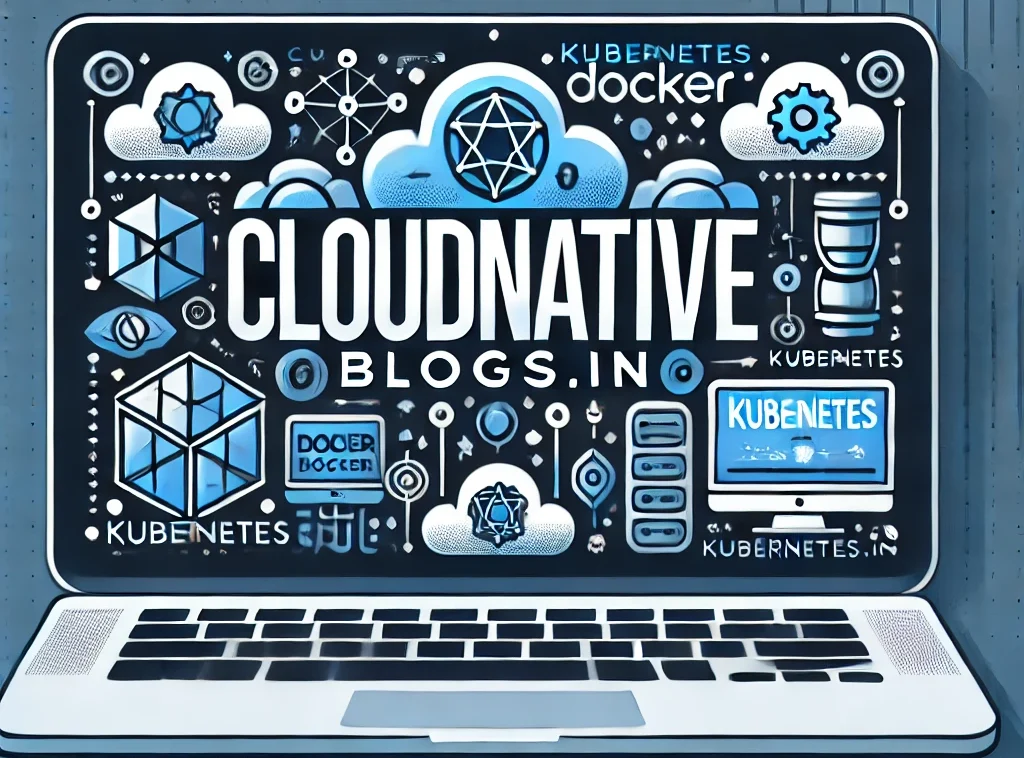
40 shining crown bell link çox sevilən versiyadır.
Shining crown 77777 slot oyunu fərqli simvollarla doludur.
Superbet demo shining crown ilə oyun pulsuzdur. Shining crown demo superbet variantı real casino təcrübəsinə yaxındır. Shining Crown oyunu klassik meyvə simvollarını əhatə edir.
Shining crown pacanele Rumıniya bazarında liderdir.
Shining crown online sadə və əlçatan platformadır.
Ən maraqlı slotlardan biri 40 shining crown.
Shining crown online casino rahat giriş imkanı verir.
Shining crown demo oyna risksiz məşqdir.
Play shining crown oyunu ilə böyük həyəcan yaşamaq mümkündür.
Casino shining crown oyunları müasir dizayn ilə fərqlənir.
Shining crown gratis versiyası limitsiz sınaq verir. Shining crown demo superbet variantı real casino təcrübəsinə yaxındır. 40 shining crown bell link ən məşhur slotlardan biridir.
Shining crown jackpot oyunçuların əsas hədəfidir.
Shining crown free play risksiz məşq şansı yaradır.
Casino üçün keçid online casino link.
Shining crown online casino rahat giriş imkanı verir.
EGT digital shining crown müasir kazino oyunudur.
what steroids are legal
References:
Gnc Natural Whey Protein (https://Matchmingle.Fun/@Deannafellows)
Əyləncə və real qazanclar üçün Sunny Coin: Hold The Spin slot əladır. Sunny Coin Hold The Spin onlayn casino seçimləri arasında öndədir.
Sunny coin 2 hold the spin ilə uğurlu nəticələr mümkündür. Sunny Coin 2: Hold The Spin slotunda bonus raundları maraqlıdır.
Rəsmi platforma https://sunny-coin.com.az.
Sunny coin 2: hold the spin slot pulsuz versiya rahatdır. Sunny Coin Hold The Spin online casino oyunçular üçün məşhurdur. Sunny Coin 2 hold the spin slot pulsuz və əyləncəli seçimdir.
Sunny coin 2 hold the spin slot real pul ilə uğurludur. Sunny coin 2 hold the spin slot online çox məşhurdur.
Ən yaxşı seçimlərdən biri də Sunny Coin Hold The Spin onlayn versiyasıdır. Sunny Coin hold the spin slot online çoxlu istifadəçi qazanır.
Sunny coin 2 hold the spin ilə uğurlu nəticələr mümkündür. Sunny Coin Hold The Spin slotu yüksək keyfiyyətli qrafikaya malikdir.
Daha ətraflı məlumatı buradan tapa bilərsiniz Sunny coin 2 hold the spin slot.
Sunny coin hold the spin slot online demo çox istifadəlidir. Sunny coin hold the spin slot bonus raundları çox cəlbedicidir. Sunny coin hold the spin slot online rahat oynanır.
Sunny coin 2 hold the spin slot real pul ilə uğurludur. Sunny coin 2: hold the spin slot demo əla seçimdir.
garcinia pills free trial
References:
Valley.Md
list of supplements that contain steroids
References:
real steroids online (https://git.Agri-sys.com/youngdesantis6)
how muscular can a woman get without steroids
References:
why you shouldnt Take Steroids (newslabx.csie.ntu.Edu.tw)
anabolic vs catabolic steroids
References:
Where Are Steroids Made
steroid to build muscle fast
References:
how to get off steroids (https://igoseeads.com/@clydetracy9158?page=about)
legal injection steroids
References:
where are anabolic steroids legal (https://git.j.co.ua)
best mass stacks
References:
proper Term
are anabolic steroids bad for you
References:
valley.Md
what is the best steroid
References:
Steroid Free Bodybuilders [Jobgetr.Com]
difference between steroids and hgh
References:
top rated steroid sites (http://gite.Limi.ink/carsonthibault)
muscle growth injections
References:
valley.md
i roids
References:
Anabolic steroids order online (https://Alelo.org/@Deanlithgow26)
best legal anabolic steroids
References:
Valley.Md
steriod side affects
References:
side Effects of anabolic Steroids include;
repo.magicbane.com,
oral vs injection steroids
References:
valley.md
Formula 1 könüllü proqramı haqqında maraqlı məlumatlar burada. Formula 1 logo və brendləşmə detallarını kəşf edin.
Ən yaxşı nəticələr və statistikalar üçün baxın ➡ formula 1 standings.
Formula 1 haqqinda melumat axtaranlar üçün faydalı mənbə. Formula 1 izləmək üçün mobil tətbiqlərin üstünlükləri.
Formula 1 haqqında maraqlı tarixi faktlar. Formula 1 2025 Baku mərhələsi barədə ən son xəbərlər. Formula 1 izləmək üçün ən yaxşı kanalı seçin. Formula 1 azerbaycanda keçirilən yarışlar barədə maraqlı faktlar.
does rich piana use steroids
References:
what is the best legal steroid [jobs.maanas.in]
all bodybuilders use steroids
References:
https://md.swk-web.com/kJtVghOJTqyXYAVZpnmWsA
best stack of supplements for gaining muscle
References:
http://www.silverandblackpride.com
iOS üçün soccer yükləyib pulsuz oynayın.
Opera soccer tətbiqi ilə xəbərlərə tez çatın. Canlı matç izləmək istəyənlər üçün ən yaxşı seçim live soccer bölməsidir.
Soccer live tətbiqi ilə canlı izləmə daha rahatdır. Pro soccer online multiplayer həvəskarları üçün uyğundur. Real soccer 2012 nostalji sevənlər üçün uyğundur.
Soccer super star mod apk ilə ulduz olun. Soccer manager 2025 hile ilə əlavə imkanlar mövcuddur. World soccer champs apk son sürüm daha yaxşı işləyir. Dream league soccer 2017 sevilən versiyadır.
Mobil cihazlarda soccer oyunu yüksək keyfiyyətlə işləyir.
Dream league soccer oyunu gənclər arasında çox məşhurdur. Mobil oyunlar barədə öyrənmək üçün soccer com az linkinə keçid edin.
Soccer champs mod apk ilə oyun daha maraqlı olur. Soccer star oyunçular üçün motivasiyaedici seçimdir. Soccer bros multiplayer futbol üçün əla seçimdir.
Soccer super star mod apk ilə ulduz olun. Soccer field dizaynı oyunda çox real görsənir. Sure soccer predictions mərc üçün yaxşı ipucları verir. Soccer champs para hilesi ilə oyunda üstünlük qazanın.
dbol supplement review
References:
buketik39.ru
Canlı nəticələr və LaLiga puan durumu bir yerdə. Ən çox xal toplayan komandanı buradan öyrən.
LaLiga canlı yayımını telefondan açmaq mümkündür. LaLiga logo dizaynı hər il yenilənir.
Komandaların son nəticələri haqqında daha ətraflı məlumat üçün LaLiga turnir cədvəli səhifəsinə daxil olun.
Ən çox LaLiga qazanan komanda hansıdır?.
LaLiga fixtures 2022/23 və 2025 siyahısı.
İspaniya LaLiga top futbolçularını tanı.
İspaniya LaLiga kupası hər il diqqət çəkir.
Hər oyun sonrası LaLiga nəticələri buradadır.
winstrol strength
References:
easywebgames.com
tren and deca
References:
https://maps.google.com.ar/url?q=https://md.farafin.de/cVG-YpcRSJ6aTklyRDpNdg
natural steroid alternatives
References:
compton-cheek-2.blogbright.net
what are the best legal steroids
References:
duvidas.construfy.com.br
best legal steroid for muscle building
References:
mathhomeworkanswers.org
Лука Модричтин тактикалык ой жүгүртүүсү укмуш.Модрич кетсе, жаңы доор башталат. Футболдо мындай туруктуу статистика аз кездешет. Канча жашта болсо да, Модрич формасын сактап турат. Оюн анализдери жана эксперттик пикирлер жыйнагы: https://luka-modric-kg.com/. Хорват футболунун жандуу легендасы.
Модрич Реалдын орто талаасын башкарып келет көп жылдан бери. Анын автобиографиясы мотивация берет. Футболдо андай деңгээлге жетүү оңой эмес. Модрич Интер Майамиге өтсө, абдан кызык болмок.
Лука Модричтин тактикалык ой жүгүртүүсү укмуш.Лука Модрич Реалдын жүрөгү болгон. Лука Модрич канча гол киргизгенин билесиңби? Модричтин энергиясы таң калтырат. Объективдүү маалымат жана факт-чек менен таанышыңыз: luka-modric-kg.com. Хорват футболунун жандуу легендасы.
Модрич менен Кроос — эң мыкты дуэттердин бири. Анын ата-энеси ага чоң күч берген. Футбол дүйнөсүндө андай адептүү оюнчулар аз. Модрич Интер Майамиге өтсө, абдан кызык болмок.
male muscle growth pills
References:
https://mlx.su/paste/view/72df6692
dana linn bailey before steroids
References:
dev-members.writeappreviews.com
steroid functions
References:
git.tbaer.de
where can i buy legal steroids
References:
http://www.woorips.vic.edu.au
anobolic
References:
https://www.copulousmedia.ie
cheap steroids for sale
References:
niqnok.com
hgh vs anabolic steroids
References:
rentry.co
Чыныгы мотивация издеген адам Алекс Перейранын жолун көрсүн. Перейранын соккусу оор, ар бир муштум — таза күч. Бардык беттештер, жаңылыктар жана прогноздор ушул жерде: https://alex-pereira-kg.com. Анын Адесанья менен болгон беттеши легендарный болду.
Анын урганынын күчү килограмм менен эсептелет.
Перейра дайыма өзүн жакшыртып келет. Бул адамдын соккусу таштай катуу. Менин оюмча, Перейра кайра жеңишке жетет.
Анын жигиттик сапаты өзүнчө сөз. Алекс Перейра — күч, эрк жана ишенимдин символу.
beginner steroid cycle results
References:
http://www.rohitab.com/discuss/user/3169625-marianolaz/
steroid use in crossfit
References:
school-of-safety-russia.ru
steroid types
References:
sound.descreated.com
best steroid cycles
References:
https://atlashrsolutions.com/employer/tesamorelin-vs-sermorelin-which-peptide-drives-fat-reduction-and-muscle-recovery
muscle building drug
References:
http://www.orkhonschool.edu.mn
steroids meaning
References:
git.mista.ru
best anabolic steroid stack
References:
http://www.flytteogfragttilbud.dk