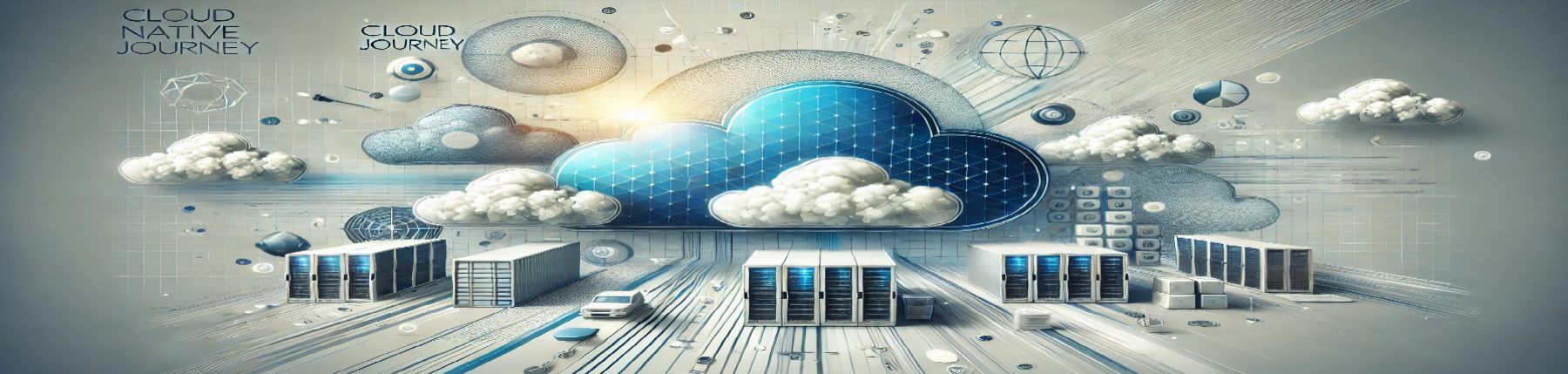Lightweight Linux Distributions

Introduction to Lightweight Linux
Linux is a popular open-source operating system that offers a wide range of distributions to suit every need. While some distributions are aimed at experienced Linux users, there are distributions that cater to the needs of beginners or users with older hardware. Lightweight Linux distributions are specifically designed to be low-resource, efficient, and quick, offering users a smooth and responsive user experience.
Linux is known for its customization, and light weight distributions (also called \”lightweight distros\”) are a subset of Linux that specifically caters to users who want a fast and efficient operating system. These lightweight distributions are tailored to run on older hardware or low-powered devices while still providing a robust and customizable experience for users.
A lightweight distribution is similar to a full-fledged Linux operating system, but it leverages the advantages of low system requirements to provide a smooth and efficient user experience. The most significant advantage of using a lightweight distribution is that these systems can run on older hardware without overwhelming system specifications. Lightweight distributions focus on minimalism and remove any unnecessary bloat, making them fast and responsive.
Here are the top ten lightweight Linux distributions that can rejuvenate old computers or improve the experience on low-powered devices.
1. Lubuntu
Lubuntu is a lightweight distribution of Linux based on Ubuntu, one of the most popular distributions in the world. It was created to provide a fast, efficient, and stable operating system suitable for older machines, users who prefer speed and simplicity, or low-powered devices. Lubuntu was officially recognized as an official Ubuntu flavor in 2011 and has since gained a loyal following.
Lubuntu uses the LXQt desktop environment which is designed to be lightweight while still delivering powerful features. With LXQt, users can modify their user interface, manage windows with ease, and customize system settings. The desktop environment has minimalistic, stylish icons and a clean, uncluttered interface, offering users a simple and efficient experience.
One of the primary benefits of Lubuntu is its low system requirements. It can run on systems with only 1 GB of RAM, and users can run it on older machines that would otherwise be obsolete, making Lubuntu an excellent choice for users seeking a second life out of their older hardware.
Lubuntu comes with many standard applications pre-installed, including the Mozilla Firefox browser, the LibreOffice suite, and the VLC media player. Lubuntu also provides access to Ubuntu repositories, offering a vast selection of additional applications.
Lubuntu\’s lightweight design also means it will boot and shut down quickly, have very few bugs and problems associated with the operating system, and consume fewer resources than most other operating systems, including Windows.
2. Xubuntu
Xubuntu is a lightweight distribution of Linux based on Ubuntu that aims to provide a fast and efficient computing experience for users with older or low-end hardware. It uses the Xfce desktop environment, which is designed to be lightweight and customizable, making it an ideal choice for users who value simplicity and speed.
Xfce is a stable and highly configurable desktop environment with many features, such as a customizable panel and workspace manager. It is also highly customizable and allows users to tailor the environment to their liking. Xfce\’s features provide a highly efficient desktop environment that meets the needs of users who want a system that consumes fewer resources than most other desktop environments.
Xubuntu has very modest system requirements, making it an excellent choice for older machines or devices with limited resources. It takes up a minimal amount of memory and hard disk space, making it fast to boot and perform tasks, with no heavy or cluttered desktop icons, leaving a clean and uncluttered workspace.
Xubuntu also comes pre-installed with a range of popular applications, including the LibreOffice suite, Mozilla Firefox, and the Thunar file manager. It provides access to the Ubuntu software repository, making thousands of additional applications available for download in a matter of seconds.
In addition, Xubuntu is one of the most stable and reliable distributions available, with a well-established user community that provides support and regular updates to the distribution.
3. Puppy Linux
Puppy Linux is a unique distribution of Linux that is designed to be fast and efficient, while also providing a complete set of features and applications, all in a small package. In fact, Puppy Linux is one of the smallest Linux distributions at only 250MB or less, which makes it extremely lightweight and easy to use. This tiny footprint allows Puppy Linux to be run from a USB drive or CD, ideal for low-resource or older machines.
Puppy Linux is known for its speed and versatility. Its small size means it can run entirely in RAM, making it lightning-fast and incredibly responsive. It boots quickly, runs fast and smooth, and users can also install Puppy Linux easily on a hard drive.
Puppy Linux uses the JWM desktop environment, which is designed to be light on system resources, and features a modular design that allows users to customize their desktop with minimal effort. Puppy Linux comes with pre-installed applications that cover a range of needs, including web browsing, office suites, and multimedia players.
One of the most attractive aspects of Puppy Linux is its ease of use. It is designed to be user-friendly, with a simple and straightforward user interface, making it the perfect choice for beginners or those unfamiliar with Linux.
Puppy Linux is also extremely versatile, with a vast and active user community that provides support and creates software packages and distributions tailored to specific needs. There are different \”puppy\” distributions available, all of which are based on Puppy Linux and provide feature-specific kits such as a gaming or multimedia edition.
4. Bodhi Linux
Bodhi Linux is a lightweight, minimalistic distribution of Linux, designed to provide a simple, fast, and elegant operating system, primarily built for older hardware. The operating system uses the Enlightenment desktop environment, making it one of the few distributions that use this unique and relatively unknown desktop environment. It is ideal for users that seek an intuitive, customizable, user-friendly, and low-resource environment.
Bodhi Linux is known for its small size, minimalistic approach, and fast performance. It is primarily designed to breathe new life into older computers, or machines and devices with limited system resources. The operating system provides a low footprint due to its minimalist approach, meaning it does not require a lot of disk space, thus making it perfect for machines with limited storage capacity.
The Enlightenment desktop environment which Bodhi Linux uses is lightweight and very fast, be it on low-resource hardware or on machines with plenty of computing power. It is a window manager and desktop environment that focuses on providing style, speed, and simplicity. It is ideal for those who value aesthetics and wish to personalize their computing environment.
Bodhi Linux\’s minimalistic design also means that it comes with only essential pre-installed applications, which allow users to customize and equip their operating system with the software they need. The software selection combined with the low footprint of the operating system also make it shorter to install and get started.
In addition, because the Bodhi Linux project focuses on an efficient, fast, and minimalist operating system, it is also incredibly stable, offering users a reliable operating system that is perfect for everyday use.
5. AntiX
AntiX is a lightweight distribution of Linux based on Debian. It is designed to be user-friendly and efficient and is primarily focused on being easy to use, fast and lightweight. The operating system aims to provide a complete desktop computing experience with minimum system requirements, making it ideal for older machines and low-end devices.
AntiX uses the IceWM desktop environment, which is a lightweight and minimalistic desktop environment designed to provide good performance while using fewer resources than most other desktop environments. IceWM is highly customizable, and users can easily modify their desktop to their liking using the provided customization tools.
One of the significant benefits of using AntiX is its low system requirements. It was designed to be used on older hardware, and it can run on systems with as little as 256MB of RAM. Despite its small footprint, AntiX still delivers essential applications, including web browsers, email clients, office suits, media players, and even a complete set of system tools.
AntiX is also known for being very stable, as it is based on Debian, which is one of the most reliable and robust distributions available today. The distribution is also designed to be user-friendly, and with a few clicks, users can install and configure the operating system quickly.
Another benefit of using AntiX is its hardware detection capability. It has a reliable and sophisticated hardware detection module that can detect and install drivers for most hardware configurations automatically, eliminating the need for manual configuration.
6. Arch Linux
Arch Linux is a well-known, lightweight, and highly customizable distribution of Linux that provides users with a fast and reliable computing experience. It is based on simplicity, minimalism, and freedom, featuring a complete minimal base installation, from which users can build their system according to their needs and preferences.
Arch Linux uses a minimalist approach and a rolling release model which allows it to provide the latest software updates regularly. This means that users have the latest features and improvements at their fingertips as soon as they become available.
Arch Linux features the Pacman package manager, which provides a simple and fast way of installing, updating and removing software packages. Pacman fetches packages from Arch Linux\’s own repositories, which are continuously updated and include a vast selection of software. Additionally, the Arch User Repository (AUR), is a community-driven repository containing user-generated packages that are not present in Arch Linux own repositories.
One of the primary strengths of Arch Linux is its focus on customization. Arch Linux provides a minimalistic system that can be easily setup and configured according to the user\’s preferences using a plethora of available readily customizable packages. Through the popular Systemd init system, users can define services, daemons, and perform other tasks with the command-line interface.
Another benefit of using Arch Linux is that it follows a minimalist approach, and it is intended for advanced users who want to build their own systems based on their specific personal and professional requirements. While setting up Arch Linux may require a bit more advanced Linux knowledge compared to some other distributions, the excellent documentation and supportive user community are great resources that assist users with the installation, configuration and maintenance of the system.
7. Manjaro Linux
Manjaro Linux is a free and open-source operating system that is based on the Arch Linux distribution. It is designed to provide users with a simple and user-friendly interface, while still providing access to the latest cutting-edge software.
One of the main features of Manjaro Linux is its easy installation process. The operation system can be installed in a few steps using a graphical installer. Additionally, the installation process can be customized and you have the ability to choose from multiple desktop environments such as XFCE, KDE Plasma, GNOME, and more.
Manjaro Linux also features an up-to-date software repository that allows users to access the latest applications and updates. It\’s also worth mentioning that Manjaro supports Flatpak and Snap, making it easy to install software across multiple distributions.
Another unique feature of Manjaro Linux is its robust community support. Along with comprehensive documentation, there is a wide community of active users and developers that can provide assistance and support.
Overall, Manjaro Linux is an excellent choice for power users who need a stable operating system that keeps up with the latest developments in the world of open-source software. It offers an accessible installation process, extensive software repository, and a supportive community.
8. MX Linux
MX Linux is a popular Linux distribution that is based on Debian and antiX Linux. It is a lightweight and efficient operating system designed to be easy to use and customizable.
One of the main features of MX Linux is its simplicity. The desktop environment is clean and straightforward, making it easy for users to navigate and access all of their necessary applications. The operating system also comes with a comprehensive set of pre-installed software, including popular applications like Firefox and LibreOffice.
MX Linux also features a fast and responsive user interface. It runs smoothly even on older hardware, making it an excellent choice for those looking to breathe new life into their aging computers.
Another benefit of MX Linux is its flexibility. It allows users to choose from multiple desktop environments, including Xfce and KDE, and also features customization options like the ability to change the wallpaper and modify system settings.
MX Linux also provides excellent support for multimedia playback and other multimedia applications. It uses the VLC media player by default, ensuring that users can enjoy their favorite music and videos without any hassle.
In conclusion, MX Linux is an excellent option for users looking for a lightweight and customizable operating system that is easy to use. It offers excellent performance, a simple and clean interface, and a comprehensive set of pre-installed software. Overall, it is a reliable and efficient operating system that is worth considering for anyone looking to switch to Linux.
9. Damn Small Linux
Damn Small Linux (DSL) is a lightweight and efficient operating system that was designed to run on older hardware with minimal system requirements. It is based on Knoppix and Debian, and it can run entirely from a CD, USB drive or can be installed on a hard disk.
One of the main features of DSL is its small size. The entire operating system can fit on a CD, and it has a small footprint, meaning that it runs quickly and smoothly on older hardware. Despite its small size, it includes a complete desktop environment with a range of pre-installed applications, including a web browser (Dillo), a text editor (Beaver), and a PDF viewer (Xpdf).
Another benefit of using DSL is its user-friendly interface. The operating system features a clean, easy-to-navigate interface that is suitable for both beginner and advanced users. It also provides a powerful set of command-line tools for more advanced users who want to fine-tune their system settings.
DSL also has excellent support for multimedia playback and other multimedia applications. It features the XMMS media player, which supports a wide range of audio formats and provides excellent sound quality.
Overall, DSL is an excellent choice for users who have older hardware or limited system resources. It provides a range of useful applications, a simple and user-friendly interface, and excellent multimedia support, all in a lightweight and efficient package.
10. Slax
Slax is a lightweight and portable Linux operating system that is designed to be used as a go-to solution for running different tasks in multiple environments. It started in 2002 as a community project derived from Slackware, and it has been evolving ever since.
One of the main features of Slax is its portability. It can run entirely from a USB flash drive, making it easy to bring your environment with you wherever you go. The operating system is also designed to work on older hardware, so it’s an excellent choice for those who want to revive old computers.
Another benefit of Slax is its minimalistic design. It comes with a simple and intuitive graphical user interface and a set of basic tools like file management, text editing, audio and video playback, and web browsing. However, Slax also includes a package manager that allows users to install additional software packages when needed.
Slax also has excellent support for customization. It provides the user with an easy-to-use tool for building custom modules so that users can add specific software or configuration to their environment. This feature also makes it easy to create pre-configured Slax instances for a particular use case.
Overall, Slax is an excellent choice for users who prioritize portability and minimalism. It offers a lightweight and sleek operating system with packaging support, customization options, and wide hardware compatibility. It is also a perfect option for users who want to run Linux on old machines without worrying about system performance.
Conclusion
When considering which lightweight Linux distribution to use, it is essential to determine which one is best suited for your situation. Consider the computer\’s specifications and determine which lightweight distribution will provide the best system performance within those limitations.
One of the significant benefits of using a lightweight distribution is minimizing bloat, reducing the startup load on the processor and RAM usage to free up additional system resources. Lightweight Linux distributions focus on providing a smooth and responsive computing experience by eliminating the additional overhead that would choke the system\’s performance.
Overall lightweight Linux distributions are a fantastic option for users who want to breathe new life into older hardware or for users who simply want a modestly-sized, efficient operating system. Despite their light-weightedness, these distributions do not lack features and can still provide a rich and robust operating environment. If you are using an old computer or a device with low specs, consider switching to a lightweight distribution to speed up your system and enhance your overall computing experience.
Eventually, lightweight Linux distributions are a fantastic alternative for users who want to enjoy a fast, responsive, and efficient operating system. These distributions cater to the challenges of older machines or run on low-powered devices, offering a variety of options for users to choose from. These distributions also offer a streamlined user interface with minimalistic features, reducing the memory footprint and resource usage, making them ideal for users with a minimalistic approach. These top ten lightweight Linux distributions are just the tip of the iceberg, with a vast array of alternatives available to suit whatever needs you may have.