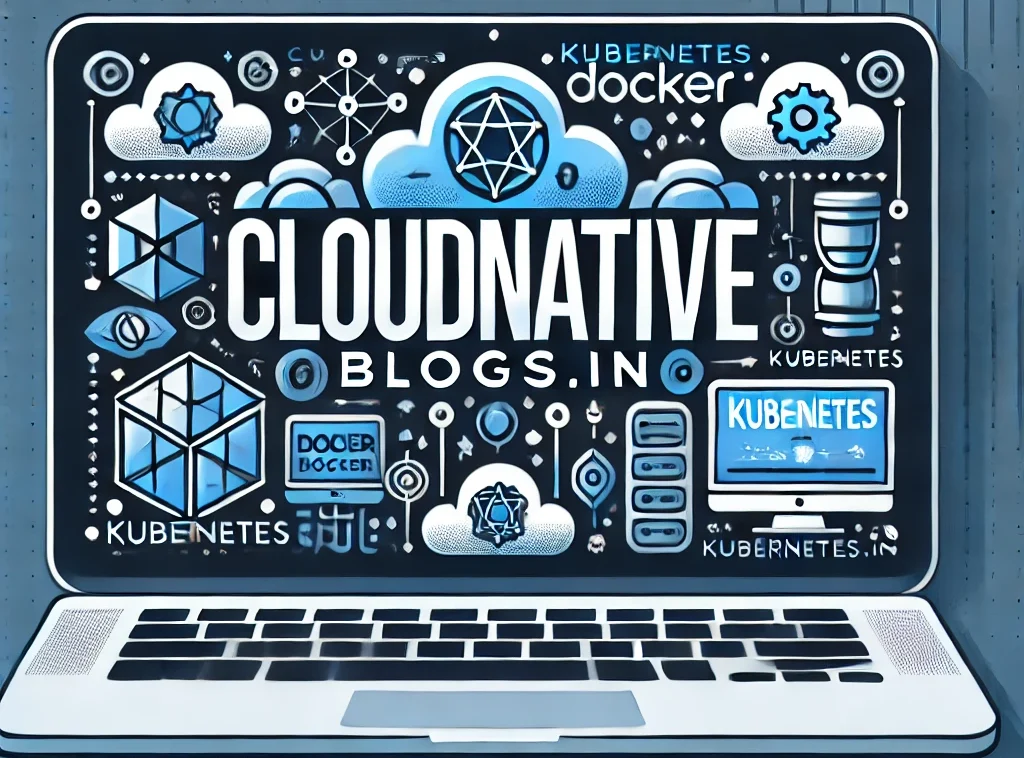Introduction
ESXi hosts are the backbone of virtualization, serving as the foundation for running virtual machines and managing critical workloads. As such, ensuring the security of ESXi hosts is paramount to protect the entire virtual infrastructure. As virtualization technology continues to evolve, securing the underlying hypervisor becomes crucial for ensuring the safety and integrity of virtualized environments. VMware ESXi, a widely adopted hypervisor, requires comprehensive security measures to protect against potential vulnerabilities and unauthorized access.
In this article, we will delve into the various techniques and best practices for securing ESXi hosts, mitigating potential vulnerabilities, and fortifying your virtual environment against potential threats.
Secure Physical Access
Securing physical access to ESXi hosts is a critical aspect of overall host security. Physical access to the hosts can potentially lead to unauthorized modifications, tampering, or theft of sensitive data. To ensure the physical security of ESXi hosts, consider implementing the following measures:
Secure Location: Place ESXi hosts in a secure location, such as a locked server room or data center. Limit access to authorized personnel only, and maintain strict control over who has physical access to the area.
Access Control Systems: Implement robust access control systems to regulate entry into the server room or data center. This can include measures such as key cards, biometric authentication, or combination locks. These systems provide an additional layer of security by ensuring that only authorized individuals can physically access the ESXi hosts.
Video Surveillance: Install video surveillance cameras in the server room or data center to monitor and record activities. Video surveillance acts as a deterrent and helps in identifying any unauthorized access or suspicious behavior. Ensure that the cameras cover all critical areas, including the ESXi hosts and their surroundings.
Secure Rack Cabinets: Place the ESXi hosts in lockable rack cabinets or enclosures. These cabinets provide physical protection against tampering or unauthorized access. Additionally, ensure that the rack cabinets are securely bolted to the floor or wall to prevent physical theft.
Cable Management: Proper cable management not only improves airflow and organization but also helps in maintaining the physical security of the ESXi hosts. Ensure that cables are neatly managed and secured, minimizing the risk of accidental disconnections or unauthorized access through unplugged cables.
Asset Tagging: Label and tag the ESXi hosts with unique identifiers or asset tags. This helps in easy identification and inventory management. It also acts as a deterrent to potential theft or unauthorized movement of the hosts.
Regular Auditing and Documentation: Maintain a detailed inventory of ESXi hosts, including their physical location, serial numbers, and configuration details. Perform regular audits to verify the physical presence and integrity of the hosts. Keep accurate documentation of access logs, including dates, times, and authorized individuals who accessed the server room or data center.
Employee Awareness and Training: Educate employees and personnel about the importance of physical security and the potential risks associated with unauthorized access to ESXi hosts. Conduct regular training sessions to ensure that employees understand and follow physical security protocols.
Incident Response Plan: Develop an incident response plan that includes procedures for addressing physical security breaches or suspicious activities. This plan should outline the steps to be taken, including reporting incidents, isolating affected hosts, and engaging appropriate security personnel or law enforcement agencies if necessary.
By putting these measures in place, businesses can significantly improve the physical security of their ESXi hosts and reduce the dangers posed by unauthorized physical access. A thorough security framework must integrate physical security measures with more general security procedures applied at the host and virtualization levels.
Update and Patch Regularly
Keep your ESXi hosts up to date with the latest security patches and updates. Regularly check for vendor-provided patches and apply them promptly to address any known vulnerabilities. To simplify this task and guarantee that security updates are consistently applied, enable automatic updates or set up a patch management procedure.
Regularly updating and patching ESXi hosts is a critical aspect of maintaining their security. To address known vulnerabilities, bugs, and performance problems, VMware releases updates and patches. Organizations can make sure their ESXi hosts are running on the most recent security updates and fixes by staying up to date. Observe the following guidelines when patching and updating ESXi hosts:
Develop a Patch Management Plan: Create a comprehensive patch management plan that outlines the process for updating and patching ESXi hosts. This plan should include a regular schedule for checking for updates, testing patches in a non-production environment, and deploying them to production hosts. Establish roles and responsibilities for the patch management process, ensuring that there is clear accountability for keeping the hosts up to date.
Monitor Vendor Notifications and Security Advisories: Stay informed about updates and security advisories released by VMware. Monitor vendor notifications, security bulletins, and mailing lists to receive timely information about patches and vulnerabilities. VMware provides security advisories that highlight critical vulnerabilities and the recommended patches or workarounds.
Test Updates and Patches in a Non-Production Environment: Before applying updates and patches to production ESXi hosts, perform thorough testing in a non-production environment. This helps ensure that the updates do not introduce compatibility issues or unintended consequences. Create a test bed that closely resembles the production environment and verify the compatibility and stability of the updates with your specific configurations and workloads.
Prioritize and Schedule Updates: Assess the severity and criticality of updates and patches to prioritize their installation. Some patches address critical security vulnerabilities, while others may provide performance improvements or bug fixes. Develop a prioritization scheme that aligns with your organization\’s risk tolerance and business requirements. Schedule maintenance windows to minimize disruption and ensure that updates can be applied without impacting critical workloads.
Employ Automation and Centralized Management: Utilize automation tools and centralized management solutions to streamline the update and patching process. Tools like VMware vCenter Server provide centralized management capabilities that simplify the deployment of updates across multiple ESXi hosts. Automation helps reduce human error and ensures consistent and timely patching across the infrastructure.
Monitor and Verify Update Status: Regularly monitor the update status of ESXi hosts to ensure that patches are applied successfully. Use monitoring tools and dashboards to track the patching progress and verify that all hosts are running the latest versions. Implement alerts or notifications to flag any hosts that have not received updates within the expected timeframe.
Maintain Backup and Rollback Plans: Before applying updates and patches, ensure that you have a reliable backup strategy in place. Take snapshots or create backups of the ESXi hosts and associated virtual machines. This allows for easy rollback in case any issues or unexpected behavior arises after the update process. Having a backup strategy mitigates the risk of data loss or system instability.
Stay Informed about EOL and Product Lifecycle: Be aware of the end-of-life (EOL) and product lifecycle of ESXi versions you are using. VMware provides guidelines and support timelines for each release. Plan for the timely upgrade or migration to newer versions to ensure continued access to security updates and support.
By following these best practices and maintaining a proactive approach to update and patch management, organizations can significantly enhance the security and stability of their ESXi hosts, minimizing the risk of vulnerabilities and exploits.
Implement Strong Access Controls
To guarantee that only authorized individuals can access and manage the hypervisor environment, strong access controls must be implemented in ESXi hosts. Organizations can prevent unauthorized access, reduce the risk of malicious activities, and safeguard sensitive virtualized resources by enforcing strict access controls. Here are key measures to implement strong access controls in ESXi hosts:
Role-Based Access Control (RBAC): Utilize RBAC to define and assign roles with specific privileges and permissions to users and groups. Create roles based on job responsibilities and restrict access rights to only what is necessary for each role. This principle of least privilege ensures that users have appropriate access levels without unnecessary administrative capabilities. Regularly review and update role assignments to align with organizational changes.
Secure Password Policies: Enforce strong password policies for ESXi host access. Set password complexity requirements, such as minimum length, character combinations, and expiration periods. Encourage the use of passphrase-based passwords. Implement account lockout mechanisms to protect against brute-force attacks. Consider using password management tools or password vaults to securely store and manage passwords.
Two-Factor Authentication (2FA): Implement 2FA to add an extra layer of security to ESXi host access. This requires users to provide a second form of authentication, typically a one-time password or a token, in addition to their regular credentials. 2FA significantly strengthens access controls by reducing the risk of unauthorized access in case of password compromise.
Secure Shell (SSH) Access: Limit SSH access to ESXi hosts to authorized administrators only. Disable SSH access when not actively required for administrative tasks. When enabling SSH, restrict access to specific IP addresses or authorized networks. Implement SSH key-based authentication instead of password-based authentication for stronger security.
ESXi Shell and Direct Console User Interface (DCUI): Control access to ESXi Shell and DCUI, which provide direct access to the ESXi host\’s command line interface. Limit access to these interfaces to authorized administrators only. Disable or restrict access to the ESXi Shell and DCUI when not needed for troubleshooting or maintenance.
Audit Logging and Monitoring: Enable auditing and logging features on ESXi hosts to capture and record user activities and events. Regularly review logs for suspicious activities and security incidents. Implement a centralized log management system to collect and analyze logs from multiple ESXi hosts. Real-time monitoring and alerts can help detect and respond to potential security breaches promptly.
Secure Management Interfaces: Secure the management interfaces used to access ESXi hosts, such as vSphere Web Client or vSphere Client. Implement secure communication protocols, such as HTTPS, to encrypt data transmitted between clients and hosts. Utilize secure channels, such as VPNs or dedicated management networks, for remote access to ESXi hosts.
Regular Access Reviews and Account Management: Perform regular access reviews to ensure that user accounts and privileges are up to date. Disable or remove accounts that are no longer required or associated with inactive users. Implement a formal process for onboarding and offboarding personnel, ensuring that access rights are granted or revoked in a timely manner.
Patch Management: Maintain up-to-date patches and security updates for the ESXi hosts. Regularly apply patches to address vulnerabilities and security issues. A secure and well-patched hypervisor environment is fundamental to overall access control and host security.
By implementing these access control measures, organizations can significantly strengthen the security of their ESXi hosts, reduce the risk of unauthorized access or misuse, and maintain a secure virtualization environment. It is crucial to regularly review and update access controls to adapt to evolving security requirements and organizational changes.
Secure ESXi Management Network
Protecting the integrity and confidentiality of administrative access to ESXi hosts requires securing the ESXi management network. The management network offers a means of remotely controlling, maintaining, and configuring ESXi hosts. Strong security measures are put in place to protect against unauthorized access, data breaches, and potential attacks. Here are some essential actions to protect the ESXi management network:
Network Segmentation: Isolate the ESXi management network from other networks, such as VM networks or storage networks, by implementing network segmentation. This prevents unauthorized access to the management network from other less secure networks. Use separate physical or virtual network switches and VLANs to separate management traffic from other network traffic.
Dedicated Management Network: Consider implementing a dedicated network solely for ESXi management purposes. By segregating management traffic, you minimize the risk of interference or compromise from other network activities. Ensure that this dedicated network is physically and logically isolated from other networks to enhance security.
Network Firewalls and Access Control Lists (ACLs): Implement network firewalls and ACLs to restrict access to the ESXi management network. Configure rules that allow only necessary traffic to reach the management network. Limit the source IP addresses or IP ranges that can access the management network. Regularly review and update firewall rules to align with changing requirements and security best practices.
Secure Communication Protocols: Utilize secure communication protocols to protect data transmitted over the management network. Enable and enforce Secure Socket Layer (SSL)/Transport Layer Security (TLS) encryption for management interfaces, such as vSphere Web Client or vSphere Client. This ensures that communications between clients and ESXi hosts are encrypted and secure. Avoid using unencrypted protocols like HTTP or Telnet for management purposes.
Virtual Private Network (VPN): Require the use of a VPN when accessing the ESXi management network remotely. A VPN establishes an encrypted connection between the remote client and the management network, providing an additional layer of security. This prevents unauthorized access to the management network by requiring users to authenticate before accessing the ESXi hosts.
Strong Authentication and Access Control: Implement strong authentication mechanisms for accessing the ESXi management network. Enforce the use of complex passwords, password expiration policies, and account lockout mechanisms. Utilize two-factor authentication (2FA) for an extra layer of security. Restrict access to the management network to authorized administrators only, and regularly review and update access control lists.
Intrusion Detection and Prevention Systems (IDPS): Deploy IDPS solutions to monitor and detect potential threats or malicious activities targeting the ESXi management network. These systems can detect and alert administrators about unauthorized access attempts, unusual traffic patterns, or other indicators of compromise. Configure the IDPS to provide real-time alerts for prompt response to potential security incidents.
Regular Monitoring and Auditing: Implement monitoring and auditing mechanisms to track activities within the ESXi management network. Monitor log files, network traffic, and system events for any signs of unauthorized access or suspicious behavior. Perform regular audits to ensure compliance with security policies and identify any potential security gaps.
Firmware and Software Updates: Regularly update the firmware and software of networking equipment, such as switches and routers, used in the ESXi management network. Keep them up to date with the latest security patches and updates to address any vulnerabilities.
Organizations can improve the security of the ESXi management network by putting these security measures in place, protecting administrative access to ESXi hosts, and lowering the risk of unauthorized access or data breaches. To respond to new threats and changing security requirements, it is crucial to periodically review and update security controls.
Enable Hypervisor-Level Security Features
Enhancing the overall security posture of the virtualization environment requires turning on hypervisor-level security features in ESXi hosts, which is a critical step. Additional layers of defense against various threats and vulnerabilities are offered by these features. In ESXi, you can enable the following significant hypervisor-level security features:
Secure Boot: Enable Secure Boot, which verifies the integrity and authenticity of the ESXi boot process. This feature ensures that only signed and trusted components are loaded during boot-up, preventing the execution of unauthorized or malicious code. Secure Boot helps protect against bootkits and rootkits.
Virtual Trusted Platform Module (vTPM): Enable vTPM, a virtualized version of the Trusted Platform Module. vTPM provides hardware-level security functions, such as secure key storage, cryptographic operations, and integrity measurements for virtual machines. It helps protect sensitive data and ensures the integrity of virtual machine configurations.
Virtualization-Based Security (VBS): Enable VBS, a feature that leverages hardware virtualization capabilities to provide additional security boundaries within virtual machines. VBS includes features such as Virtualization-based Protection of Code Integrity (HVCI) and Credential Guard, which enhance the security of guest operating systems by isolating critical processes and protecting against memory attacks.
Secure Encrypted Virtualization (SEV): If using AMD processors that support SEV, enable this feature to encrypt virtual machine memory, isolating it from other virtual machines and the hypervisor. SEV provides an additional layer of protection against memory-based attacks and unauthorized access to virtual machine data.
ESXi Firewall: Enable the built-in ESXi firewall to control incoming and outgoing network traffic to and from the ESXi host. Configure firewall rules to allow only necessary traffic and block any unauthorized access attempts. Regularly review and update firewall rules to align with security requirements and best practices.
Control Flow Integrity (CFI): Enable CFI, a security feature that protects against control-flow hijacking attacks. CFI ensures that the execution flow of the hypervisor and critical components follows predetermined rules, preventing malicious code from diverting program execution. CFI helps mitigate the risk of code exploitation and improves the overall security of the hypervisor.
ESXi Secure Boot Mode: Enable Secure Boot Mode in ESXi to ensure that only signed and trusted ESXi components are loaded during boot-up. This feature helps protect against tampering and unauthorized modifications to the hypervisor and its components.
MAC Address Spoofing Protection: Enable MAC address spoofing protection to prevent unauthorized manipulation of MAC addresses within virtual machines. This feature helps maintain network integrity and prevents malicious activities that rely on MAC address spoofing.
Encrypted vMotion: Enable Encrypted vMotion to encrypt data transferred between ESXi hosts during live migrations. Encrypted vMotion protects against eavesdropping and data interception, ensuring the confidentiality and integrity of virtual machine data during migrations.
Hypervisor-Assisted Guest Mitigations (Spectre and Meltdown): Enable the necessary mitigations for Spectre and Meltdown vulnerabilities at the hypervisor level. These mitigations protect guest operating systems against speculative execution-based attacks by isolating sensitive information and preventing unauthorized access.
Enabling these hypervisor-level security features in ESXi hosts strengthens the security posture of the virtualization environment, protecting against a wide range of threats and vulnerabilities. Regularly update and patch ESXi hosts to ensure that the latest security enhancements and fixes are in place. Additionally, stay informed about new security features and best practices provided by VMware to further enhance the security of ESXi hosts.
Monitor and Audit ESXi Hosts
For the virtualization environment to remain secure and stable, monitoring and auditing ESXi hosts is crucial. Organizations can track configuration changes, ensure adherence to security policies, and identify and address potential security incidents by keeping an eye on host activity and conducting routine audits. In order to monitor and audit ESXi hosts, follow these simple instructions:
Logging and Log Analysis: Enable and configure logging on ESXi hosts to capture important events, system activities, and security-related information. Configure log settings to capture relevant details for analysis, such as authentication attempts, administrative actions, and system events. Regularly review and analyze logs to identify any suspicious activities, anomalies, or potential security incidents.
Centralized Log Management: Implement a centralized log management solution to collect and store log data from multiple ESXi hosts. Centralized logging simplifies log analysis, correlation, and reporting. It enables administrators to identify patterns, detect security breaches, and generate alerts for timely response. Consider using tools like VMware vCenter Log Insight or third-party log management solutions.
Real-time Monitoring and Alerts: Utilize monitoring tools that provide real-time visibility into the ESXi host\’s performance, health, and security. Monitor key metrics such as CPU usage, memory utilization, network activity, and storage performance. Configure alerts and notifications to promptly notify administrators of any critical events or threshold breaches.
Security Information and Event Management (SIEM): Integrate ESXi host logs and events with a SIEM solution to correlate data across the entire infrastructure. SIEM systems help identify patterns and indicators of compromise by aggregating and analyzing log data from multiple sources. They provide a comprehensive view of security events, facilitate incident response, and enable compliance reporting.
Configuration Management and Change Tracking: Implement configuration management tools to track and manage changes made to ESXi host configurations. Monitor and track modifications to critical settings, such as user accounts, permissions, network configurations, and security-related parameters. Establish a baseline configuration and compare it with current settings to detect unauthorized changes or misconfigurations.
Regular Vulnerability Scanning: Perform regular vulnerability scans on ESXi hosts to identify potential security weaknesses and vulnerabilities. Use reputable vulnerability scanning tools that are specifically designed for virtualized environments. Regular scanning helps identify security gaps, outdated software versions, and configuration issues that could be exploited by attackers.
Regular Security Audits: Conduct periodic security audits to assess the overall security posture of ESXi hosts. Audits can include reviewing access controls, user accounts, permissions, and configurations. Verify compliance with security policies, industry standards, and regulatory requirements. Perform penetration testing or vulnerability assessments to identify potential vulnerabilities or weaknesses.
User Activity Monitoring: Monitor and audit user activities within the ESXi host environment. Track administrative actions, user logins, privilege escalations, and resource usage. User activity monitoring helps detect any unauthorized or suspicious actions, aiding in incident response and identifying insider threats.
Patch and Update Management: Regularly apply patches and updates to ESXi hosts to address security vulnerabilities. Monitor vendor notifications and security advisories to stay informed about the latest patches and security fixes. Implement a patch management process to test and deploy patches in a controlled manner, ensuring minimal disruption to production environments.
Compliance Monitoring: Regularly review and validate compliance with security policies, regulations, and industry standards applicable to your organization. This includes standards such as the Payment Card Industry Data Security Standard (PCI DSS) or the General Data Protection Regulation (GDPR). Implement controls and procedures to ensure ongoing compliance and address any identified gaps.
By implementing robust monitoring and auditing practices for ESXi hosts, organizations can detect and respond to security incidents promptly, ensure compliance, and proactively maintain the security and stability of the virtualization environment. It is crucial to establish a well-defined monitoring and auditing strategy and regularly review and update these practices to adapt to evolving security threats and organizational requirements..
Protect Against Malware and Intrusions
Protecting ESXi hosts against malware and intrusions is crucial to maintaining the security and integrity of your virtualization environment. Malware and intrusions can lead to unauthorized access, data breaches, and disruptions to your ESXi hosts and virtual machines. Here are some key measures to help protect your ESXi hosts against malware and intrusions:
Use Secure and Verified Sources: Download ESXi software and patches only from trusted sources, such as the official VMware website. Verify the integrity of the downloaded files using cryptographic hash functions provided by the vendor. This ensures that the software has not been tampered with or modified.
Keep ESXi Hosts Up to Date: Regularly update ESXi hosts with the latest security patches and updates provided by VMware. Apply patches promptly to address known vulnerabilities and security issues. Keeping your hosts up to date helps protect against known malware and exploits.
Harden ESXi Hosts: Implement security hardening practices on ESXi hosts to minimize attack surfaces. Disable unnecessary services and protocols, remove or disable default accounts, and enable strict security configurations. VMware provides a vSphere Security Configuration Guide that offers guidelines for securing ESXi hosts.
Use Secure Boot: Enable Secure Boot on ESXi hosts to ensure that only digitally signed and trusted components are loaded during the boot process. Secure Boot helps prevent the execution of unauthorized or malicious code, protecting against bootkits and rootkits.
Implement Network Segmentation: Segment your ESXi management network, VM networks, and storage networks using virtual LANs (VLANs) or physical network separation. This helps isolate and contain malware or intrusions, preventing lateral movement within your virtualization environment.
Enable Hypervisor-Level Security Features: Leverage the hypervisor-level security features available in ESXi to enhance protection. Features like Secure Encrypted Virtualization (SEV), Virtualization-Based Security (VBS), and Control Flow Integrity (CFI) provide additional layers of protection against malware and code exploits.
Install Antivirus/Antimalware Software: Deploy antivirus or antimalware software on your ESXi hosts. Choose a solution specifically designed for virtualized environments and compatible with VMware infrastructure. Regularly update antivirus signatures and perform regular scans of the host file system.
Implement Firewall and Access Controls: Configure firewalls and access control lists (ACLs) to control inbound and outbound network traffic to and from your ESXi hosts. Only allow necessary services and protocols, and restrict access to authorized IP addresses or ranges. Regularly review and update firewall rules to align with your security requirements.
Monitor and Log Activities: Implement comprehensive monitoring and logging of ESXi host activities. Monitor system logs, event logs, and network traffic for any suspicious activities or indicators of compromise. Set up alerts and notifications to promptly detect and respond to potential security incidents.
Educate and Train Administrators: Provide security awareness training to ESXi administrators to educate them about malware threats, social engineering techniques, and best practices for secure administration. Emphasize the importance of following security policies, using strong passwords, and being vigilant against phishing attempts.
Regular Security Audits and Assessments: Perform regular security audits and assessments of your ESXi hosts. This includes vulnerability scanning, penetration testing, and security audits to identify potential vulnerabilities and address them proactively.
Backup and Disaster Recovery: Implement regular backups of your virtual machines and critical data. Ensure that backups are securely stored and regularly tested for data integrity. Establish a disaster recovery plan to restore your ESXi hosts and virtual machines in case of a malware attack or intrusion.
By implementing these measures, you can significantly enhance the security of your ESXi hosts and protect them against malware and intrusions. Regularly review and update your security controls to stay ahead of emerging threats and vulnerabilities in your virtualization environment.
Conclusion
Protecting your virtual infrastructure from potential threats and unauthorized access requires securing ESXi hosts. You can significantly improve the security posture of your ESXi hosts by adhering to these best practices and putting in place a multi-layered security approach. Remember that a thorough ESXi host security strategy must include regular update maintenance, the implementation of strict access controls, the protection of the management network, and monitoring host activity. To protect your virtual environment, be on the lookout for threats, adapt to them, and continually assess and enhance your security measures. Businesses can reduce risks and keep a secure and resilient virtualization infrastructure by proactively addressing security concerns.