
Keeping up with the constantly shifting world of code is a never-ending struggle for programmers. The never-ending quest to create better software results in the addition of new features, the elimination of bugs, and the restructuring of code. In this battle, version control systems (VCS) come out on top as a potent solution to track every turn and twist in the development of your codebase. So what precisely are VCS, and why are they so important in today’s world of software development?
A Glimpse into the Pre-VCS Era: A Developer’s Nightmare
Envision a scenario where version control is absent. It is possible for different developers working on the same project to inadvertently overwrite each other’s changes, which could result in missing updates and finger-pointing. There would be no way to determine when a particular change was made, making bug debugging a nightmare task. Emailing code snippets to each other and hoping for the best would be a chaotic dance of collaboration. Before VCS came along, this was the reality for programmers.
Enter Version Control: Your Code’s Guardian Angel
Version control systems meticulously track each change made to your project’s codebase over time, serving as a historical record of it. Every modification generates a “version,” or snapshot, of your code that lets you:
- Revert to Previous Versions: Did you introduce a bug in the latest update? Not to worry! By using version control systems (VCS), you can quickly restore your codebase to a previous functional state and avoid the hassle of starting from scratch.
- Track Code History: Ever wondered who made a specific change or when a particular feature was introduced? Code reviews and teamwork are simplified with VCS since it offers an extensive history of all changes, complete with timestamps and usernames.
- Merge Changes Seamlessly: Gone are the days of manual code merging and potential conflicts. Code changes from various developers can be easily combined into a single codebase with the help of version control systems (VCS), which reduces errors and streamlines teamwork.
- Branch and Experiment: VCS allows you to create isolated branches of your codebase. This empowers developers to experiment with new features or bug fixes without affecting the main code. Once satisfied, changes from the branch can be easily merged back into the main codebase.
Types of Version Control Systems: Centralized vs. Distributed
There are two main categories of VCS:
- Centralized Version Control Systems (CVCS): In a CVCS system, a central server acts as the single source of truth for all versions of your codebase. Developers work with copies of the code from this server and submit their changes back for storage. Subversion (SVN) is a popular example of a CVCS.
- Pros: Simple to set up and use, ideal for small teams with straightforward project structures.
- Cons: Reliant on a central server, which can be a single point of failure. Offline work is limited, and branching functionalities might be less flexible compared to DVCS.
- Distributed Version Control Systems (DVCS): With DVCS, every developer has a complete copy of the codebase on their machine. This allows for offline work and greater flexibility with branching strategies. Git, the reigning champion of VCS today, falls under this category.
- Pros: More robust and scalable for larger teams and complex projects. Offline work is possible, and branching functionalities are powerful and user-friendly.
- Cons: Setting up and understanding DVCS can have a steeper learning curve compared to CVCS.
Choosing the Right VCS for You: A Look at Popular Options
The vast landscape of VCS offers a variety of options to suit different needs and preferences. Here’s a breakdown of some popular commercial and free VCS solutions:
Commercial VCS:
- Perforce Helix Core: A mature and feature-rich DVCS known for its robust security and scalability. It caters to large enterprises and mission-critical projects. While offering a free trial, Perforce Helix Core requires a paid license for ongoing use.
- GitHub Enterprise Server: This on-premise version of the popular platform, GitHub, provides businesses with greater control over their data and security. It offers advanced features like user management, access control, and compliance tools.
Free VCS:
- Git: The undisputed king of VCS, Git is a free, open-source DVCS lauded for its flexibility, powerful branching capabilities, and vast community support. Its distributed nature makes it ideal for both small and large-scale projects. Git can be used through a command-line interface or with graphical user interfaces like GitKraken or GitHub Desktop.
- GitLab: More than just a VCS, GitLab is a complete DevOps platform offering Git hosting, issue tracking, code review, CI/CD pipelines, and project management tools. It provides a free tier with limited storage and functionalities, with paid plans unlocking additional features and resources.
- Mercurial: Another DVCS option, Mercurial offers a similar feature set to Git but with a slightly less complex command-line interface. It’s a good choice for developers familiar with CVCS who are transitioning to a DVCS workflow. Mercurial is also free and open-source.
- Subversion (SVN): While not technically a DVCS, SVN remains a popular choice for some teams due to its simplicity and ease of use. It’s a CVS option ideal for small projects or teams transitioning from non-version controlled workflows. Many web hosting providers offer SVN support, making it a readily available option. However, SVN’s limitations in branching and offline work might hinder its suitability for complex projects.
Beyond the Basics: Unveiling the Power of VCS
While the core functionalities of version control remain consistent across different VCS, exploring some advanced features can further enhance your development workflow:
- Branching Strategies: VCS allows for creating different branches of your codebase, essentially creating parallel versions. This empowers developers to work on new features, bug fixes, or experiments without affecting the main code. Popular branching strategies include feature branching, bug-fixing branches, and release branches, each catering to specific development scenarios.
- Merging: When changes from different branches need to be incorporated into the main codebase, merging comes into play. VCS tools offer functionalities to streamline the merging process, highlighting potential conflicts and guiding developers towards a smooth integration.
- Conflict Resolution: While VCS automates much of the merging process, conflicts can occasionally arise when changes from different branches modify the same lines of code. In such cases, developers need to manually resolve the conflicts by choosing the desired version or merging the changes appropriately.
- Version Tags: Version tags act like milestones within a project’s history. They allow developers to mark specific versions of the codebase as significant points, such as a release version or a point of stable functionality. This makes it easy to navigate back to specific versions when needed.
The Benefits of Embracing Version Control: A Developer’s Dream
By adopting a VCS, developers unlock a plethora of advantages that contribute to a smoother, more efficient development process:
- Improved Code Quality: Version control promotes a disciplined approach to coding. The ability to revert to previous versions and track changes encourages developers to write cleaner and more maintainable code.
- Enhanced Collaboration: VCS fosters seamless collaboration by facilitating communication and coordination between developers. The clear history of changes and branching capabilities enable teams to work on different parts of the codebase simultaneously.
- Increased Productivity: Features like branching and merging allow developers to work in parallel, accelerating development cycles. Additionally, the ability to revert to working versions reduces time spent debugging issues caused by accidental changes.
- Peace of Mind: Knowing you can always revert to a previous version if something goes wrong provides a safety net for developers. This sense of security encourages experimentation and innovation without the fear of breaking the codebase entirely.
Learning the Ropes: Getting Started with Version Control
If you’re a new developer venturing into the world of version control, fret not! Getting started is easier than you might think. Here are some resources to guide you:
- Choosing a VCS: As discussed earlier, Git is the most popular VCS for a reason. Its extensive documentation, vast community support, and user-friendly interfaces make it an excellent choice for beginners.
- Online Tutorials: Numerous online tutorials and video courses are available to teach you the basics of Git. Platforms like Coursera, edX, and https://www.khanacademy.org/ offer interactive tutorials that can get you up and running in no time.
- Interactive Platforms: GitHub offers a user-friendly platform to learn and practice Git commands directly through their web interface. This hands-on approach can solidify your understanding of VCS concepts.
- Community Support: The Git community is vast and supportive. Online forums and communities like Stack Overflow are great places to find answers to your questions and get help from experienced Git users.
Version Control: A Cornerstone of Modern Software Development
In conclusion, version control systems are not just a fancy tool – they are an essential cornerstone of modern software development. By embracing VCS, you gain a powerful ally in your development journey, ensuring code quality, streamlined collaboration, and increased project efficiency. Whether you’re a seasoned developer or just starting out, learning and implementing version control best practices is an investment that will pay dividends throughout your coding career. So, take the plunge, embrace the power of version control, and witness the transformation in your development workflow!
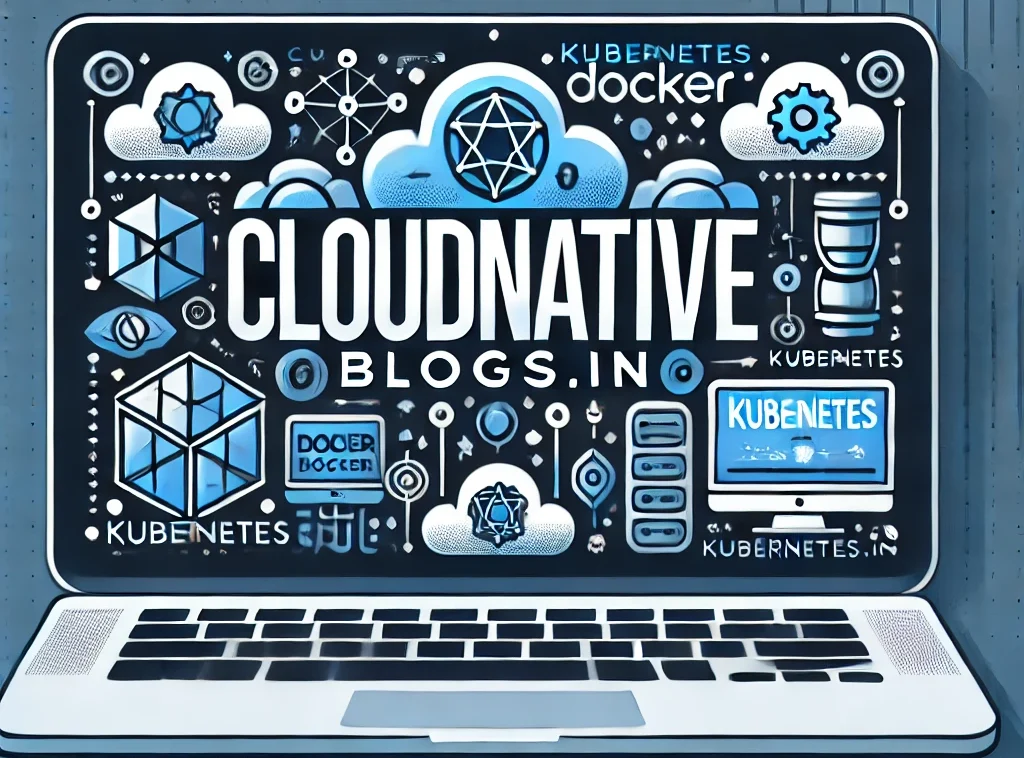
Монтаж оборудования видеонаблюдения https://vcctv.ru
Smart crypto trading https://terionbot.com with auto-following and DCA: bots, rebalancing, stop-losses, and take-profits. Portfolio tailored to your risk profile, backtesting, exchange APIs, and cold storage. Transparent analytics and notifications.
Курсы ЕГЭ https://courses-ege.ru
africain foot paris sportif foot
chery ultra салон chery
Лучшее без воды здесь: https://ussur.net/news/76157
Our most valuable: https://sofia-dv.ru/2025/10/27/Аккаунты-google-для-эффективного-ppc/
Khám phá thế giới giải trí trực tuyến đỉnh cao tại MM88, nơi mang đến những trải nghiệm cá cược thể thao và casino sống động.