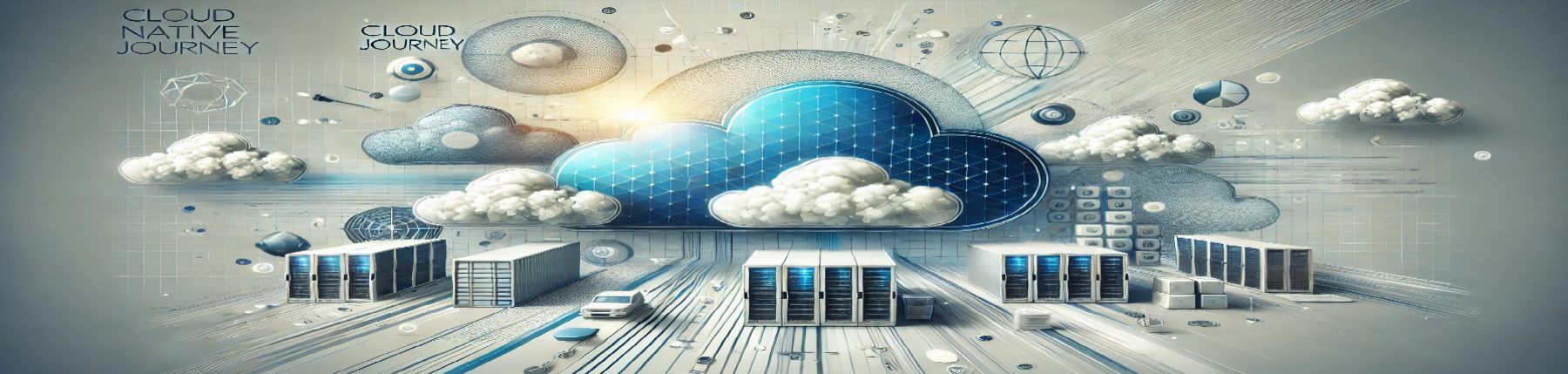Beyond “Write Once, Run Anywhere”: How Enterprises Tame Java’s Platform Dependencies

For decades, the mantra of the Java ecosystem has been “Write Once, Run Anywhere” (WORA). This simple, powerful promise became the bedrock of enterprise computing, assuring organizations that their mission-critical applications could be developed on one operating system and deployed on another without changing a single line of code. This magic is performed by the Java Virtual Machine (JVM), a brilliant piece of engineering that abstracts away the underlying hardware and operating system, allowing a universal format—Java bytecode—to run flawlessly from a developer’s Windows laptop to a production Linux server.
But in the complex, high-stakes world of enterprise software, even the most robust promises have their limits. What happens when an application needs to achieve performance that the JVM alone cannot provide? What if it must interface with a legacy C++ library or control a specialized piece of hardware? In these rare but critical moments, the pristine, platform-agnostic world of pure Java must reach out and touch the native, platform-specific reality of the underlying system.
This is where the WORA principle bends. The moment a Java application uses the Java Native Interface (JNI) to call a pre-compiled C library, it becomes tethered to a specific operating system and processor architecture. A .dll file compiled for Windows on an x86 processor is meaningless on a Linux server running on an ARM chip. This situation creates a daunting challenge: how does a global enterprise, with its vast and diverse server fleets, handle an application that suddenly requires recompilation for different platforms?
The answer is not a frantic, manual process where a developer recompiles code on demand. Instead, enterprises approach this challenge with a systematic, multi-layered strategy of automation, architecture, and governance. This is the story of how they turn a potential crisis into a predictable, managed, and fully automated engineering process.
Section 1: The Cracks in the WORA Foundation – Why Recompilation Becomes Necessary
To solve the problem, we must first deeply understand its roots. The need to recompile or, more accurately, to link against platform-specific native binaries, stems from a conscious decision to trade platform independence for other critical benefits.
The Primary Culprit: The Java Native Interface (JNI)
JNI is a powerful framework within the JDK that acts as a bridge between the managed world of the JVM and the “native” world of C, C++, and assembly language. While incredibly useful, it is the number one reason Java applications develop platform dependencies.
- How it Works: A developer writes a
nativemethod signature in Java, uses a tool (javahor modern compiler flags) to generate a C/C++ header file, and then implements that function in C or C++. This native code is compiled using a platform-specific compiler (like GCC on Linux or MSVC on Windows) into a shared library (.soon Linux,.dllon Windows,.dylibon macOS). The Java application then usesSystem.loadLibrary()to load this binary into the JVM’s memory space, allowing the Java code to call the high-performance native functions.
The Business Drivers for Going Native
Developers don’t use JNI for trivial reasons; it introduces significant complexity. The decision is almost always driven by a compelling business or performance requirement:
- Extreme Performance Optimization: For certain tasks, even the most advanced Just-In-Time (JIT) compilers in modern JVMs can’t match the raw performance of hand-optimized C or C++. This is common in high-frequency trading, scientific computing simulations, video encoding, and machine learning inference engines that need to perform billions of calculations per second.
- GPU and Specialized Hardware Acceleration: Modern AI and data science rely heavily on Graphics Processing Units (GPUs) for parallel computation. Libraries like NVIDIA’s CUDA are written in a C-like language. To leverage a GPU from Java, an application must use a JNI bridge (like JCuda) to call these native, hardware-specific libraries.
- Integration with Legacy Systems: Many large enterprises still rely on decades-old systems written in C, C++, or COBOL. Often, the only way to interface with these systems is through a proprietary native library provided by the legacy vendor. JNI becomes the essential glue code to connect a modern Java microservice to a mainframe system.
- Reusing Existing C/C++ Libraries: An organization may have a mature, battle-tested C++ library for a complex business logic domain. Instead of rewriting (and re-debugging) tens of thousands of lines of code in Java, it is often more practical and less risky to write a JNI wrapper around the existing library.
- The Modern Catalyst: Architectural Diversity: For years, the enterprise server world was dominated by the x86_64 architecture (Intel Xeon, AMD EPYC). Today, the landscape is diversifying rapidly. The rise of ARM64-based processors like AWS Graviton in the cloud and Apple Silicon on developer machines has made multi-architecture support a mainstream requirement. A JNI library compiled for x86_64 will fail to load on an AWS Graviton instance, making a multi-platform build strategy essential, not optional.
Section 2: The Foundational Layer – Mastering the Build System
The entire enterprise strategy begins at the lowest level: the build tool. Tools like Apache Maven and Gradle are the assembly lines for compiling code, and they provide the core mechanisms for managing platform-specific dependencies.
The Power of Build Profiles and Properties
A “profile” is a specific set of configurations that can be activated or deactivated based on environmental conditions. This allows a single, master build file to intelligently adapt to the platform it’s running on.
A Detailed Maven Example (pom.xml): Let’s imagine a project with a native library fast-math. We need versions for Windows, Linux (x86 & ARM), and macOS (x86 & ARM). The pom.xml would contain profiles to handle each case.
<project>
<!-- ... other project metadata ... -->
<dependencies>
<!-- Pure Java dependencies go here -->
<dependency>
<groupId>com.google.guava</groupId>
<artifactId>guava</artifactId>
<version>31.1-jre</version>
</dependency>
</dependencies>
<profiles>
<!-- Profile for 64-bit Windows -->
<profile>
<id>windows-x64</id>
<activation>
<os>
<family>windows</family>
<arch>amd64</arch>
</os>
</activation>
<dependencies>
<dependency>
<groupId>com.mycompany.native</groupId>
<artifactId>fast-math</artifactId>
<version>2.1.0</version>
<!-- The classifier is the key identifier -->
<classifier>windows-x64</classifier>
</dependency>
</dependencies>
</profile>
<!-- Profile for 64-bit Linux on x86 -->
<profile>
<id>linux-x64</id>
<activation>
<os>
<family>unix</family>
<arch>amd64</arch>
</os>
</activation>
<dependencies>
<dependency>
<groupId>com.mycompany.native</groupId>
<artifactId>fast-math</artifactId>
<version>2.1.0</version>
<classifier>linux-x64</classifier>
</dependency>
</dependencies>
</profile>
<!-- Profile for 64-bit Linux on ARM (e.g., AWS Graviton) -->
<profile>
<id>linux-arm64</id>
<activation>
<os>
<family>unix</family>
<arch>aarch64</arch>
</os>
</activation>
<dependencies>
<dependency>
<groupId>com.mycompany.native</groupId>
<artifactId>fast-math</artifactId>
<version>2.1.0</version>
<classifier>linux-arm64</classifier>
</dependency>
</dependencies>
</profile>
<!-- Add similar profiles for macOS x64 and ARM64 -->
</profiles>
</project>
When a developer runs mvn clean install on their 64-bit Linux machine, Maven detects os.family=unix and os.arch=amd64. It automatically activates the linux-x64 profile and downloads the fast-math-2.1.0-linux-x64.jar, which contains the necessary .so file. The same command on an AWS Graviton instance activates the linux-arm64 profile. This logic is baked directly into the build definition, making it repeatable and automatic.
The Gradle Approach (build.gradle.kts): Gradle achieves the same result using its rich Groovy or Kotlin scripting capabilities.
// In build.gradle.kts
import org.gradle.internal.os.OperatingSystem
// ... plugins and other configurations ...
dependencies {
// Pure Java dependencies
implementation("com.google.guava:guava:31.1-jre")
// Platform-specific logic
val os = OperatingSystem.current()
val arch = System.getProperty("os.arch")
when {
os.isWindows && arch == "amd64" -> {
runtimeOnly("com.mycompany.native:fast-math:2.1.0:windows-x64")
}
os.isLinux && arch == "amd64" -> {
runtimeOnly("com.mycompany.native:fast-math:2.1.0:linux-x64")
}
os.isLinux && arch == "aarch64" -> {
runtimeOnly("com.mycompany.native:fast-math:2.1.0:linux-arm64")
}
os.isMacOsX && arch == "amd64" -> {
runtimeOnly("com.mycompany.native:fast-math:2.1.0:macos-x64")
}
os.isMacOsX && arch == "aarch64" -> {
runtimeOnly("com.mycompany.native:fast-math:2.1.0:macos-arm64")
}
}
}
Section 3: The Automation Engine – The Power of CI/CD Pipelines
Having a smart build file is only half the battle. An enterprise cannot rely on individual developers to build artifacts for every target platform. This process must be centralized, automated, and auditable. This is the domain of the Continuous Integration/Continuous Deployment (CI/CD) pipeline.
The Build Matrix: One Pipeline, Many Platforms
Instead of a single build job, enterprise CI/CD systems (like GitLab CI, GitHub Actions, Jenkins, or Azure DevOps) are configured to run a build matrix. A build matrix executes the same set of build and test instructions in parallel across a fleet of different build agents (or “runners”).
A Detailed GitLab CI Example (.gitlab-ci.yml): This configuration file tells the CI system to create a matrix of four parallel jobs, each running on a runner with a specific tag that corresponds to its architecture.
stages:
- build
- test
- package
build-and-test:
stage: build
# This command is the same for all jobs, as the build tool handles the logic
script:
- echo "Building for $TARGET_PLATFORM on a machine with arch $(uname -m)"
- mvn clean install # Maven automatically picks the right profile
- echo "Build successful, now running tests..."
- mvn test # Run tests to ensure native bindings work on this platform
# The 'parallel:matrix' keyword is the core of this strategy
parallel:
matrix:
- TARGET_PLATFORM: "linux-x64"
# This job will only be picked up by a runner with the 'linux-x64' tag
tags: [linux-x64-runner]
- TARGET_PLATFORM: "linux-arm64"
tags: [linux-arm64-runner]
- TARGET_PLATFORM: "windows-x64"
tags: [windows-x64-runner]
- TARGET_PLATFORM: "macos-arm64"
tags: [macos-m1-runner]
artifacts:
# After a successful build and test, save the resulting JAR
paths:
- target/my-app-*.jar
# Name the artifact collection based on the platform for easy identification
name: "my-app-$TARGET_PLATFORM-$CI_COMMIT_REF_NAME"
expire_in: 1 week
When a developer pushes code, the CI/CD dashboard lights up with four parallel jobs. Each job uses the same pom.xml but, because it’s running on a different type of machine, it activates a different profile, downloads the correct native dependency, compiles the code against it, and—most importantly—runs a full suite of tests to validate that the integration works flawlessly on that specific platform.
Section 4: The Distribution Hub – Packaging and Artifact Management
Once the CI/CD pipeline has successfully produced a set of validated, platform-specific artifacts, they must be stored and distributed in a reliable way.
The Traditional Way: The Artifact Repository
Enterprise artifact repositories like Sonatype Nexus or JFrog Artifactory act as the central source of truth for all binaries. The build matrix jobs are configured to publish their final artifacts to this repository.
Using the classifier we saw in the pom.xml, the repository will store a collection of files for a single application version:
my-app-1.2.5.jar(the main artifact, containing only pure Java code)my-app-1.2.5-linux-x64.jarmy-app-1.2.5-linux-arm64.jarmy-app-1.2.5-windows-x64.jar
Deployment scripts on target servers are then configured to pull the artifact with the classifier that matches their own environment.
The Modern Standard: Containerization with Docker
While artifact repositories are robust, modern enterprises have largely adopted a superior approach that encapsulates not just the application artifact but its entire runtime environment: containerization.
Container platforms like Docker provide the perfect solution for packaging applications with complex dependencies. Instead of shipping a JAR file and hoping the target server has the correct native libraries, you ship a complete, self-contained, and immutable Docker image.
The CI/CD pipeline’s role expands from just building a JAR to building a full, platform-specific Docker image. This is often achieved using Docker’s buildx plugin, which enables multi-platform image builds from a single command.
A Multi-Platform Dockerfile Example: This Dockerfile uses multi-stage builds to create a lean final image. It leverages build arguments and the TARGETARCH variable automatically provided by buildx to copy the correct native library.
# Stage 1: The builder, using a standard build environment
FROM eclipse-temurin:17-jdk as builder
WORKDIR /app
# Copy the build file first to leverage Docker layer caching
COPY pom.xml .
COPY src ./src
# Build the pure Java parts of the application
# We use a special profile to skip native dependencies, as we will add them later
RUN mvn clean package -P "pure-java-build"
# ----------------------------------------------------------------
# Stage 2: The final runtime image
# The FROM command can use a variable to select the correct base image
# for the target architecture (e.g., amd64/ubuntu or arm64v8/ubuntu)
FROM --platform=$BUILDPLATFORM ubuntu:22.04
WORKDIR /app
# Install the minimum required dependencies, like a JRE
RUN apt-get update && apt-get install -y openjdk-17-jre-headless && rm -rf /var/lib/apt/lists/*
# Copy the compiled Java application from the builder stage
COPY --from=builder /app/target/my-app.jar .
# This is the crucial step: copy the correct pre-compiled native library
# TARGETARCH will be 'amd64', 'arm64', etc., depending on the build target
ARG TARGETARCH
COPY native-libs/${TARGETARCH}/mylib.so /usr/lib/
# Set the entrypoint to run the Java application
CMD ["java", "-Djava.library.path=/usr/lib", "-jar", "my-app.jar"]
The CI/CD pipeline would execute a command like this:
docker buildx build \
--platform linux/amd64,linux/arm64 \
--tag my-registry/my-app:1.2.5 \
--push .
This single command triggers builds for both linux/amd64 and linux/arm64. Docker intelligently executes the steps for each architecture, pulls the correct base image, copies the corresponding .so file, and pushes a multi-arch manifest to the container registry under a single tag (my-app:1.2.5).
When a container orchestrator like Kubernetes schedules this image, the container runtime (e.g., containerd) on the node automatically detects its own architecture and pulls the correct image layer from the manifest. The complexity is completely abstracted away from the deployment process. The developer simply asks for my-app:1.2.5, and the platform delivers the right version.
Section 5: The Architectural and Cultural Layer – Governance and Best Practices
Tools and automation are only effective when guided by a sound strategy and engineering culture. Enterprises build guardrails and processes around the use of native code to ensure it doesn’t spiral into unmanageable chaos.
1. The Strategy of Strict Avoidance and Justification
The first rule of using JNI in the enterprise is: don’t. Native code is considered a “dependency of last resort.” Teams wanting to use it must go through a formal architectural review process to justify its necessity. They must prove that a pure Java solution is insufficient to meet the performance, hardware, or integration requirements. This prevents the casual introduction of platform dependencies that add maintenance overhead for years to come.
2. The Principle of Clean Encapsulation (Anti-Corruption Layer)
When native code is approved, it is never allowed to “leak” throughout the application’s codebase. It must be strictly encapsulated behind a well-defined Java interface. This is an application of the “Anti-Corruption Layer” pattern.
- Bad Design: Dozens of classes throughout the application call
nativemethods directly. - Good Design: A single service,
NativeMathService, exposes a pure Java interface (e.g.,double fastCalculate(double[] input)). Internally, this service’s implementation is responsible for loading the native library and calling the JNI function. The rest of the application’s 99% interacts only with this clean Java interface and remains completely unaware of the native implementation details.
This encapsulation provides two key benefits:
- It drastically simplifies testing, as the native dependency can be mocked out.
- If the native library ever needs to be replaced (e.g., with a pure Java implementation that has become “fast enough”), the change is confined to a single class.
3. Documentation as a First-Class Citizen
Any project or module containing a platform dependency is subject to rigorous documentation standards. The project’s README.md file must explicitly state:
- The reason for the native dependency.
- A list of all officially supported OS and architecture combinations.
- Instructions for how to compile the native code from source.
- Instructions for how developers can set up their local environment to work with the module.
This documentation is considered as important as the code itself.
4. Rigorous, Platform-Specific, Automated Testing
The most critical part of the CI/CD build matrix is not just the build; it’s the test. For each platform in the matrix, the pipeline must execute a full suite of unit and integration tests that specifically exercise the native code paths. A build that compiles successfully but fails its tests on one platform is considered a failure for the entire pipeline. This ensures that a subtle bug in the native code for Windows doesn’t get approved just because the Linux build passed.
Conclusion: A Holistic Strategy for Taming Complexity
The “Write Once, Run Anywhere” promise of Java remains one of the most powerful value propositions in software engineering. But in the real world of enterprise computing, where performance is paramount and legacy integration is a reality, the purity of WORA is sometimes necessarily compromised.
Handling these exceptions is a mark of engineering maturity. Enterprises have moved far beyond the fragile model of manual recompilation. They have institutionalized a holistic strategy that transforms a complex problem into a predictable, automated, and safe workflow.
This strategy is a masterclass in modern DevOps and software architecture:
- It starts at the bottom, with declarative build tools like Maven and Gradle that can intelligently adapt to their environment.
- It scales through automation, using CI/CD build matrices to parallelize the build and test process across every supported platform, ensuring nothing is left to chance.
- It simplifies deployment, leveraging containerization to bundle the application and its native dependencies into a single, immutable, and portable unit.
- It is governed by sound architecture, enforcing principles of encapsulation and avoidance to manage complexity and reduce long-term maintenance costs.
By weaving these layers together, enterprises successfully tame the complexities of platform dependencies. They preserve the productivity benefits of the Java ecosystem while still having the power to reach down into the native OS when performance demands it, ensuring their applications are not just written once, but are reliably built, tested, and run everywhere they need to be.