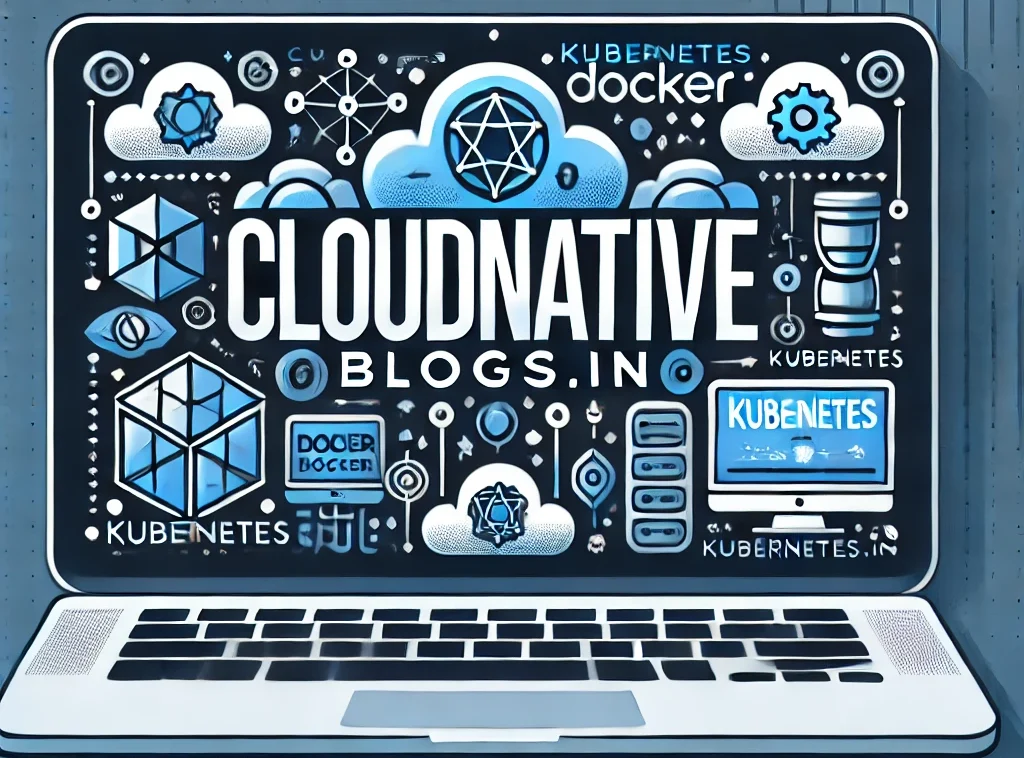Introduction
In the fast-paced world of software development, containerization has emerged as a game-changing technology, enabling developers to package applications and dependencies together, streamlining deployment and ensuring seamless performance across diverse environments. At the heart of this revolution is Docker, the industry’s leading containerization platform. Docker’s popularity stems from its ability to facilitate development and deployment processes, making it easier for teams to build, test, and ship applications consistently across various platforms.
In this article, we’ll explore the concept of containerization, the reasons behind Docker’s widespread adoption, and how it’s transforming software development, especially in cloud-native and microservices architectures. We’ll delve into the nuances of Docker’s features, the role of Docker Hub, and the significant advantages Docker brings to modern DevOps practices.
What is Containerization?
Containerization is a technique used in software development where applications, along with their dependencies and configuration files, are bundled into a single lightweight, portable unit called a container. Containers operate in isolation from one another while sharing the host operating system’s kernel, which means they can run multiple applications on the same infrastructure without conflict.
Key Characteristics of Containers:
- Isolation: Each container runs its own filesystem, dependencies, libraries, and configurations.
- Portability: Containers are designed to be portable across different environments, including local machines, cloud platforms, and on-premise servers.
- Resource Efficiency: Containers share the host OS kernel, which allows multiple containers to run efficiently on the same infrastructure.
Containers represent a significant shift from traditional virtualization, offering an efficient way to run multiple applications on a single host without requiring a full operating system for each application.
The Advantages of Containerization
- Environment Consistency
Containers provide a consistent runtime environment by packaging everything the application needs to run. This consistency eliminates the infamous “it works on my machine” issue, allowing development, testing, and production environments to function identically. - Improved Scalability
Containers are inherently lightweight and can be scaled horizontally by simply adding more instances of the containerized application. This elasticity makes containers ideal for cloud-native architectures where workloads fluctuate. - Faster Development and Deployment Cycles
Containers facilitate rapid development and deployment by providing isolated environments for developers. They allow for quick testing, easy rollback, and faster deployment, shortening the development lifecycle. - Enhanced Security
Containerized applications are isolated from the host and other containers, which limits the spread of vulnerabilities. Docker offers additional security features like Docker Content Trust (DCT) and Secrets Management to secure applications further. - Resource Efficiency
Containers use fewer system resources than virtual machines because they share the OS kernel, allowing multiple applications to run on the same infrastructure more efficiently. This efficiency is particularly beneficial in cloud environments where costs are based on resource consumption.
Why Docker Became the Industry Standard
Docker, launched in 2013, brought containerization to mainstream software development. It provided a simpler, standardized approach to container management, enabling widespread adoption across organizations of all sizes. Here’s why Docker quickly became the industry standard:
1. Ease of Use and Accessibility
Docker provides a straightforward Command Line Interface (CLI) and extensive documentation, making it accessible to both beginners and experts. With Docker, developers can create and manage containers with a few commands, significantly lowering the learning curve for containerization.
2. Portability Across Platforms
Docker containers can run anywhere Docker is supported—whether on a local development environment, virtual machine, or any major cloud provider. This portability is crucial for cloud-native applications that need to run seamlessly across development, staging, and production environments.
3. The Power of Docker Hub
Docker Hub, Docker’s official repository, offers thousands of pre-configured images for various programming languages, frameworks, and applications. Developers can leverage these pre-built images to quickly set up environments, speeding up development time and reducing complexity.
4. Seamless Integration with DevOps Tools
Docker integrates well with DevOps tools and practices, making it an essential component of CI/CD (Continuous Integration/Continuous Deployment) pipelines. This integration allows for automated testing, deployment, and scaling of applications, creating a smooth and efficient workflow for development teams.
5. Compatibility with Kubernetes
While Docker is often associated with single-node deployments, it’s also highly compatible with orchestration tools like Kubernetes, enabling large-scale deployment and management of containerized applications. Docker’s compatibility with Kubernetes makes it suitable for enterprise-level production environments.
Core Components of Docker
To understand Docker’s appeal, let’s look at its core components, which enable it to deliver containerization effectively.
1. Docker Images
Docker images are read-only templates that contain the application and its dependencies. Images can be created from scratch or by modifying existing images. Each time an image is run, a container is created.
2. Docker Containers
Containers are the running instances of Docker images. Each container is isolated but shares the host OS kernel, enabling efficient resource usage. Containers can be stopped, started, moved, or deleted independently, providing flexibility and control.
3. Dockerfile
A Dockerfile is a script containing instructions to build a Docker image. It specifies the base image, application dependencies, and commands to configure the environment, making image creation reproducible and automatable.
4. Docker Compose
Docker Compose is a tool for defining and running multi-container applications. With a YAML file, developers can specify various services, networks, and volumes, enabling easy orchestration of multiple containers, which is particularly useful in microservices architectures.
5. Docker Swarm
Docker Swarm is Docker’s built-in orchestration tool, which allows users to manage clusters of Docker nodes. While Kubernetes is more widely used for orchestration, Docker Swarm remains popular for smaller setups due to its ease of use.
Docker and the Rise of Microservices
The microservices architecture has gained immense popularity due to its scalability, resilience, and ability to facilitate independent development and deployment of services. Docker plays a crucial role in the microservices ecosystem:
- Isolation of Services: Each microservice can run in its container, preventing conflicts between different versions of libraries or configurations.
- Simplified Deployment: Docker allows microservices to be deployed independently, making it easier to scale specific parts of an application without impacting others.
- Optimized Resource Utilization: Docker containers are lightweight, allowing multiple microservices to run on the same infrastructure, optimizing resource usage and reducing costs.
Key Docker Commands for Beginners
For those new to Docker, here are some essential commands to get started:
- docker run – Runs a container from an image.
- docker build – Builds a Docker image from a Dockerfile.
- docker pull – Downloads a Docker image from Docker Hub.
- docker ps – Lists all running containers.
- docker stop – Stops a running container.
- docker rm – Removes a container.
These commands form the foundation of Docker’s functionality, enabling users to create, manage, and remove containers efficiently.
Docker’s Role in Modern DevOps
Docker is an indispensable part of the DevOps ecosystem, supporting continuous integration, delivery, and deployment. It enables:
- Rapid Testing and Deployment
Developers can create containerized applications that are consistent across environments, reducing bugs and allowing teams to deploy code more frequently. - Automated CI/CD Pipelines
Docker works well with CI/CD tools like Jenkins, GitLab CI, and CircleCI, enabling automated builds, tests, and deployments. This integration streamlines the workflow, minimizing manual effort. - Efficient Rollback and Recovery
Docker images provide a reliable way to rollback to a previous version if an update fails. The ability to run multiple versions of an application simultaneously also enhances testing and debugging processes.
Challenges of Docker and Containerization
While Docker and containerization offer significant advantages, there are challenges to consider:
- Complexity in Orchestration
Managing a large number of containers requires orchestration tools like Kubernetes. Although Docker Swarm provides basic orchestration, Kubernetes offers more advanced capabilities, but with a steeper learning curve. - Security Concerns
Containers share the host OS kernel, so a vulnerability in the kernel can potentially affect all containers on that host. Docker recommends using minimal base images and enabling security features to mitigate risks. - Storage Management
Containers require efficient data storage and persistence strategies, especially in stateful applications. Managing storage for containerized applications can be challenging, requiring specialized approaches like volume management.
Conclusion
Docker has revolutionized software development by making containerization accessible, portable, and efficient. Its popularity is a testament to its versatility and ease of use, making it an essential tool in modern DevOps and cloud-native environments. Docker’s role in containerization, especially in the microservices architecture, has redefined application development, deployment, and scalability, empowering teams to innovate and deliver high-quality software at an unprecedented pace.
Whether you’re just starting with Docker or looking to scale your applications in the cloud, understanding the fundamentals of containerization and Docker’s role in the DevOps landscape is invaluable. Embracing Docker’s capabilities can unlock a new level of efficiency and flexibility in your software development journey.