
Introduction
Server-side scripting is a fundamental aspect of modern web application development. It involves running scripts on a web server to produce dynamic web pages that interact with databases and other back-end services. Unlike client-side scripting, which runs in the user’s browser, server-side scripting allows for more secure, scalable, and complex web applications. This article explores the concept of server-side scripting, its role in web development, and its advantages, along with popular scripting languages and frameworks.
The Basics of Server-Side Scripting
Server-side scripting involves writing code that is executed on the web server rather than the client’s browser. When a user requests a web page, the server processes the request, runs the necessary scripts, interacts with the database if needed, and sends the generated HTML back to the user’s browser. This process allows for dynamic content generation, user authentication, data processing, and more.
Key Components
- Web Server: The server that hosts the web application and handles HTTP requests.
- Server-Side Scripts: Scripts written in languages like PHP, Python, Ruby, or Node.js that run on the server.
- Database: Stores data that can be queried and manipulated by server-side scripts.
- Client: The user’s browser that makes requests to the server and renders the received HTML.
Popular Server-Side Scripting Languages
Several languages are commonly used for server-side scripting, each with its unique features and use cases.
1. PHP
PHP (Hypertext Preprocessor) is one of the most widely used server-side scripting languages. It is known for its ease of use and extensive documentation.
Advantages
- Ease of Learning: Simple syntax and a large number of tutorials and resources.
- Integration: Easily integrates with various databases, including MySQL, PostgreSQL, and SQLite.
- Large Community: A vast community of developers and a wealth of libraries and frameworks (e.g., Laravel, Symfony).
Use Cases
- Content Management Systems (CMS) like WordPress, Joomla, and Drupal.
- E-commerce platforms like Magento and WooCommerce.
- Custom web applications and APIs.
2. Python
Python is a versatile language known for its readability and extensive libraries. In web development, it is often used with frameworks like Django and Flask.
Advantages
- Readability: Clean and readable syntax.
- Versatility: Wide range of libraries for various applications.
- Strong Frameworks: Frameworks like Django and Flask provide robust tools for web development.
Use Cases
- Web applications and APIs.
- Data analysis and machine learning integration.
- Automation scripts and back-end services.
3. Ruby
Ruby is a dynamic, object-oriented language, often used with the Ruby on Rails framework for web development.
Advantages
- Convention over Configuration: Rails’ philosophy reduces the amount of configuration required.
- Rapid Development: Facilitates quick development cycles.
- Active Community: Strong community support and a wealth of libraries (gems).
Use Cases
- E-commerce platforms like Shopify.
- Social media applications like Basecamp.
- Content management systems.
4. Node.js
Node.js is a runtime environment that allows JavaScript to be used for server-side scripting. It is known for its non-blocking, event-driven architecture.
Advantages
- Single Language: JavaScript can be used both on the client and server sides.
- Performance: High performance due to its non-blocking I/O operations.
- Large Ecosystem: A vast number of libraries and frameworks (e.g., Express.js).
Use Cases
- Real-time applications like chat applications and online gaming.
- APIs and microservices.
- Single-page applications (SPAs).
How Server-Side Scripting Works
Server-side scripting involves several steps that ensure a seamless interaction between the user and the server. Here’s a typical workflow:
1. User Request
The process begins when a user sends a request to a web server by entering a URL or clicking on a link. The browser sends an HTTP request to the server.
2. Server Processing
The web server receives the request and determines which server-side script to execute based on the URL or other request parameters. The server runs the appropriate script, which may involve querying a database, processing user input, or performing other server-side operations.
3. Database Interaction
Many server-side scripts interact with a database to retrieve or store data. For instance, when a user logs in, the server-side script will query the database to verify the user’s credentials.
4. Generating HTML
Once the server-side script has processed the request and retrieved the necessary data, it generates HTML content. This HTML is then sent back to the user’s browser.
5. Sending Response
The server sends the generated HTML as the response to the user’s request. The user’s browser receives this HTML and renders the web page accordingly.
6. User Interaction
The user can interact with the web page, triggering further requests and responses. This cycle continues as the user navigates through the web application.
Advantages of Server-Side Scripting
Server-side scripting offers numerous benefits that make it essential for modern web application development.
1. Dynamic Content
Server-side scripting allows for the creation of dynamic web pages that can change based on user interaction, time, or other factors. This is essential for applications like social media platforms, e-commerce sites, and content management systems.
2. Enhanced Security
Server-side scripting provides better security compared to client-side scripting. Sensitive operations like user authentication, data validation, and access control are performed on the server, reducing the risk of malicious manipulation.
3. Scalability
Server-side scripts can be optimized and scaled to handle large numbers of simultaneous users. Technologies like load balancing and distributed computing can further enhance scalability.
4. Database Interaction
Server-side scripting facilitates robust interaction with databases, enabling complex queries, data manipulation, and storage. This is crucial for applications that rely heavily on data, such as online stores, forums, and enterprise applications.
5. Centralized Logic
Having the application logic centralized on the server simplifies maintenance and updates. Developers can update the server-side code without requiring users to download new versions of the application.
Popular Server-Side Frameworks
Frameworks provide a structured environment for developing web applications, offering pre-built components and tools to streamline development.
1. Laravel (PHP)
Laravel is a popular PHP framework known for its elegant syntax and powerful features.
Features
- MVC Architecture: Implements the Model-View-Controller pattern.
- Eloquent ORM: Simplifies database interactions.
- Blade Templating: Provides a simple yet powerful templating engine.
- Robust Security: Includes features for authentication, authorization, and encryption.
2. Django (Python)
Django is a high-level Python framework that encourages rapid development and clean design.
Features
- Batteries-Included: Comes with many built-in features.
- ORM: Includes a powerful Object-Relational Mapping system.
- Admin Interface: Provides a built-in admin interface for managing application data.
- Security: Emphasizes security and includes protections against common vulnerabilities.
3. Ruby on Rails (Ruby)
Ruby on Rails, often just called Rails, is a powerful framework that emphasizes convention over configuration.
Features
- MVC Architecture: Separates the application into models, views, and controllers.
- Active Record: Simplifies database interactions.
- Scaffolding: Automatically generates basic CRUD interfaces.
- Strong Community: Extensive library of gems for adding functionality.
4. Express.js (Node.js)
Express.js is a minimalist web framework for Node.js, designed for building web applications and APIs.
Features
- Simplicity: Lightweight and easy to use.
- Middleware: Supports middleware for handling requests and responses.
- Flexibility: Allows for extensive customization.
- Performance: Non-blocking I/O operations enhance performance.
Case Studies of Server-Side Scripting in Action
1. E-commerce Platform
An e-commerce platform requires dynamic content generation, user authentication, and database interactions for managing products, orders, and user accounts. Server-side scripting enables features like personalized product recommendations, secure transactions, and real-time inventory updates.
2. Social Media Application
A social media application involves user-generated content, real-time updates, and complex database queries. Server-side scripts handle user authentication, post creation, comments, likes, and notifications, ensuring a smooth and interactive user experience.
3. Content Management System (CMS)
A CMS allows users to create, edit, and manage website content without needing technical knowledge. Server-side scripting is used to manage user roles, handle content updates, and generate web pages dynamically based on user input and permissions.
Best Practices for Server-Side Scripting
1. Security
- Input Validation: Always validate user input to prevent SQL injection, cross-site scripting (XSS), and other attacks.
- Authentication and Authorization: Implement robust authentication mechanisms and ensure proper authorization checks.
- Encryption: Use encryption for sensitive data, both in transit and at rest.
2. Performance Optimization
- Caching: Implement caching strategies to reduce server load and improve response times.
- Database Optimization: Optimize database queries and use indexing to improve performance.
- Load Balancing: Distribute traffic across multiple servers to enhance scalability.
3. Code Maintainability
- Modular Code: Write modular and reusable code to simplify maintenance and updates.
- Documentation: Document your code and API endpoints to facilitate collaboration and future development.
- Version Control: Use version control systems like Git to track changes and manage code versions.
4. Testing
- Automated Testing: Implement automated tests for your server-side scripts to ensure functionality and catch bugs early.
- Continuous Integration: Use continuous integration tools to automatically run tests and deploy code.
Future Trends in Server-Side Scripting
1. Serverless Architectures
Serverless computing, where the cloud provider dynamically manages the allocation of machine resources, is gaining popularity. It allows developers to write and deploy code without worrying about server management, leading to cost savings and scalability.
2. Microservices
Microservices architecture involves breaking down an application into smaller, independently deployable services. This approach enhances scalability and maintainability, making it a popular choice for modern web applications.
3. Real-Time Applications
With the rise of real-time applications like chat platforms and collaborative tools, server-side scripting is evolving to handle real-time data processing and WebSocket connections more efficiently.
4. AI and Machine Learning Integration
Server-side scripting is increasingly integrating AI and machine learning to provide personalized user experiences, predictive analytics, and intelligent automation.
Conclusion
Server-side scripting is a cornerstone of web application development, enabling dynamic content generation, secure user interactions, and robust database management. With a variety of languages and frameworks available, developers can choose the best tools for their specific needs. By following best practices for security, performance, and maintainability, developers can build scalable, high-performing web applications that meet the demands of modern users. As trends like serverless architectures, microservices, and AI integration continue to evolve, server-side scripting will remain a critical skill for web developers.
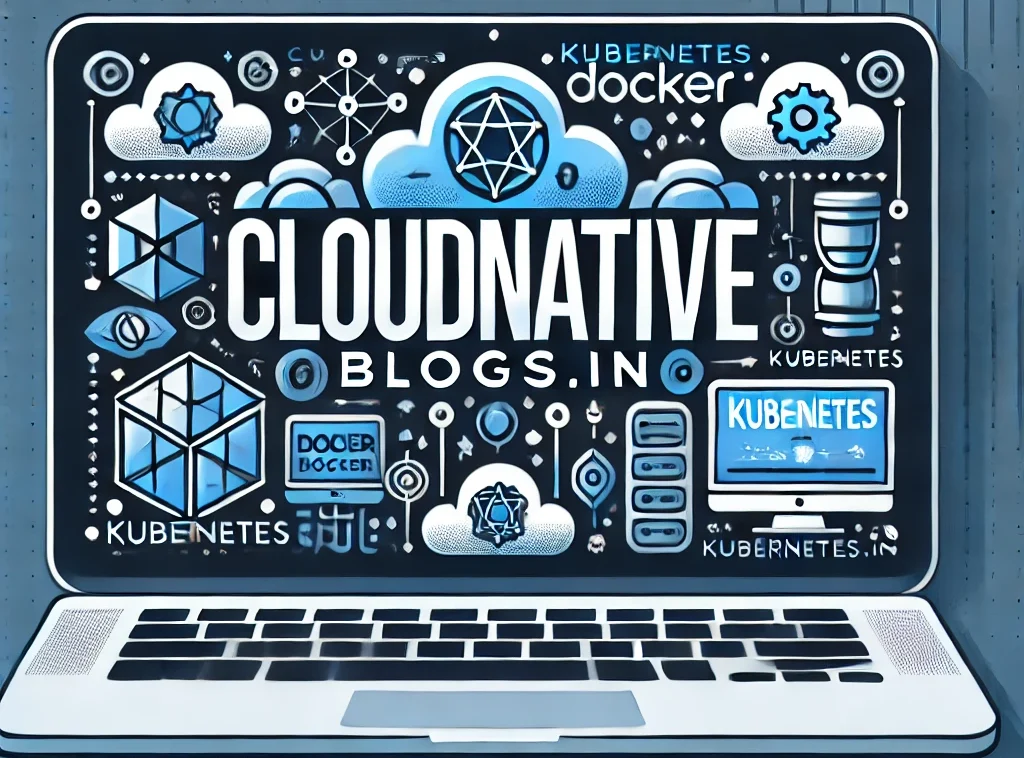
Đến với J88, bạn sẽ được trải nghiệm dịch vụ cá cược chuyên nghiệp cùng hàng ngàn sự kiện khuyến mãi độc quyền.
Đến với J88, bạn sẽ được trải nghiệm dịch vụ cá cược chuyên nghiệp cùng hàng ngàn sự kiện khuyến mãi độc quyền.