Introduction
Disk drives, also known as disk storage devices, are electronic devices designed to store, retrieve and manage digital data. Disk drives play a crucial role in modern computing and are used in a wide range of devices, from desktop computers and laptops to mobile phones and servers. Disk drives have been around for several decades and have evolved significantly over time, from the traditional magnetic disk drives to solid-state drives.
In this article, we will discuss different types of disk drives, their components, how they work, and their advantages and disadvantages.
Types of Disk Drives
There are several types of disk drives available in the market, and each has its own unique features and advantages. Some of the commonly used disk drives are:
1. Hard Disk Drive (HDD)
HDD is the traditional and most popular type of data storage device. It uses spinning disks to store and retrieve data. HDDs are widely used in desktop computers, laptops, and servers due to their high storage capacity and affordable price.
HDDs consist of several components, including spinning platters, read-write heads, actuators, motors, and controllers. The spinning platters are coated with a magnetic material that stores data in the form of small magnetic particles. The read-write heads, which are connected to the actuator arm, read and write data on the spinning platters. The motors spin the platters, and the controllers manage the data flow between the various components.
HDDs come in different sizes and storage capacities, ranging from a few gigabytes to several terabytes. They are relatively inexpensive and are widely available in the market. However, HDDs are slower than solid-state drives and are prone to data loss due to accidents or mechanical failure.
2. Solid State Drive (SSD)
SSDs are the newer type of disk drives that use flash memory to store data. SSDs are much faster than HDDs and have no moving parts, making them more durable and reliable. They are more expensive than HDDs but can drastically boost the overall performance of a computer.
SSDs are made up of several components, including NAND flash memory chips, a controller, and other components like capacitors, voltage regulators, and firmware. The memory chips store data in solid-state cells, which are faster to access than magnetic disks. The controller manages the data flow and interacts with the computer\’s operating system.
SSDs come in different sizes and storage capacities, ranging from a few gigabytes to several terabytes. They are more expensive than HDDs but provide faster data transfer speeds, improved reliability, and lower energy consumption.
3. External Hard Disk Drive
External HDDs are portable storage devices that can be connected to a computer via USB or other interfaces. They provide additional storage capacity and can be easily carried around. External HDDs are available in different sizes and storage capacities, ranging from a few gigabytes to several terabytes.
External HDDs work similarly to internal HDDs, with the only difference being that they are packed in an external enclosure. The enclosure provides protection to the HDD from physical damage and provides an interface for connecting to a computer.
External HDDs are widely used for storing backups, transferring files between computers or as a secondary storage device.
4. Network Attached Storage (NAS)
NAS devices are specialized storage devices that are connected to a network and allow multiple users to access data simultaneously. They can also be used as a backup solution for important data.
NAS devices come in different sizes and storage capacities, ranging from a few terabytes to several petabytes. They are designed to be always-on, and users can access their files remotely over the internet.
NAS devices are more expensive than external HDDs, but they provide better security and data management features, such as file sharing permissions and encryption.
5. RAID (Redundant Array of Independent Disks)
RAID is a storage technology that uses two or more physical disks to create a single, larger logical drive. RAID provides redundancy and improved performance compared to a single disk.
RAID is available in several different levels, each offering a different level of redundancy and performance. The most commonly used RAID levels are RAID 0, RAID 1, RAID 5, and RAID 6.
RAID is commonly used in servers and other mission-critical applications where data loss can be catastrophic.
Components of Disk Drives
Disk drives consist of several components, depending upon the type of disk drive. However, the primary components of disk drives are:
1. Spinning Platters
Spinning platters are the physical disks that store data. The platters consist of a magnetic coating that stores data in the form of small magnetized particles.
2. Read-Write Head
A read-write head is a component that reads data from and writes data to the spinning platters. The head floats above the platter on a thin layer of air and reads and writes data using a magnetic field.
3. Actuator Arm
The actuator arm is connected to the read-write head and moves it across the platter to access different sectors of the disk.
4. Motor
The motor spins the platters at a constant speed, usually ranging from 5400 to 15000 revolutions per minute (RPM).
5. Controller
The controller manages the data flow between the various components of the disk drive. It receives commands from the computer\’s operating system and translates them into commands for the read-write head and the motor.
How Disk Drives Work
Disk drives store data in the form of magnetized particles on spinning platters. To read data, the read-write head moves across the platter, and the magnetic field generates an electrical signal that is translated into data by the disk drive controller.
To write data, the process is reversed. The controller sends a signal to the read-write head, which generates a magnetic field that changes the magnetic orientation of the particles on the platter, thereby storing the data.
Disk drives use several storage technologies, including magnetic and solid-state storage. In magnetic storage, the particles are magnetized to store data, while in solid-state storage, the data is stored in flash memory chips.
Disk drives are data storage devices consisting of magnetic disks that spin at high speeds while read-write heads access the data on the disks. The disks are typically coated with a magnetic material and divided into small concentric circles called tracks. Each track is further divided into sectors, which are the smallest units of data storage on the disk.
When data is written to the disk, the read-write head magnetizes the magnetic material on the disk, orienting the magnetic particles in a specific direction. Conversely, when data is read from the disk, the read-write head detects the orientation of the magnetic particles and interprets it as readable data.
The read-write head is positioned above the disk by an actuator arm that can move the head to the right track. The rotation and movement of the disk and actuator arm are controlled by a motor.
The disk drives are designed to read and write data at a high speed. They have advanced caching techniques that can optimize the read-write performance of the drive. They also come in different speeds and storage capacities, depending on the requirements of the user.
Advantages of Disk Drives
Disk drives have several advantages over other types of data storage devices, including:
1. Cost-effectiveness
Disk drives are one of the most cost-effective storage solutions available. They offer high storage capacities at relatively low prices.
2. Durability
Disk drives are designed to withstand years of read-write operations without any significant wear and tear.
3. Large storage capacity
Disk drives come in various sizes and offer large storage capacity options. For example, a typical hard disk drive (HDD) can store several terabytes of data.
4. Easy to install
Disk drives are relatively easy to install and configure, making them an ideal storage solution for beginners.
5. Compatibility
Disk drives are compatible with most computers and operating systems, making them a widely used and versatile storage option.
6. Speed
Modern hard drives have high read and write speeds compared to older models. This makes them ideal for reducing application loading time and improving system performance.
7. Data backup
Disk drives can be used to create backups of important data, ensuring that it is always available even in the event of system failures or data loss.
8. Longevity
With proper care, disk drives can last for many years, making them a reliable long-term storage solution.
Disadvantages of Disk Drives
Although disk drives offer several advantages, they also have several disadvantages. Some of the disadvantages of disk drives are:
1. Slow Speed
HDDs are slower than solid-state drives and may take longer to access and transfer data. This can result in slower computer performance and longer load times for large files and applications.
2. Prone to Failure
Disk drives are prone to mechanical failure, which can result in data loss. The moving parts of HDDs, such as the spinning platters and read-write heads, can break down over time, causing physical damage to the disk drive and resulting in data loss. Even solid-state drives have a limited lifespan, and excessive use can cause them to fail.
3. Fragility
Disk drives can be easily damaged if dropped or subjected to physical shocks. This is particularly true for HDDs, which have moving parts that can be damaged by sudden movements or impacts. Solid-state drives are generally more durable, but they can still be damaged if subjected to excessive heat or pressure.
4. Limited Lifespan
Disk drives have a limited lifespan, and the spinning platters can wear out over time, resulting in data loss. Even solid-state drives have a finite lifespan, and excessive use can cause wear and tear on the flash memory chips, making them more prone to failure.
5. Power Consumption
HDDs consume more power than SSDs, resulting in higher energy bills and reduced battery life in portable devices. This can be a disadvantage for individuals and businesses that need to manage large amounts of data and want to keep energy costs down.
Conclusion
Disk drives are essential components of modern computing and are used in a wide range of devices, from desktop computers and laptops to mobile phones and servers. There are several types of disk drives available in the market, including HDDs, SSDs, external HDDs, NAS devices, and RAID.
Disk drives offer reliable and efficient data storage solutions for personal and enterprise systems. They provide a balance between cost, capacity, speed, and durability, making them ideal for a wide range of applications.
While disk drives offer several advantages, they also have some significant disadvantages, including slow speed, mechanical failure, fragility, limited lifespan, and higher power consumption in the case of HDDs. It is important for individuals and businesses to carefully consider their data storage needs and choose a storage solution that is reliable and cost-effective for their specific needs.
The choice of disk drive depends on the user\’s needs and preferences, such as storage capacity, speed, reliability, and cost. As technology continues to evolve, we can expect to see more advanced disk drives that offer better performance, reliability, and data storage capabilities.
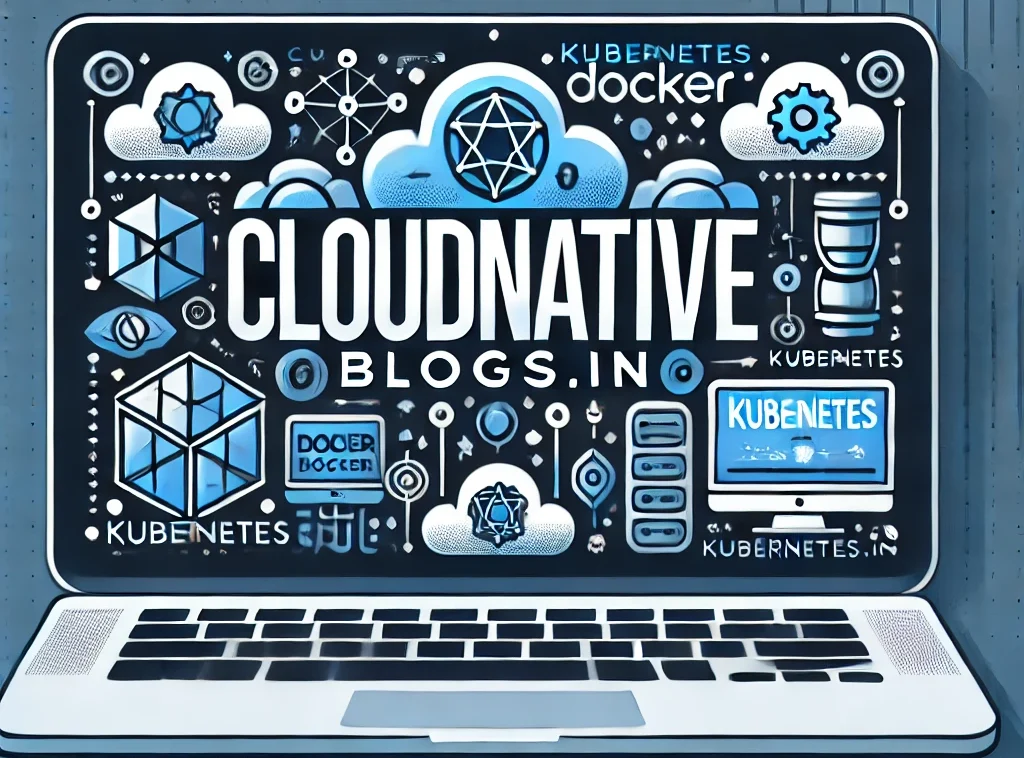

changan uni s https://changan-v-spb.ru