
Enterprise JavaBeans (EJB) is a key technology in the Java EE (Jakarta EE) framework, designed to help developers create scalable, secure, and robust enterprise-level applications. EJB abstracts many complexities of building distributed applications, allowing developers to focus on writing business logic rather than managing low-level infrastructure details. In this article, we’ll delve into the various aspects of EJB, its role in Java EE, and how it supports enterprise applications.
What is Enterprise JavaBeans (EJB)?
EJB is a server-side component architecture that enables developers to build modular applications using Java. It serves as a foundation for developing large-scale, distributed, and multi-tiered applications. By leveraging EJB, developers can easily create reusable business logic components that encapsulate complex processes, making it easier to develop and maintain applications.
Key Features of EJB
1. Component-Based Architecture
One of the primary advantages of EJB is its component-based architecture. This design allows developers to break down applications into smaller, manageable pieces, known as beans. Each bean represents a specific business function, enabling reusability and easier maintenance.
Benefits:
- Modularity: Each bean can be developed, tested, and deployed independently.
- Reusability: Beans can be reused across different applications or projects, reducing development time.
- Separation of Concerns: By isolating business logic from presentation and data access, developers can manage changes more effectively.
2. Business Logic Layer
EJB is designed to serve as the business logic layer of an application. This is where business rules and processes are defined, ensuring that applications maintain their integrity and adhere to the defined logic.
Benefits:
- Centralized Logic: Business rules are centralized in EJB, making it easier to manage and update.
- Flexibility: Developers can easily modify business logic without affecting other layers of the application.
3. Transaction Management
Transaction management is crucial for any enterprise application, especially when dealing with multiple operations that need to be executed as a single unit of work. EJB provides built-in support for both declarative and programmatic transaction management.
Benefits:
- Declarative Transactions: Developers can use annotations or XML configurations to define transaction boundaries without writing additional code.
- Automatic Rollback: In case of errors, EJB automatically rolls back transactions, ensuring data integrity.
4. Concurrency Control
Concurrency control is another critical feature of EJB. It allows multiple clients to interact with beans simultaneously while ensuring data consistency.
Benefits:
- Automatic Management: EJB automatically manages concurrency, reducing the risk of data conflicts.
- Optimistic and Pessimistic Locking: Developers can choose between optimistic and pessimistic locking strategies based on their application’s needs.
5. Security
Security is a paramount concern in enterprise applications. EJB provides robust security features that allow developers to enforce authentication and authorization policies without embedding security logic within the business code.
Benefits:
- Declarative Security: Using annotations, developers can easily specify security constraints, making it simpler to manage.
- Role-Based Access Control: EJB supports role-based access control, ensuring that users can only access resources they are authorized to use.
6. Lifecycle Management
The EJB container manages the lifecycle of beans, including their creation, activation, passivation, and destruction. This automated lifecycle management simplifies the development process and optimizes resource usage.
Benefits:
- Performance Optimization: By pooling beans, the EJB container minimizes the overhead associated with bean creation.
- Resource Management: Developers do not need to worry about resource cleanup, as the container takes care of it.
7. Support for Remote Access
EJB supports remote access, allowing beans to be called from different clients or servers. This feature is particularly important for distributed applications that need to communicate across networks.
Benefits:
- Interoperability: EJB allows for seamless communication between different application components, regardless of their location.
- Scalability: As applications grow, EJB’s remote capabilities make it easier to scale components across multiple servers.
8. Integration with Other Java EE Technologies
EJB integrates seamlessly with other Java EE components, such as JavaServer Pages (JSP), Java Servlets, and Java Persistence API (JPA). This integration provides a comprehensive framework for building enterprise applications.
Benefits:
- Unified Development: Developers can leverage the strengths of various Java EE technologies within a single application.
- Simplified Data Access: JPA can be used in conjunction with EJB to simplify database interactions, enabling developers to focus on business logic.
9. Scalability
EJB is inherently designed to support scalability, making it suitable for applications with varying user loads. The EJB container can manage multiple instances of beans, distributing the workload effectively.
Benefits:
- Load Balancing: EJB can distribute requests among multiple bean instances, enhancing performance under heavy load.
- Horizontal Scalability: Organizations can easily add more servers to handle increased traffic, ensuring that applications remain responsive.
10. Interoperability
EJB is designed to be interoperable with various technologies and frameworks, making it easier to integrate with legacy systems or third-party services.
Benefits:
- Flexible Integration: EJB can communicate with systems built on different platforms, enabling organizations to leverage existing investments.
- Ease of Integration: Developers can use standard protocols, such as HTTP and JMS, to connect EJB components with other systems.
EJB Types
EJB comprises three main types, each serving a specific purpose in enterprise applications:
1. Session Beans
Session beans are used to encapsulate business logic that can be called by clients. They are further categorized into:
- Stateless Session Beans: These do not maintain any state between client calls. They are suitable for operations that do not require storing client-specific data.
- Stateful Session Beans: These maintain state across multiple method calls from the same client. They are useful for scenarios where client-specific data needs to be preserved.
2. Entity Beans
Entity beans are used to represent persistent data stored in a database. They allow developers to interact with data in an object-oriented manner, simplifying database operations.
3. Message-Driven Beans
Message-driven beans (MDBs) enable asynchronous processing of messages from Java Message Service (JMS) queues. They are ideal for handling background tasks without blocking the client application.
EJB Development Best Practices
To maximize the benefits of EJB, developers should follow best practices:
1. Use Annotations
Utilizing annotations simplifies the configuration and enhances readability. Instead of XML configurations, annotations such as @Stateless, @Stateful, and @TransactionAttribute can be used.
2. Keep Beans Lightweight
Lightweight beans improve performance and resource utilization. Avoid heavy initialization in the bean constructor and offload resource-intensive tasks to background services or separate threads.
3. Manage Transactions Wisely
Understanding transaction boundaries is crucial. Use declarative transactions wherever possible, and be mindful of transaction propagation behaviors to avoid unintended side effects.
4. Optimize Bean Pooling
Configure the EJB container for optimal bean pooling to enhance performance under load. Proper pooling minimizes the overhead of creating new bean instances.
5. Implement Proper Security Measures
Always implement security best practices by using role-based access control and securing sensitive data transmission. Regularly review and update security policies to address emerging threats.
6. Monitor Performance
Continuously monitor the performance of EJB applications. Use profiling tools to identify bottlenecks and optimize resource usage.
Code Examples
1. Stateless Session Bean Example
A stateless session bean does not maintain any client-specific state. Here’s a simple example:
import javax.ejb.Stateless;
@Stateless
public class CalculatorBean {
public int add(int a, int b) {
return a + b;
}
public int subtract(int a, int b) {
return a - b;
}
}
2. Stateful Session Bean Example
A stateful session bean maintains state across multiple method calls from the same client.
import javax.ejb.Stateful;
@Stateful
public class ShoppingCartBean {
private List<String> items = new ArrayList<>();
public void addItem(String item) {
items.add(item);
}
public List<String> getItems() {
return items;
}
public void clearCart() {
items.clear();
}
}
3. Transaction Management Example
You can use annotations to manage transactions declaratively. In this example, we define a method that requires a transaction.
import javax.ejb.Stateless;
import javax.ejb.TransactionAttribute;
import javax.ejb.TransactionAttributeType;
import javax.persistence.EntityManager;
import javax.persistence.PersistenceContext;
@Stateless
public class OrderServiceBean {
@PersistenceContext
private EntityManager em;
@TransactionAttribute(TransactionAttributeType.REQUIRED)
public void placeOrder(Order order) {
em.persist(order);
// More business logic
}
}
4. Security Annotations Example
Using security annotations, you can easily enforce security policies. In this example, we restrict access to a method based on user roles.
import javax.annotation.security.RolesAllowed;
import javax.ejb.Stateless;
@Stateless
public class AdminServiceBean {
@RolesAllowed("ADMIN")
public void performAdminTask() {
// Admin-specific logic
}
}
5. Message-Driven Bean Example
Message-driven beans allow for asynchronous processing of messages. Here’s a simple example that listens for messages from a JMS queue.
import javax.ejb.ActivationConfigProperty;
import javax.ejb.MessageDriven;
import javax.jms.Message;
import javax.jms.MessageListener;
@MessageDriven(activationConfig = {
@ActivationConfigProperty(propertyName = "destinationType", propertyValue = "javax.jms.Queue"),
@ActivationConfigProperty(propertyName = "destination", propertyValue = "java:/jms/queue/MyQueue")
})
public class NotificationMDB implements MessageListener {
@Override
public void onMessage(Message message) {
// Process the message
System.out.println("Received message: " + message);
}
}
These code examples demonstrate the versatility and functionality of EJBs in a Java EE application. By using session beans, transaction management, security annotations, and message-driven beans, developers can create scalable, maintainable, and secure enterprise applications.
Conclusion
Enterprise JavaBeans (EJB) is a powerful framework that plays a critical role in developing enterprise-level applications. With its component-based architecture, robust transaction management, built-in security features, and seamless integration with other Java EE technologies, EJB provides a solid foundation for building scalable and maintainable applications. By leveraging EJB effectively, organizations can streamline their development processes and deliver high-quality applications that meet the demands of the modern enterprise landscape.
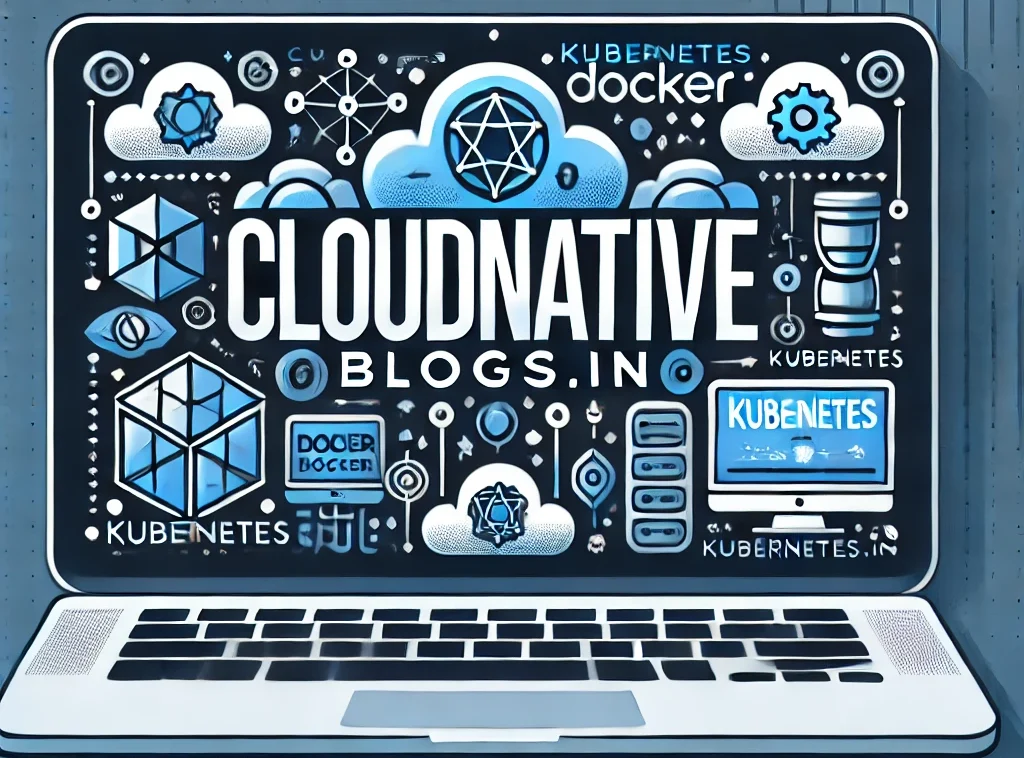
Can you be more specific about the content of your article? After reading it, I still have some doubts. Hope you can help me.