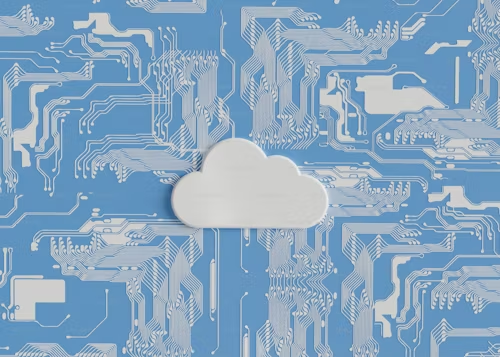
In the fast-evolving landscape of technology, businesses are constantly on the lookout for ways to optimize operations and reduce costs. One of the most effective strategies that has emerged in recent years is the adoption of cloud computing. This paradigm shift in IT infrastructure not only offers significant cost savings but also enhances agility, scalability, and operational efficiency. In this article, we will explore how cloud computing can drive cost efficiency, the various models available, real-world examples of savings, and best practices for implementation.
Understanding Cloud Computing
What is Cloud Computing?
Cloud computing refers to the delivery of computing services—including servers, storage, databases, networking, software, and analytics—over the internet (the cloud). This model enables organizations to access technology resources on-demand, allowing for flexibility and scalability.
Types of Cloud Computing
- Public Cloud: Resources are owned and operated by third-party providers and shared across multiple organizations. Examples include Amazon Web Services (AWS), Microsoft Azure, and Google Cloud Platform (GCP).
- Private Cloud: Resources are used exclusively by a single organization, providing greater control over data and security. This can be managed internally or by a third-party provider.
- Hybrid Cloud: Combines public and private clouds, allowing for data and applications to be shared between them. This model offers greater flexibility and optimization of existing infrastructure.
Cost Efficiency Through Cloud Computing
1. Reduced Capital Expenditure
Traditionally, businesses have invested heavily in physical hardware, software licenses, and data centers. This capital expenditure (CapEx) can be burdensome, especially for small to medium-sized enterprises (SMEs). Cloud computing shifts this model to an operational expenditure (OpEx) model, where organizations pay only for what they use. This significantly reduces the upfront costs associated with IT infrastructure.
Example:
A small business that needs server capabilities can avoid the high costs of purchasing and maintaining physical servers by opting for a public cloud service like AWS. By using a pay-as-you-go model, the business only pays for the server time and storage it uses, resulting in substantial savings.
2. Scalability and Flexibility
One of the key advantages of cloud computing is its scalability. Businesses can quickly adjust their IT resources based on demand. This flexibility allows organizations to scale up during peak times and scale down during off-peak periods without incurring unnecessary costs.
Example:
An e-commerce company experiencing a surge in traffic during the holiday season can quickly increase its server capacity on the cloud to accommodate the extra load. Once the peak season is over, the company can reduce its resources, ensuring it only pays for what it needs.
3. Operational Efficiency
Cloud computing streamlines IT operations by automating various processes, such as backups, updates, and maintenance. This reduces the need for in-house IT staff, leading to further cost savings. Additionally, cloud service providers offer robust security features that organizations can leverage without the need for extensive investments in cybersecurity.
Example:
A mid-sized enterprise can automate software updates and backups with cloud services, freeing up its IT team to focus on strategic initiatives rather than routine maintenance tasks. This not only improves productivity but also lowers labor costs.
4. Enhanced Collaboration
With cloud computing, employees can access applications and data from anywhere, promoting remote work and collaboration. This flexibility can reduce overhead costs related to office space and utilities, as businesses can operate with fewer physical resources.
Example:
A company with remote teams can utilize cloud-based collaboration tools such as Google Workspace or Microsoft 365. This eliminates the need for expensive office space while maintaining productivity and communication.
5. Disaster Recovery and Business Continuity
Investing in a comprehensive disaster recovery plan can be costly for organizations. However, many cloud service providers offer integrated disaster recovery solutions as part of their services. This allows businesses to maintain data integrity and accessibility without the high costs associated with traditional backup systems.
Example:
A manufacturing company can utilize cloud backup services to ensure that its data is secure and recoverable in case of a disaster, all without the need for a dedicated IT disaster recovery team.
6. Pay-As-You-Go Pricing Model
Cloud services often operate on a pay-as-you-go pricing model, which allows businesses to pay only for the resources they consume. This model contrasts with traditional IT infrastructure, where organizations may over-invest in capacity that they do not fully utilize.
Example:
A startup can begin with minimal cloud resources and expand as needed, allowing it to align its IT expenses with actual usage rather than forecasts.
Choosing the Right Cloud Model
Public Cloud vs. Private Cloud
Choosing between public and private cloud solutions depends on various factors, including budget, regulatory compliance, and security requirements.
- Public Cloud: Ideal for startups and small businesses looking to minimize costs and maximize flexibility. Public clouds offer a broad range of services at competitive prices.
- Private Cloud: Suitable for larger organizations with strict compliance requirements or those needing greater control over their infrastructure. While more expensive, private clouds can provide enhanced security and customization.
Hybrid Cloud Strategy
Many organizations are adopting a hybrid cloud strategy to optimize their IT environment. This approach allows businesses to maintain sensitive data on a private cloud while leveraging the scalability of public cloud resources for less sensitive operations.
Example:
A healthcare organization might store sensitive patient data in a private cloud while using a public cloud for less critical applications, thus balancing security and cost.
Selecting a Cloud Service Provider
When selecting a cloud service provider, businesses should consider the following factors:
- Cost Structure: Understand the pricing model (pay-as-you-go vs. subscription) and any hidden costs.
- Service Level Agreements (SLAs): Review SLAs to ensure they meet the organization’s uptime and reliability requirements.
- Security Features: Evaluate the provider’s security measures, including encryption, access controls, and compliance with industry regulations.
- Support and Training: Assess the level of customer support and training resources offered by the provider.
Real-World Examples of Cost Savings
Case Study 1: Netflix
Netflix transitioned from a traditional data center to a cloud-based architecture, primarily utilizing AWS. This shift allowed them to scale their operations efficiently, leading to significant cost savings and improved performance. As a result, Netflix could focus on content delivery without the burden of managing physical servers.
Case Study 2: Airbnb
Airbnb uses a mix of public and private cloud solutions to manage its platform. By leveraging cloud computing, they have been able to scale rapidly and efficiently manage fluctuating demand. This flexibility has been instrumental in keeping operational costs low while enhancing user experience.
Case Study 3: Dropbox
Dropbox started as a traditional service but has since migrated to a cloud-first approach. This transition allowed them to reduce infrastructure costs significantly and focus on product development. By using a hybrid model, they maintain control over sensitive data while utilizing public cloud resources for general operations.
Case Study 4: Spotify
Spotify’s decision to move its services to the cloud enabled it to enhance its operational efficiency dramatically. By using AWS, Spotify could focus on improving its music streaming service rather than managing servers, ultimately leading to lower costs and a better user experience.
Case Study 5: NASA
NASA utilizes cloud computing to manage its vast amounts of data and provide resources for scientific research. By moving to the cloud, NASA has achieved significant cost savings and increased its ability to process data efficiently. The agency’s Nebula cloud project was a pioneering effort in using cloud infrastructure for government operations, showcasing the potential for cost efficiency in large-scale projects.
Best Practices for Implementing Cloud Solutions
1. Assess Business Needs
Before migrating to the cloud, organizations should assess their specific business needs, including budget constraints, operational requirements, and compliance issues. This assessment will guide the selection of the appropriate cloud model.
2. Conduct a Cost-Benefit Analysis
Perform a detailed cost-benefit analysis to understand the potential savings and return on investment (ROI) associated with cloud adoption. This analysis should include current IT expenditures and projected cloud costs.
3. Start Small
Consider beginning with a pilot project before a full-scale migration. This approach allows organizations to evaluate the effectiveness of cloud services and address any challenges that arise during the transition.
4. Monitor Usage and Costs
Once cloud services are implemented, organizations should continually monitor usage and costs. Utilizing cloud management tools can help track expenditures and optimize resource allocation.
5. Foster a Cloud Culture
Promote a culture that embraces cloud computing within the organization. Provide training and resources to employees to ensure they understand how to leverage cloud technologies effectively.
6. Optimize Workloads
Regularly review workloads to identify opportunities for optimization. This includes rightsizing instances, using reserved instances for predictable workloads, and shutting down unused resources.
7. Implement Governance and Compliance Policies
Ensure that governance policies are in place to manage cloud resources effectively. Compliance with industry regulations and best practices is critical for protecting sensitive data and maintaining trust with customers.
Overcoming Challenges in Cloud Adoption
While the benefits of cloud computing are significant, organizations may face challenges during the transition. Understanding these challenges can help businesses prepare and mitigate risks.
1. Data Security Concerns
Many organizations worry about the security of their data in the cloud. To address this concern, businesses should select reputable cloud service providers with strong security measures in place, including encryption, access controls, and regular security audits.
2. Integration with Legacy Systems
Integrating cloud services with existing legacy systems can pose challenges. Organizations should develop a clear integration strategy, possibly involving middleware solutions or phased migrations to ensure compatibility and minimize disruptions.
3. Change Management
Transitioning to cloud computing often requires a cultural shift within an organization. To facilitate this change, businesses should communicate the benefits of cloud adoption, provide training, and engage employees
in the transition process.
4. Vendor Lock-In
Relying too heavily on a single cloud provider can lead to vendor lock-in, making it challenging to switch providers or migrate back to on-premises solutions. Organizations can mitigate this risk by adopting multi-cloud strategies and ensuring that data is portable.
5. Cost Overruns
Without proper monitoring, organizations may experience unexpected cost overruns in cloud services. Implementing budgeting and cost management tools can help track expenses and identify areas for optimization.
Future Trends in Cloud Computing
As cloud computing continues to evolve, several trends are emerging that will shape the future of this technology:
1. Increased Adoption of Multi-Cloud Strategies
Organizations are increasingly adopting multi-cloud strategies to avoid vendor lock-in and optimize costs. By leveraging multiple cloud providers, businesses can select the best services for their needs and ensure redundancy.
2. Serverless Computing
Serverless computing allows developers to build and run applications without managing servers. This model can lead to cost savings and increased agility, as businesses only pay for the compute time consumed by their applications.
3. Artificial Intelligence and Machine Learning Integration
Cloud providers are increasingly integrating AI and machine learning capabilities into their offerings. This trend enables organizations to harness the power of AI without significant upfront investments, driving innovation and efficiency.
4. Edge Computing
With the rise of IoT devices, edge computing is becoming more prevalent. By processing data closer to where it is generated, organizations can reduce latency and improve performance while optimizing cloud resource usage.
5. Enhanced Security Solutions
As cyber threats continue to evolve, cloud providers are investing heavily in enhanced security solutions. Businesses can expect improved security features, including advanced threat detection and automated response mechanisms.
Conclusion
Cloud computing has revolutionized the way organizations approach IT infrastructure and operational efficiency. By reducing capital expenditures, enhancing scalability, and improving collaboration, businesses can significantly cut costs while maintaining high levels of productivity and security. As more organizations embrace this technology, it is clear that cloud computing is not just a trend but a fundamental shift in how businesses operate.
Investing in cloud solutions is an investment in the future. By carefully selecting the right cloud model and provider, organizations can unlock substantial cost savings and position themselves for long-term success. With the continued evolution of cloud technology, the potential for innovation and efficiency will only grow, making it a vital component of any forward-thinking business strategy.
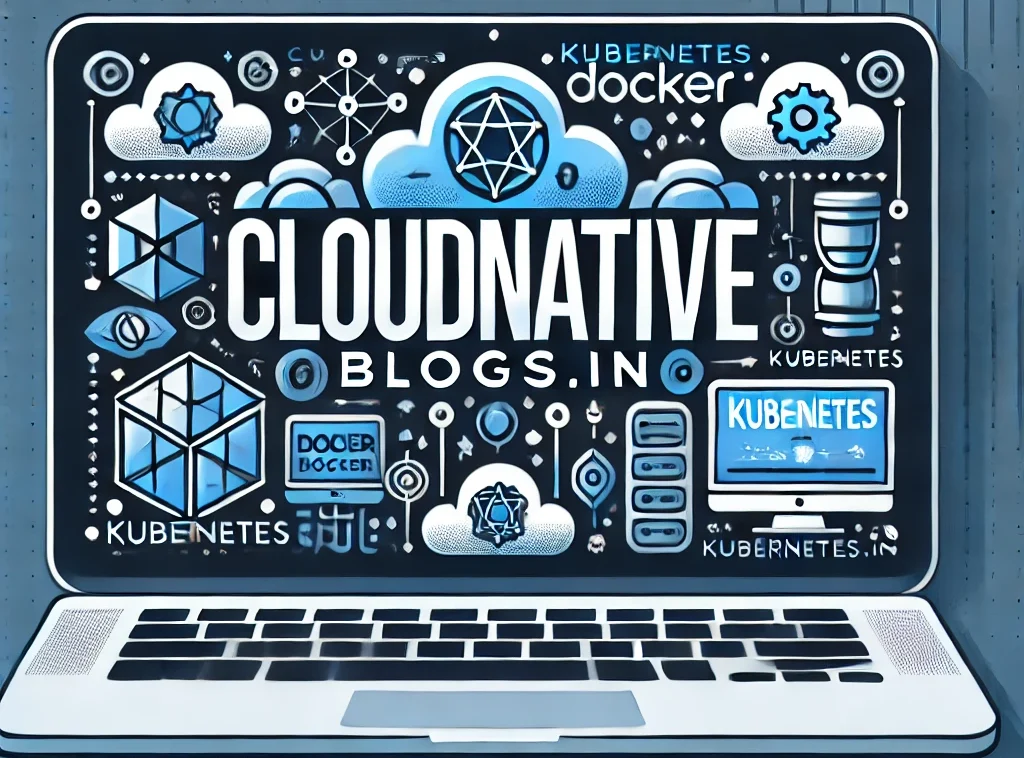
kuwin sở hữu kho game đa dạng từ slot đến trò chơi bài đổi thưởng, mang đến cho bạn những giây phút giải trí tuyệt vời.
Đến với J88, bạn sẽ được trải nghiệm dịch vụ cá cược chuyên nghiệp cùng hàng ngàn sự kiện khuyến mãi độc quyền.