
The Kerberos authentication protocol is a robust and secure authentication technology that is commonly used in Linux environments as well as enterprise settings. Through its function as an essential component of security, it plays a significant part in ensuring that users and systems are able to verify their identities in a secure manner. Additionally, it has the advantage of encrypting data in order to safeguard sensitive information. The purpose of this article is to investigate the manner in which Kerberos manages cryptography, authentication, and encryption on Linux systems. It provides a comprehensive look into the inner workings of this protocol as well as the system configuration procedure.
Introduction to Kerberos Authentication Protocol
Kerberos is a protocol that was developed in the 1980s by the Massachusetts Institute of Technology (MIT). Its purpose is to offer a secure means for authenticating users, systems, and services that are contained within a network. It is generally utilized in settings where it is essential to have secure communication between a number of clients and servers, and it is founded on the concepts of symmetric-key cryptography. Kerberos is the secure network protocol that is most frequently used on Linux to protect a variety of services, including SSH, HTTP, and even file sharing.
The name of the procedure originates from the three-headed dog that exists in Greek mythology and is responsible for protecting the entrances to the Underworld. Like its legendary predecessor, Kerberos performs the function of a gatekeeper, ensuring that only authorized users are able to access the services provided by the network. This prevents malevolent entities from gaining unauthorized access to the network.
Key Components of Kerberos
At its core, Kerberos relies on three main components:
- Key Distribution Center (KDC): The KDC is the heart of the Kerberos system and is composed of two primary subcomponents:
- Authentication Service (AS): The AS is responsible for verifying the identity of a user when they first log in.
- Ticket Granting Service (TGS): The TGS issues service tickets to authenticated users to allow them access to various services across the network.
- Client: The client is the user or application that requests access to resources on the network. It must authenticate itself using its Kerberos credentials.
- Server: The server provides access to the services that clients request. It trusts the Kerberos protocol and relies on the KDC for authenticating users and granting access.
- Tickets and Session Keys: When a user authenticates via Kerberos, they are issued a Ticket Granting Ticket (TGT). The TGT, along with a session key, helps authenticate the client to the service and secures the communication between the client and server.
The Role of Cryptography in Kerberos
Symmetric-key cryptography is utilized by Kerberos, which implies that the client and the server both have access to the same secret key that is utilized for the purpose of encrypting and decrypting data. Because the same key is used for both encryption and decryption, this symmetric encryption makes the authentication process quick and effective. This is because the key is utilized for both processes.
Kerberos is responsible for generating a session key for when a user logs in. This session key is then shared between the client and the server. For the purpose of guaranteeing the ticket’s authenticity, this key is utilized to encrypt it. Moreover, Kerberos guarantees that all communications between the client and the server are encrypted during the entire process. Eavesdropping, man-in-the-middle attacks, and replay attacks are all prevented by this cryptographic approach.
Time stamps are utilized in the Kerberos cryptographic framework, which is one of the most important components of this framework. When it comes to preventing replay attacks, which are situations in which a hostile user could intercept and repeat a valid authentication message, Kerberos timestamps are utilized. The use of Kerberos timestamps helps to reduce the likelihood of attacks of this kind by ensuring that tickets are only valid for a specific amount of time.
Kerberos Authentication Process
The Kerberos authentication process is a multi-step procedure designed to ensure secure authentication between the client and the server. Here’s how the process works:
- Initial Authentication Request:
The process begins when the client sends a request to the Authentication Service (AS) of the Key Distribution Center (KDC) for authentication. The client provides its username, and the AS checks the credentials against the database. - Ticket Granting Ticket (TGT):
Upon successful verification, the AS generates a Ticket Granting Ticket (TGT) that includes a session key and is encrypted with the client’s password. The client now stores the TGT in memory and uses it to authenticate for other services. - Requesting Access to a Service:
When the client needs access to a specific service, it sends the TGT to the Ticket Granting Service (TGS) along with a request for a service ticket. The TGS decrypts the TGT using the shared secret key between it and the AS, verifying the client’s identity. - Service Ticket:
If the client is authenticated successfully, the TGS issues a service ticket, which contains a session key and is encrypted with the service’s secret key. This ticket is then sent back to the client. - Accessing the Service:
The client presents the service ticket to the desired service (such as a web server or file server). The service decrypts the ticket using its private key, authenticates the client, and allows access to the requested resources.
Kerberos Encryption Methods on Linux
On Linux systems, the cryptographic elements of Kerberos can be configured using different encryption algorithms. The choice of encryption method is essential for determining the level of security for communications. Kerberos supports various encryption types, including:
- DES (Data Encryption Standard): Initially, Kerberos used DES as the default encryption method. However, due to vulnerabilities in DES, it is now considered weak and obsolete. Modern Kerberos implementations, particularly in Linux environments, no longer use DES for encryption.
- AES (Advanced Encryption Standard): AES has become the standard for encrypting Kerberos tickets and session keys. AES provides a higher level of security and is much harder to crack than DES. AES with 128-bit and 256-bit keys is widely supported across Linux systems.
- RC4 (Rivest Cipher 4): RC4 was once widely used in Kerberos implementations. However, it is also considered deprecated due to various vulnerabilities discovered over time. While some older Linux systems might still use RC4, it is no longer recommended for secure implementations.
- Camellia: An alternative to AES, Camellia is a modern encryption algorithm that offers a similar level of security. It is supported by newer versions of Kerberos and can be configured on Linux systems for better cryptographic strength.
Kerberos administrators can configure which encryption algorithms are used by modifying the krb5.conf file, which controls the Kerberos configuration for Linux. This file contains settings for preferred encryption types, such as AES or RC4, depending on the security requirements of the network.
Configuring Kerberos on Linux
Configuring Kerberos on Linux involves several steps, including the installation of the necessary packages, configuring the Kerberos server, and setting up client systems to communicate with the KDC. Below is an overview of the steps involved:
- Install Kerberos Packages:
To start, Kerberos-related packages must be installed on both the client and the server systems. This can be done using the package manager of the respective Linux distribution. For example, on a Debian-based system, you can install Kerberos with the following command:sudo apt-get install krb5-user krb5-kdc krb5-admin-server - Configure the Kerberos Server:
The Kerberos server (KDC) needs to be properly configured to manage tickets and handle client requests. Configuration files, such askrb5.confandkdc.conf, must be edited to define realms, encryption types, and access controls. Additionally, the KDC database needs to be populated with principal names for users and services. - Configure Client Systems:
Clients must also be configured to interact with the Kerberos server. Thekrb5.conffile on the client system must point to the KDC and specify the correct realm. Once configured, clients can obtain Kerberos tickets and use them to authenticate to services. - Testing Kerberos Authentication:
After installation and configuration, you can test Kerberos authentication using thekinitcommand, which allows a user to obtain a TGT. Additionally, you can usekvnoto retrieve service tickets for specific services, ensuring the system is functioning correctly. - Setting Up Kerberos for Services:
To secure services such as SSH, Apache, or NFS with Kerberos, the services must be configured to accept Kerberos authentication. This typically involves installing Kerberos client libraries on the server and modifying configuration files to enable Kerberos-based authentication.
Securing Communication with Kerberos Encryption
Not only does Kerberos offer authentication once it has been correctly setup, but it also offers encryption of the data that is sent between the client and the server. This encryption ensures that important information, such as passwords and session data, is safeguarded from being intercepted and tampered with in any way. Kerberos provides powerful protection against eavesdropping and illegal access by utilizing strong encryption techniques such as Advanced Encryption Standard (Decryption).
Furthermore, Kerberos provides mutual authentication, which means that the client and the server authenticate each other before any sensitive data is exchanged. This is done before any data is transferred. Both parties are protected from impersonation, which is an essential component of network security, thanks to this particular measure.
Kerberos in the Broader Linux Ecosystem
The usage of Kerberos in Active Directory (AD) systems is the primary reason for its widespread recognition; however, it is also an essential component of the Linux ecosystem. There are a lot of enterprise applications that use Kerberos for secure user authentication and encryption. Some examples of these applications include web servers, file servers, and email servers. Even while operating in a multi-platform environment, the widespread adoption of Kerberos in Linux guarantees the protection of vital company data.
In addition, Kerberos is able to interface well with other security frameworks such as LDAP (Lightweight Directory Access Protocol) and NFS (Network File System), which makes it a versatile tool that can be used to secure authentication as well as data encryption across a variety of systems and services.
Conclusion
Kerberos is a robust and essential protocol that was developed for the purpose of managing authentication and encryption in Linux devices. Through the utilization of robust cryptographic techniques, such as Advanced Encryption Standard (AES), as well as the provision of mechanisms for mutual authentication and secure ticketing, it guarantees that users and services are able to interact with one another in a trustworthy manner. Although it is a complicated process, configuring Kerberos on Linux systems provides an increased level of security and safeguards against violations of data security and unauthorized access.
The utilization of Kerberos for the purpose of secure authentication and communication continues to be a dependable and resilient solution for the protection of sensitive data, despite the ongoing evolution of cyber threats. Kerberos is capable of protecting Linux-based networks against a wide variety of security threats to the extent that it is configured with care and employs the appropriate encryption mechanisms.
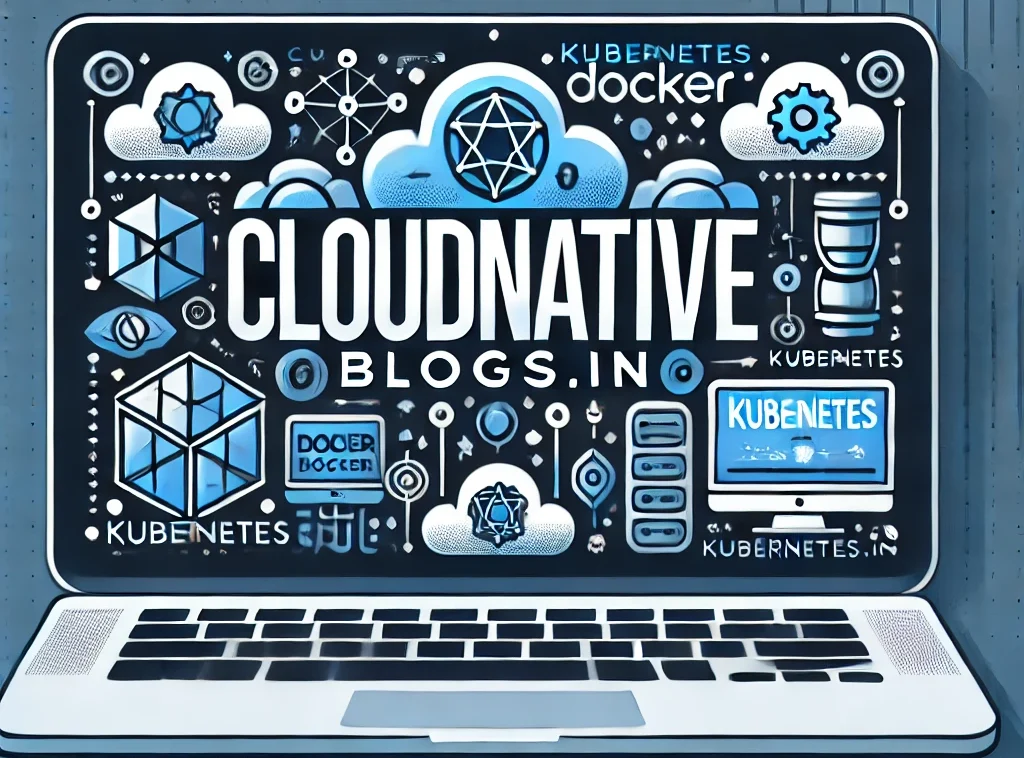
Tham gia cộng đồng game thủ tại Go88 để trải nghiệm các trò chơi bài, poker phổ biến nhất hiện nay.
I don’t think the title of your enticle matches the content lol. Just kidding, mainly because I had some doubts after reading the enticle. https://accounts.binance.info/vi/register?ref=MFN0EVO1