Introduction
Through the use of virtualization technology, multiple operating systems can now run on a single physical machine, revolutionizing the way we use computer hardware. The Raspberry Pi is one example of a small, low-cost device that is embracing this idea, even though it has traditionally been associated with powerful servers and expensive computers. The exciting world of using a Raspberry Pi for virtualization will be explored in this article, along with the new opportunities it creates for businesses, educators, and hobbyists alike.
The Power of Raspberry Pi
Since its release, the credit-card-sized Raspberry Pi, a single-board computer created by the Raspberry Pi Foundation, has experienced tremendous growth in popularity. These tiny, ARM-based processor-powered devices were initially created for educational uses to advance computer science instruction in schools. Nevertheless, their adaptability and affordability have prompted their adoption in a number of projects and applications, including robotics, media centers, and home automation.
Different Raspberry Pi models are available, but even the most basic ones are more than capable of running a complete Linux distribution. This gives hobbyists, hackers, and teachers a world of opportunities to experiment with programming, IoT projects, and more. However, the question of whether these modest devices are capable of supporting virtualization arises.
What is Virtualization?
Let us define virtualization and discuss its significance before diving into the world of Raspberry Pi and virtualization. The process of creating a virtual replica of something, such as a server, storage device, network, or operating system, is known as virtualization. It enables you to run multiple virtual machines (VMs) simultaneously on a single physical machine, each of which functions independently just like a separate physical system would.
Virtualization provides several key advantages:
Resource Efficiency: Virtualization allows you to make the most of your hardware resources. By running multiple VMs on a single machine, you can utilize CPU, memory, and storage more effectively.
Isolation: VMs are isolated from each other, meaning that if one VM encounters an issue or crashes, it won’t affect other VMs running on the same host.
Flexibility: Virtualization makes it easy to create, manage, and deploy VMs, making it an ideal solution for testing, development, and scaling applications.
Cost Savings: By consolidating multiple systems onto a single physical machine, you can reduce hardware costs, power consumption, and maintenance efforts.
Why Use Raspberry Pi for Virtualization?
While Raspberry Pi devices are not as powerful as traditional servers or desktop computers, they offer several advantages for virtualization:
Cost-Effective: Raspberry Pi devices are much more affordable than traditional hardware, making them an excellent choice for those on a budget.
Low Power Consumption: The energy efficiency of Raspberry Pi makes them suitable for scenarios where power consumption is a concern, such as home labs or small-scale deployments.
Education and Learning: Raspberry Pi provides an accessible platform for learning about virtualization and other computer science concepts. It’s an excellent tool for students and beginners to gain hands-on experience.
Compact and Portable: The small form factor of Raspberry Pi allows for easy portability and deployment in space-constrained environments.
IoT and Edge Computing: Raspberry Pi can be used for IoT (Internet of Things) and edge computing applications where running VMs in a resource-constrained environment is desirable.
Virtualization on Raspberry Pi
In the past, virtualization required robust hardware with capabilities like Intel VT-x or AMD-V. By enabling a hypervisor to run multiple virtual machines (VMs) with little overhead, these features facilitate efficient virtualization. The ARM-based architecture of the Raspberry Pi makes traditional virtualization difficult because it lacks these hardware extensions.
However, inventive programmers and the Raspberry Pi community have discovered ways to enable virtualization on these hardware platforms. Utilizing software-based virtualization tools like Docker and QEMU (Quick Emulator) is one common solution. Despite having some performance drawbacks in comparison to conventional virtualization on x86 hardware, these tools allow users to create and manage virtual environments on a Raspberry Pi.
Docker on Raspberry Pi
Docker is a lightweight containerization platform that is well-suited for the Raspberry Pi’s limited resources. Containers are similar to VMs but are more efficient in terms of resource utilization because they share the host OS kernel. Docker allows you to run applications in isolated environments, making it easier to manage dependencies and deploy software.
Running Docker on a Raspberry Pi is straightforward. The official Docker images for Raspberry Pi support a wide range of applications, from web servers to databases. This makes it an ideal choice for running multiple services or experimenting with different software stacks on a single Raspberry Pi.
QEMU and Emulation
QEMU is another powerful tool that can be used for virtualization on Raspberry Pi. While it’s not as efficient as running native virtual machines, it allows you to emulate other architectures, such as x86, on your ARM-based Raspberry Pi. This emulation can be useful for testing and development purposes, especially when you need to run software designed for a different architecture.
QEMU’s flexibility enables you to create virtual environments for various operating systems and experiment with different configurations, making it a valuable addition to your Raspberry Pi toolkit.
Use Cases for Raspberry Pi Virtualization
Now that we’ve explored the possibilities of virtualization on Raspberry Pi, let’s delve into some practical use cases:
1. Home Lab and Learning Environment
Raspberry Pi is an excellent choice for setting up a home lab or learning environment. You can create a virtualization playground where you experiment with different operating systems, software configurations, and network setups. This is particularly useful for students and IT enthusiasts looking to gain practical experience without investing in expensive hardware.
2. Lightweight Server Hosting
Raspberry Pi can serve as a lightweight server host for various services and applications. You can run web servers, file servers, DNS servers, or even game servers on VMs hosted on your Raspberry Pi. While it may not handle heavy traffic, it’s suitable for personal or small-scale projects.
3. IoT Gateway and Edge Computing
For IoT projects and edge computing applications, Raspberry Pi can act as a gateway that collects and processes data from IoT devices. Virtualization on Raspberry Pi allows you to isolate and manage different IoT services and applications efficiently.
4. Testing and Development
Developers can benefit from Raspberry Pi virtualization by creating development environments for different platforms and software stacks. This minimizes the risk of conflicts between projects and provides a controlled testing environment.
5. Remote Computing and Thin Clients
You can repurpose old Raspberry Pi devices as thin clients, connecting to virtual desktops or applications running on more powerful servers. This can extend the life of older hardware and reduce the need for costly upgrades.
Getting Started with Raspberry Pi Virtualization
Now that we’ve explored the possibilities, let’s walk through the steps to get started with virtualization on a Raspberry Pi. For this example, we’ll use a popular virtualization tool called “QEMU” (Quick EMUlator).
Prerequisites:
- Raspberry Pi (any model should work, but a Raspberry Pi 4 or later is recommended for better performance).
- A microSD card with Raspbian or Raspberry Pi OS installed.
- Access to the internet to download software packages.
- Basic familiarity with Linux command-line interface (CLI).
Steps:
Update Raspberry Pi: Begin by ensuring that your Raspberry Pi is up to date. Open a terminal and run the following commands:
sudo apt updatesudo apt upgrade
Install QEMU: Install the QEMU virtualization software:
sudo apt install qemu-system-arm
Download Raspberry Pi OS Image: Download a Raspberry Pi OS image that you want to run as a virtual machine. You can obtain the official image from the Raspberry Pi website.
Create a Virtual Machine: Use QEMU to create a virtual machine by specifying the Raspberry Pi OS image file:
qemu-system-arm -M versatilepb -cpu arm1176 -m 256 -drive file=/path/to/raspios.img,format=raw
Replace /path/to/raspios.img with the actual path to the Raspberry Pi OS image file.
Access the Virtual Machine: You can connect to the virtual machine via VNC or SSH, depending on your configuration.
Explore Virtualization: Experiment with running multiple virtual machines, networking configurations, and various operating systems to explore the full potential of Raspberry Pi virtualization.
Challenges and Considerations
While using Raspberry Pi for virtualization offers numerous benefits, it’s essential to be aware of some limitations and considerations:
Performance: Raspberry Pi’s performance is limited compared to traditional servers, so it may not handle resource-intensive workloads well.
Compatibility: Not all operating systems and applications are optimized for ARM architecture, which Raspberry Pi uses. Compatibility issues may arise when running certain software.
Resource Allocation: Careful resource management is crucial. Raspberry Pi has limited CPU cores and RAM, so allocating resources to virtual machines requires planning.
Storage: Raspberry Pi’s storage capacity may be limited, so consider using external storage options for larger virtual machines.
Networking: Networking configurations, such as bridging and routing, may require additional setup and may not perform as efficiently as on more robust hardware.
Conclusion
The low price, energy efficiency, and active developer community of the Raspberry Pi make it a desirable platform for virtualization experimentation. Virtualization on the Raspberry Pi opens up a world of opportunities for education, growth, and individual projects, even though it may not match the performance of high-end servers. The Raspberry Pi can be your entry point into this fascinating technology, all without breaking the bank, whether you are a student looking to explore virtualization concepts or a hobbyist building a homelab. So go ahead, grab a Raspberry Pi, and start using it to explore the virtualization technology’s endless potential. The versatility and low cost of the Raspberry Pi make it an appealing platform for learning about virtualization technology. Using a Raspberry Pi for virtualization can lead to a wealth of opportunities for experimentation and real-world applications, regardless of your background as a student, hobbyist, developer, or IoT enthusiast. You can take advantage of the power of virtualization on this small but mighty device by comprehending its capabilities and constraints, opening the door for creative projects and educational opportunities.
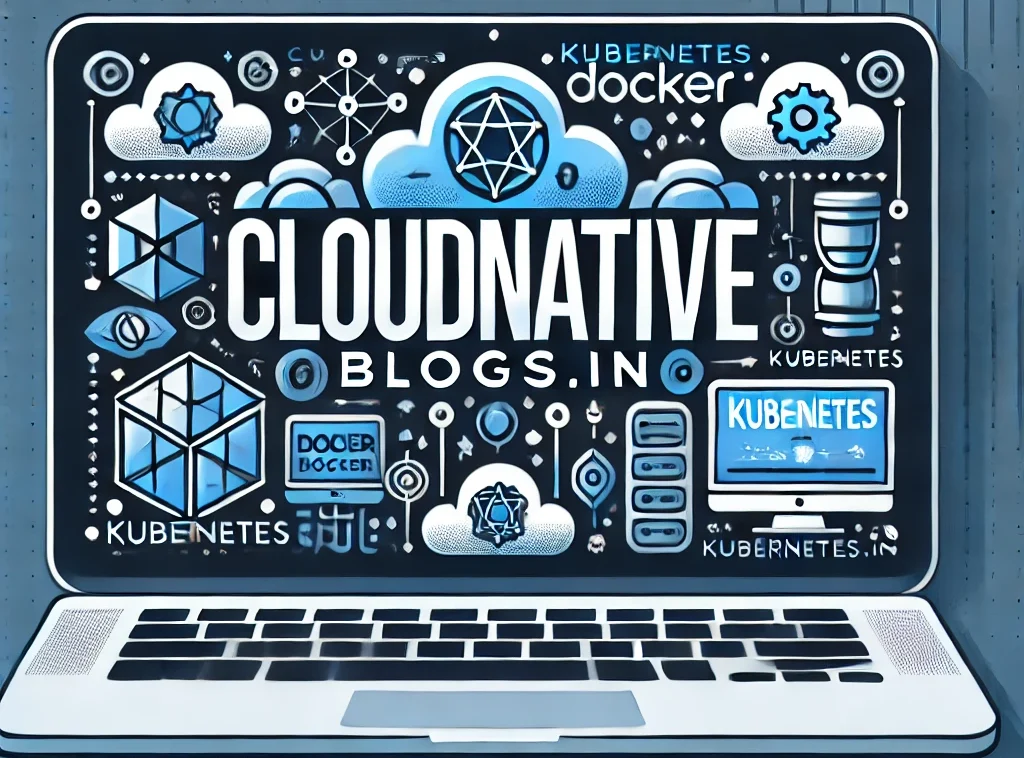
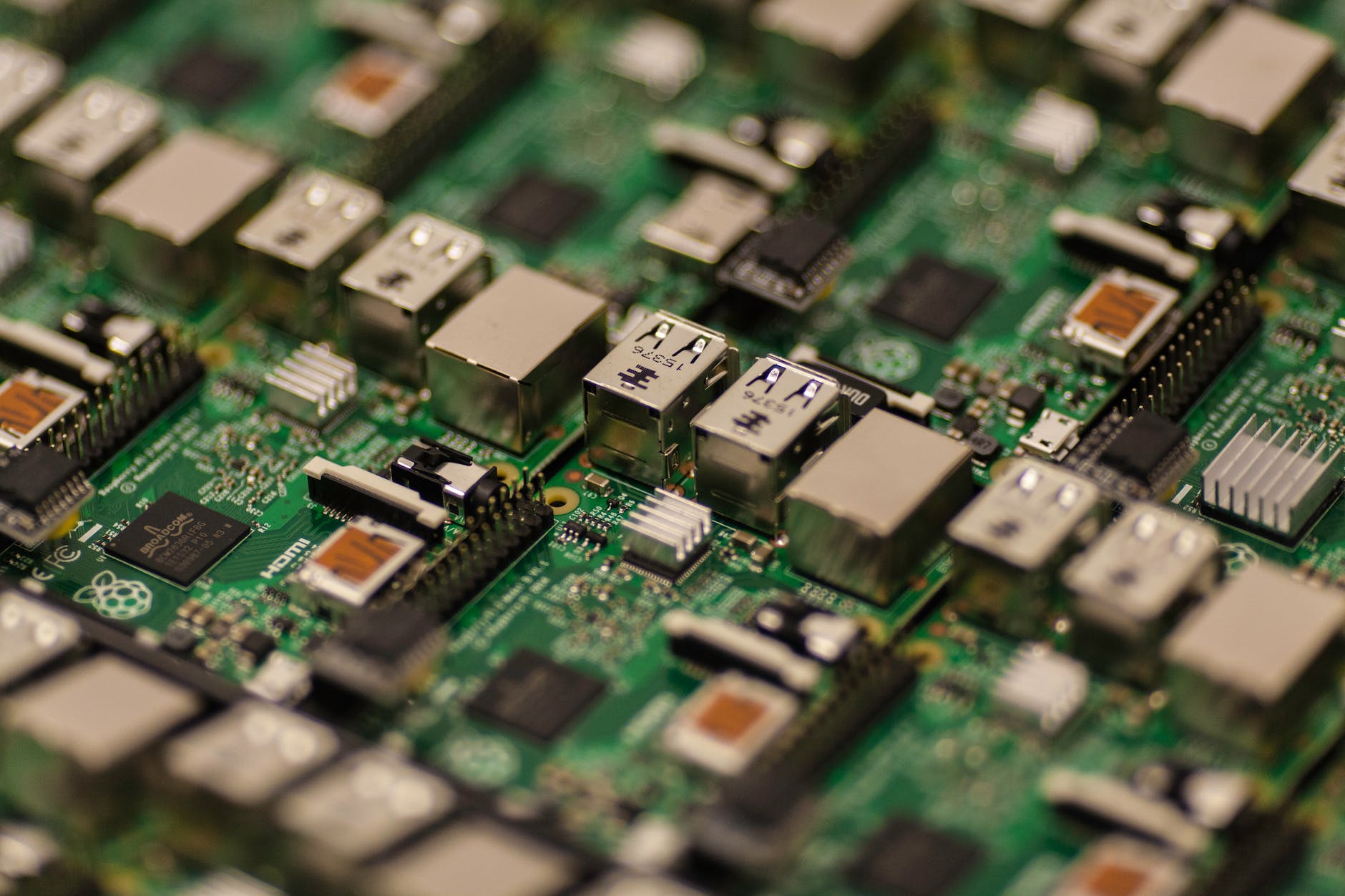
Kudos, A good amount of write ups!
casino en ligne
Really plenty of very good tips!
casino en ligne
With thanks, Plenty of content!
casino en ligne francais
Thanks a lot, Useful information.
casino en ligne
You suggested that adequately!
casino en ligne
Kudos, Useful stuff!
casino en ligne
You explained that adequately!
casino en ligne
You’ve made the point!
casino en ligne francais
Nicely put. Regards!
casino en ligne France
You said it nicely..
casino en ligne