
In today’s interconnected world, computers and servers are the workhorses driving our digital experiences. While both perform crucial tasks, they serve distinct purposes and boast unique capabilities. Understanding these differences is essential for businesses and individuals alike, as it guides technology choices and ensures optimal performance.
Demystifying the Desktop: The All-Purpose Computer
The personal computer, or PC, is the familiar device we use for everyday tasks. It’s a versatile tool designed to cater to a wide range of individual needs. Here’s a breakdown of its core functionalities:
- General-purpose Processing: Personal computers are equipped to handle a variety of tasks, from web browsing and email management to photo editing and video conferencing. Their processors are powerful enough for everyday use but may not be optimized for intensive workloads.
- User-Friendly Interface: PCs are designed with user-friendliness in mind. Operating systems like Windows, macOS, and Chrome OS provide intuitive interfaces with graphical elements and user-friendly applications. This makes them accessible to users with varying levels of technical expertise.
- Limited Scalability: While some high-end PCs offer upgrade options, their scalability is generally limited. Adding more RAM or a new graphics card might be possible, but expanding processing power or storage capacity often requires a complete system overhaul.
- Standardized Hardware: Personal computers come in various form factors, from sleek laptops to powerful desktops. However, they typically utilize standardized components that are readily available and relatively affordable. This allows for easier upgrades and repairs by users or technicians.
Unveiling the Server: The Unsung Hero of the Digital Landscape
Servers, on the other hand, are specialized machines built for a specific purpose: providing resources and services to multiple users or devices on a network. Here’s a closer look at what sets them apart:
- High-Performance Hardware: Servers are equipped with robust processors, often with multiple cores, to handle heavy workloads efficiently. They boast larger RAM capacities to manage complex operations and extensive storage capabilities to house vast amounts of data.
- Network-Centric Design: Servers are designed to be constantly connected to a network. They possess multiple network interface cards (NICs) to facilitate communication with other devices and handle high volumes of data traffic.
- Scalability and Uptime: Servers are built for scalability. Businesses can add additional processing power, storage, and memory as their needs grow. Additionally, servers prioritize uptime, often featuring redundant power supplies and hot-swappable components to minimize downtime in case of hardware failure.
- Remote Management: Servers are typically managed remotely by IT administrators. This allows for centralized control, configuration, and maintenance, ensuring efficient operation and security.
Benefits of Utilizing Servers: Powering Businesses and Organizations
The unique capabilities of servers offer several advantages for businesses and organizations:
- Centralized Storage and Management: Servers provide a central repository for storing and managing data. This simplifies data access for authorized users across the network and facilitates data backup and recovery procedures.
- Improved Efficiency and Collaboration: Servers can host applications and services that multiple users can access simultaneously. This fosters collaboration and streamlines workflows within organizations.
- Enhanced Security: Server security features like user access controls and firewalls can protect sensitive data from unauthorized access. Additionally, features like data encryption and secure boot procedures further enhance security.
- Scalability and Reliability: Servers can be scaled to meet growing demands. Businesses can add more processing power, storage, and memory as their needs evolve. This ensures smooth operation and avoids performance bottlenecks.
- Remote Access and Management: Servers enable remote access to data and applications. This allows employees to work from anywhere with an internet connection and facilitates centralized management by IT teams.
Choosing the Right Tool for the Job: When Does a Server Make Sense?
While personal computers are suitable for individual use, servers become essential when:
- Multiple Users Need Access: If multiple users require access to the same data or applications, a server provides a centralized and efficient solution.
- High-Performance Computing is Required: For tasks demanding intensive processing power, like video editing or scientific simulations, a server’s robust hardware delivers superior performance.
- Large Data Storage is Needed: Servers offer vast storage capacities to accommodate extensive data sets, making them ideal for businesses dealing with large volumes of information.
- Security and Reliability are Paramount: For applications where data security and uptime are critical, a server’s robust security features and redundancy measures provide a reliable foundation.
The Symbiotic Relationship: Leveraging Both Computers and Servers
In the real world, computers and servers often work together to create a seamless digital ecosystem. Here’s how they can complement each other:
- Client-Server Model: Many applications, like web browsers and email clients, utilize a client-server model. The personal computer acts as the client, requesting resources and information from the server. The server processes the request and delivers the data or service needed by the client. This collaborative approach allows users to access powerful applications and data storage without requiring high-end hardware on their individual machines.
- File Sharing and Collaboration: Personal computers can leverage servers for file sharing and collaboration. By storing documents and data on a central server, multiple users can access and edit files simultaneously, fostering teamwork and improved productivity.
- Remote Access to Servers: IT administrators can utilize their personal computers for remote server management. Secure remote access tools allow them to monitor server health, troubleshoot issues, and perform maintenance tasks from any location with an internet connection.
The Future of Computing: Convergence and Specialization
The lines between computers and servers are likely to continue blurring in the future. Here are some trends to watch:
- Cloud Computing: Cloud computing services provide access to server resources on-demand. This allows businesses to scale their computing needs without the burden of managing physical servers, potentially making server ownership less prevalent for smaller organizations.
- Virtualization: Virtualization software allows a single physical server to run multiple virtual machines, each acting as a separate server. This improves resource utilization and server efficiency.
- High-Performance Computing Specialization: For highly specialized tasks requiring extreme processing power, custom-built servers with specialized hardware like GPUs (Graphics Processing Units) will likely remain crucial for scientific research, artificial intelligence, and other computationally intensive fields.
In conclusion, understanding the distinction between computers and servers is essential for making informed decisions about technology infrastructure. While personal computers excel in user-friendliness and versatility, servers offer unmatched performance, scalability, and centralized resource management. By leveraging both types of machines strategically, businesses and individuals can create an efficient and secure digital environment to meet their evolving needs. As technology continues to evolve, the way we utilize computers and servers will undoubtedly transform, but their fundamental roles in powering our digital lives will remain ever-present.
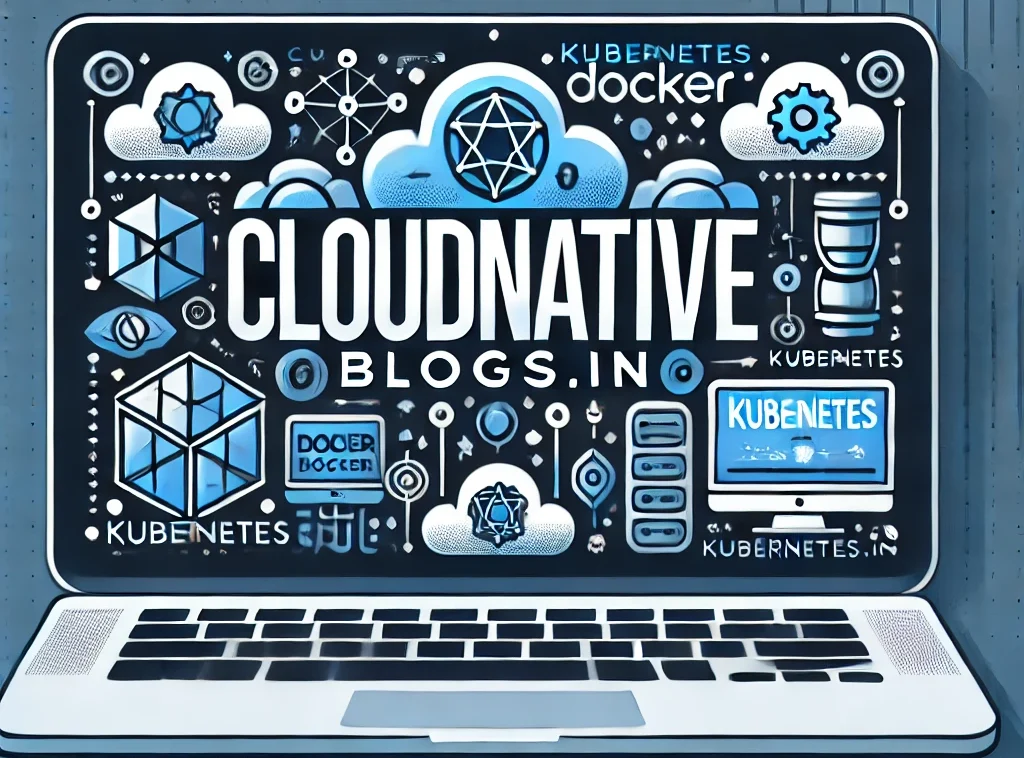
very informative articles or reviews at this time.
There is definately a lot to find out about this subject. I like all the points you made
Good post! We will be linking to this particularly great post on our site. Keep up the great writing
Pretty! This has been a really wonderful post. Many thanks for providing these details.
Great information shared.. really enjoyed reading this post thank you author for sharing this post .. appreciated
Tham gia cộng đồng game thủ tại Go88 để trải nghiệm các trò chơi bài, poker phổ biến nhất hiện nay.